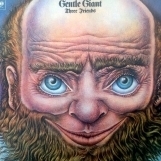Lokoko
Members-
Content Count
17 -
Donations
$0.00 -
Joined
-
Last visited
-
Bobsk8, I have been trying to register at the Flight 1 GTN forum, but I keep getting the message that I can’t register because there a problem with the forum. Do you have any ideas on that? Lokoko
-
Thank you lownslo. I will work on that. Lokoko
-
I installed F1TGTN in C:\Lockheed Martin\Prepar3D v4. It is 12.8 MB with 9 files. I installed Garmin GTN Trainer in the Garmin directory under program files (x86). When I click on the F1 GTN configure icon on the desk top I get the following message: “We could not locate the required Garmin GTN Trainer in the default install location on your computer”. But it is there. I turned off the Windows firewall and my malware program in windows 10. I can’t see where to turn off the anti-virus in windows 10. I must be doing something wrong but can’t figure it out. Please Help. Lokoko
-
Success!!!! What finally worked was to run TrackIR as admin and then to run Prepar3D as admin. Many thanks to all of you for your suggestions and comments. Lokoko
-
Thank you all...I will try these suggestions.
-
Hello Everyone, I can’t get TrackIR working in Prepar3d v.4. I am wondering if there is a place in Prepar3d to enable TrackIR. Thank you
-
How to brighten up my X-Plane scenery
Lokoko replied to Lokoko's topic in The X-Plane General Discussions Forum
Olderndirt, Thank you. In the control panel I moved both contrast and brightness from 50% to 75% and it makes a difference. Many thanks, Lokoko -
How to brighten up my X-Plane scenery
Lokoko replied to Lokoko's topic in The X-Plane General Discussions Forum
Thank you all for your suggestions. I will look into “reshade” and xVision. Olerndirt, Please give me the steps too get into Nvidia Control Panel while in game. My computer skills are rudimentary. Thank you, Lokoko -
How to brighten up my X-Plane scenery
Lokoko posted a topic in The X-Plane General Discussions Forum
Hello everyone! I have my screen brightness at max on my monitor. The X-plane scenery is uniformly dull. On the other hand when fire up Prepar3d, the scenery is bright beautiful. On both simulators I have the weather set at clear skys. Is there some settings to brighten up the scenery in X-Plane 11? What am I missing? Please help. -
Oh! Thank you...I will try that ....moving the elevator trim in HDG and VS mode.
-
Paraffin, I assigned a button on the quadrant to “Disco servos whichever is active” and it worked. I can now turn off the AP. Many thanks for your help. Moving the elevators in “HDG” and “VS” modes did no work.
-
Paraffin, Thank you for your reply and suggestions. I will try them today. Soaring_penguin, thank you for your reply.
-
Please help. I am enjoying X-Plane 11 but the Auto Pilot in the c172 does not have the “AP” button on the left hand side to turn it on and off. Although, in the X-Plane c172 POH it is there. What am I missing? Thank you.