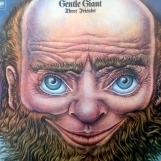-
Content Count
3,244 -
Donations
$5.00 -
Joined
-
Last visited
Community Reputation
2,419 ExcellentAbout jarmstro
-
Rank
Member - 3,000+
- Birthday 08/14/1957
Profile Information
-
Gender
Male
-
Location
Torquay, UK EGTE
Flight Sim Profile
-
Commercial Member
No
-
Online Flight Organization Membership
Other
-
Virtual Airlines
No
Recent Profile Visitors
5,076 profile views
-
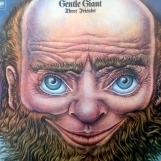
WU 17 Today (Now live already)
jarmstro replied to cianpars's topic in Microsoft Flight Simulator (2020)
I quite like Cardiff. Its a dump in real life anyway.. Ground textures are much better. But i still blanch at the lack of field hedges. -
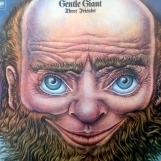
The TFDi MD-11 is now released
jarmstro replied to Nuno Pinto's topic in Microsoft Flight Simulator (2020)
Thanks. But I reinstalled it and flew it in the USA where I don't have the same ridiculous amount of addon sceneries and it was fine. I even managed to land it! Trying again now EGPF to EHAM. Think its a VRAM issue..EDIT.All good now. I'm guessing the first install was corrupt. 2nd EDIT. Nope its borked the sim again. -
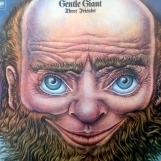
The TFDi MD-11 is now released
jarmstro replied to Nuno Pinto's topic in Microsoft Flight Simulator (2020)
I have an odd issue with this plane. After between five and ten minutes the screen starts glitching and stuttering when panning. Its the only plane I have with this issue. Anyone else get this? -
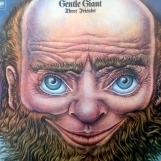
Long haul flights are not eco friendly
jarmstro replied to cepact's topic in Microsoft Flight Simulator (2020)
In view of this thread I'm going to keep my PC running at full whack 24 hrs a day and burn as much petrol in my bike as I possibly can.😀 Modi in India boasted in his election bid that he'd managed to get Indian coal production above 1 billion tons a year and promised to double it. AND YOU WANT ME to take shorter flights on my PC?????😂 -
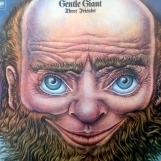
Long haul flights are not eco friendly
jarmstro replied to cepact's topic in Microsoft Flight Simulator (2020)
OMG! Is this thread serious? -
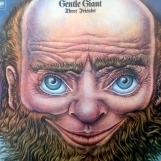
PMDG sold 6000 copies of the 777 in 3 minutes
jarmstro replied to abrams_tank's topic in Microsoft Flight Simulator (2020)
Cheek! I'll have you know that the pie and mash I had last night looked and tasted exquisite.🤣 -
Hmm. Thanks. I'll pass.
-
I can't find any reviews of this recent release. Are RDPresets a quality developer?
-
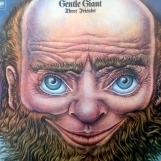
XP 12 platform update at FSExpo
jarmstro replied to Pascal_LSGC's topic in The X-Plane General Discussions Forum
Haha! Oh, the irony. How time flies. So now ‘eye candy’ is virtuous!😂