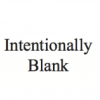orchestra_nl
Members-
Content Count
1,583 -
Donations
$0.00 -
Joined
-
Last visited
Community Reputation
931 ExcellentAbout orchestra_nl
-
Rank
Member - 1,000+
- Birthday 06/28/1969
Contact Methods
-
Website URL
http://
-
ICQ
0
Profile Information
-
Gender
Male
-
Location
Near EHTW
-
Interests
Reading, singing, Italy, technology, history & philosophy, and flying off course
Flight Sim Profile
-
Commercial Member
No
-
Online Flight Organization Membership
none
-
Virtual Airlines
No
Recent Profile Visitors
-
AIG creates believable traffic based on the in-sim time and real world time tables, but these time tables can be 1 or 2 years old.
-
Historical weather planned for MSFS 2024
orchestra_nl replied to abrams_tank's topic in Microsoft Flight Simulator (2020)
I do wonder why that 24 hour limit is there. I suppose that once the sim can handle historical weather (or rather out-of-sync "live weather"), it might also be able to handle 48 hours old weather, or 300 days, as long as the data is there. It might simply be that their contract with MeteoBlue does not allow them to store weather information on Microsoft servers or perhaps they managed to stretch the way the sim uses weather without actually changing the code to allow for real historical weather. -
Historical weather planned for MSFS 2024
orchestra_nl replied to abrams_tank's topic in Microsoft Flight Simulator (2020)
24 hours will be sufficient for most of us. Except for those wanting to fly in a particular season or recreate a real world situation of course. Hopefully they will also add historical traffic to match. -
For GA I use a modified traffic.bgl from which airliners have been removed. These are inserted by default MSFS in addition to AIG. I believe that bgl can be found on flightsim.to. It will be some time until there is sufficient GA in AIG to populate the skies. Too bad there isn't a GA traffic generator like there was for FSX which creates believable GA traffic.
-
FSW C414 Chancellor Major Update 03/05/2024
orchestra_nl replied to btacon's topic in Microsoft Flight Simulator (2020)
You can disable Real-Time protection which will probably solve the trick. Personally I'd rather wait for a fix from the developer and disable the virusscanner as a last resort. The last time I believed a developer when he said it must be a false positive I ended up re-installing a client's PC as well as my own. -
orchestra_nl started following Sailplane Won't Take Off
-
Sailplane Won't Take Off
orchestra_nl replied to jmhelms's topic in Microsoft Flight Simulator (2020)
Which airport? Some addon airports have their runways reversed which causes the winch to be behind the aircraft. It is not Asobo's fault if developers don't have their work checked. It happened to me once. Hilarious to be towed backwards, you'll soon learn that aircraft are not supposed to fly that way. I've forgotten which airfield it was but it was a well known glider field, probably German. It happens when either the runway is reversed or the starting locations for each runway end are switched. -
FSW C414 Chancellor Major Update 03/05/2024
orchestra_nl replied to btacon's topic in Microsoft Flight Simulator (2020)
I just downloaded the latest updated version (4,5,0) but according to Microsoft Defender it contains malware, specifically Trojan:Win32/Sabsik.FL.A!ml Anyone else have the same issue? I've posted a thread on their Discord but have not had a reply other than confirmation from another user. -
Sailplane Won't Take Off
orchestra_nl replied to jmhelms's topic in Microsoft Flight Simulator (2020)
I had this issue and it is probably linked to an issue with airport services in one of your airport addons. What happens is that the wingmen is not available so there is no one to signal the tow aircraft to start its take off run. I also discoved that the same issue causes pushback trucks to disappear. What I did to find the cullprit was to move half of my addons to another folder and see whether the problem is solved. If not, the bad scenery must be somewhere in the other half. By repeating this proces you will end up with just one addon if you are lucky. Keep in mind though that several sceneries might cause this issue. Perhaps it is best to first start with an empty community folder just to see whether it is any of those addons. If not, the problem might be caused by an addon in the Official folder (marketplace). In my case the airport was TUPJ by SLH Sim Design. According to the changelog in the IniManager it was fixed but when I redownloaded it, the issue was still there. I fixed it myself by moving the services.spb to a higher folder and editing the layout.json accordingly but this should have been fixed by the developer already. -
Anyone figure out how to keep settings yet?
orchestra_nl replied to eslader's topic in Microsoft Flight Simulator (2020)
IIRC this will be corrected with SU15 -
Is the manual downloadable somewhere or does one have to buy the product first? I haven't seen it on the AS website.
-
My advice is to buy a bigger internal drive. An external drive will increase loading times a lot and possibly lead to stutters. However, if you insist you can: First unlink (deselect) the entire folder you wish to move. Move the folder to the external drive Remove the old folder in Addon linker options Add new folder in Addin linker options Select the new folder There might be other ways to do this but this us fairly intuitive to do.
-
Sound disappears when monitor goes to standby
orchestra_nl replied to Cpt_Piett's topic in Microsoft Flight Simulator (2020)
Does your TV has an option to turn off the display only and keep the TV running? At least some LG models have an option "Screen Off" that only turns off the screen but keeps audio running. It is somewhere in the Energy Saving settings according to their manual. Update: I see in your sig that you do have an LG so hopefully yours supports this function. -
I've sent you a pm.
-
Did you receive an e-mail from Chris in December last year? In it he writes that you can contact him by e-mail if you are in need of support.