
Sign in to follow this
Followers
0
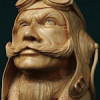
Overclocking, just can't do it!
By
Bigglesworth, in System Hardware: PC | MOBO | RAM | CPU | HDD | SSD | PSU etc

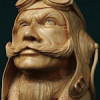
By
Bigglesworth, in System Hardware: PC | MOBO | RAM | CPU | HDD | SSD | PSU etc