
Sign in to follow this
Followers
0
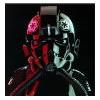
FSX-MS Rex 4 Texture Direct + Soft Clouds framerates
By
joejccva71, in MS FSX | FSX-SE Forum

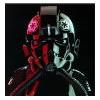
By
joejccva71, in MS FSX | FSX-SE Forum