
Sign in to follow this
Followers
0
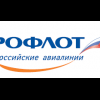
Final APP waypoints not aligned with RWY extended centerline
By
AFL581, in PMDG 737NGX | 737NGXu

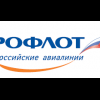
By
AFL581, in PMDG 737NGX | 737NGXu