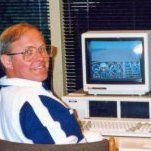-
Content Count
89 -
Donations
$50.00 -
Joined
-
Last visited
Content Type
Profiles
Forums
AVSIM
Media Demo
Downloads
Gallery
Blogs
Forms
Everything posted by SubLogical
-
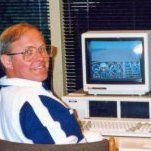
How to load a Flight Plan
SubLogical replied to SubLogical's topic in PMDG 747-400 (Legacy Versions)
Steve,Your efforts in taking the time and trouble to lay the subject out so completely for me is very much appreciated. I can see I've got some learning to attend to.Many thanks -
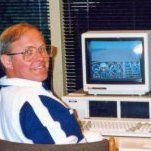
How to load a Flight Plan
SubLogical replied to SubLogical's topic in PMDG 747-400 (Legacy Versions)
Many thanks for the replies. I was trying to fly from RJAA to KSEA and tried what was suggested i.e. choosing the FMC "Company FP" and entering the saved "RJAAKSEA.rte" which brought up the SimRoutes plan until it got to the Lat/Long co-ordinates and then it quit. See the SimRoutes plan attached.1) do you use the same "Company FP's" to open the list of FP's that came with the program?2) I know the hard core pilots like to input their own FP's and that is surprisingly easy ... unless you enter a waypoint not in the data base ... but surely even they don't want to start entering the ocean co-ordinates.3) Thanks for the advice on where to park the Fp's from VRoutes and Simroutes ... I've got that figured out from my JS-4100 flying. But this new 747 is a bit more challenging and it seems to me flying the FMC is harder than hand flying the aircraft I'd be interested in how the more experienced 747 pilots handle item 2.Had to take the default 747 back to KSEA ... -
No matter how much I read the manual or how hard I try to find the secret, I am unable to locate (in the FMC) and load into the FMC the SimRoutes RJAAKSEA.rte plan that I plopped it into the PMDG 747 Flight Plan folder. I did see on the forum that you get to them using Index/NavData but navigating there turned up a bare cupboard ... nothing but "inhibits" therein. I appreciate that with my advancing age, failing eyesight and slowing responses I've missed that place in the manual where lurking prominently is a line saying "here's how to load a flight plan dummy" ... but it escapes me :Thinking:Great and persistent homage will attach to the genius who leads me out of this darkness into light.Best to all,
-
All right Paul I'm buying the beer when we meet! Working as designed now ... ! It's nice to be near genius.Many thanks,,Ken
-
Thanks Paul will give it a try and advise.Ken
-
I'm baffled by the loss of instrument data which is best explained by viewing the picture attached. I've tried everything I know (which is not much I agree) and even took advantage of *******'s Tweaking program. I first got the problem after I moved to a new Alienware with an I7- 6 core processor, 3.3, ATI 2 gb vid card 5970 and 12 gb ram. FSX runs super fast and gorgeous but I can't use JS-41 without the flying information and of course it's my favorite plane. I did get some minor success in earlier trials by trying the Direct X preview but that only helped put data into the primary flying instruments and left a distorted (only partially complete) auto-pilot when I transferred it to a second monitor. I've tried reduced resolution from 2560x1600 down to 1600 range ... nothing seems to work. I don't have lockups or other scenery distortion and the plane flies well.Could it be the ATI video card ... I had NvidiaGeForce on the previous Win7 64 bit without any problems? I may have to just forget the JS-41 ... but only with tears in my eyes!Thanks for any help,Ken
-
Many thanks for the suggestions ... but I'd have to change my e-mail address to get in ... this is an infinite loop. Surely we don't need this much security ... after all I did pay for the program!And I do have all the Licenses and product keys. I am re-installing from a saved copy of the installation program rescued from a backup that has survived. The JS-41 is loaded but won't activate!Who has the keys to the castle?Best, Ken
-
OK I give up! The only time I can access PMDG customer support is when I'm buying one of the PMDG products. I'm just recovering from a series of crashes and a complete re-build and as I try to re-load all the programs (the JS-41 in this case) I face passwords that don't work and now too many activations! Whoever wrote that law didn't buy a Vista!Is there someone who can provide me with a link that will steer me to someone I can actually talk to.Thanks,Ken park
-
I have installed the Saitek Multi-Panel and the Radio Panel and in test flights with the JS-41 they seem to mainly be a bust. I have asked Saitek if they are designed only for FSX default planes (in which they work very well as far as I've tested) but haven't had a response to date which is not unusual.If anyone has had success with these (other than the partial functioning of the AutoPilot) please let us know, otherwise this should be an alert to others who fly the JS-41 most of the time ... caution if you're thinking of purchasing.
-
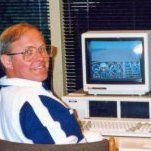
Graphics corruption in FSX - (UPDATE: possible solution found!)
SubLogical replied to Tabs's topic in PMDG General Forum
OK I found the solution ... it's just a checkbox away!Best, -
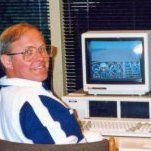
Graphics corruption in FSX - (UPDATE: possible solution found!)
SubLogical replied to Tabs's topic in PMDG General Forum
Sorry I haven't read through all of this thread but clearly I belong in here. My problem is a permanently corrupted panel (see pic attached) that is new to the JS-41 (not a problem on a previous Win 7 machine) on my shiny new Alienware machine which has powerful specs: Win 7, Processor Intel i7 980, 3.33GHz, 12GB, ATI 5970 card on Dell 30 inch monitor running 2560x1600x16 resolution. When I loaded FSX it automatically pinned all the settings to Ultra High but the airplane disappeared into just 2 props on an outside view. The panel was corrupted also. I turned all settings down to high except for Aircraft which I changed to Medium and the outside view of the plane returned but nothing I tried seemed to correct the panel. I had also installed FS2Crew and Net Framework 4 ... but uninstalled the former. I re-loaded the JS-41 and the SP1 with no joy.Have I just grown too big for my britches with this spaceship or is there something obvious that I'm missing? -
Thanks for the reply Bryan ... you were dead-on ... major hardware failure was happening at the same time. Now I have to figure out how to download the program again.Best,Ken Park
-
Since the recent download and install of FS2Crew I noticed that my cooling fans were working overtime for no good reason and the computer would decide to shut itself down and again I couldn't see any reason. I believe the load went OK and although I didn't get down to figuring things out I did get the FO talking to me etc but not to the point of being able to use the program properly in the short period it's been aboard. The strange things were the unusual fan noise and effort and the shutdowns. To see what was happening I uninstalled FS2Crew and things are back to normal .... I think.I must have done something wrong in the install or speech recog setup ... but nothing is obvious to me.Any thoughts,Regards,Ken Park
-
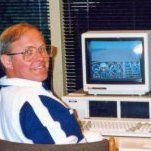
Please make the FMS FSX Plan Compatible
SubLogical replied to CathyH's topic in PMDG Turboprops (Legacy Versions)
Damn good tip Dan,Thanks,Ken -
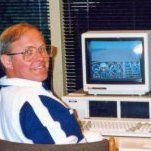
Please make the FMS FSX Plan Compatible
SubLogical replied to CathyH's topic in PMDG Turboprops (Legacy Versions)
Here's just part of the Victor route from KIAG to KMPV ... start typing! Oh and don't forget to type it again for the Weather program :( Guess I'll continue to type ... I couldn't make Ernie's shortcut work.Regards,KenPS FSX still has the best Flight Planner ... unless of course you only fly between major airports in your JS41 -
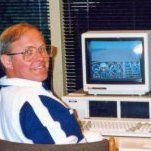
On the bleeding edge of Win7
SubLogical replied to SubLogical's topic in PMDG Turboprops (Legacy Versions)
I thought an update of my experience might be useful for the W7r's ....1) Saitek problems solved by using one USB hub for all Saitek components and think poster who recommended all Saiteks straight to the CPU is sound if you've got the room.2) Auto Pilot problems continue and I can't help but feel this could use a bit more programming. I realize now that it has trouble "capturing" a first waypoint that is a long distance off and I have better luck when I include a fix close to the departure airport. But I believe it's GPS oriented rather than VOR so this shouldn't make any difference. The indicator lights will show all systems working even when they're not ... and at minimum this should be corrected. Again, I should add that it mainly works very well and as always, it might be me, rather than the AP that needs a bit more programming!3)The WSOD (FSX CTD) are gone. The Nvidia 295 works very well with the driver ver. 195.62 and I continue to crank up the load and get smooth flying with frame rates (3D JS41) of between 18 and the pegged 26 that I set. Above 26 I believe you're wasting CPU resources.4) I was unable to get REX2 to run its WX engine on a networked laptop (HRESULT_E FAIL error) to drive FSX wx so I loaded the REX textures (worth the price of the program) into FSX, run FSX's own Real Time Weather engine (and FSUIPC) which drives the wx and textures and also loaded ASA on the laptop (without FSX ... it complains but works nicely) and take my weather information en route from it i.e. dial in the ICAO codes and see what's happening where you're going. Patch-worked for sure but it makes for some great visual flights in whatever weather with no apparent frame rate hits or WSOD's.5) For what it's worth I feel one good video card carrying 2MB of memory is a better bet than two lesser cards in the SLI mode ... I thought I was going to install dual 295's but I'm getting on fine with one and 8MB of Ram.Still to be tested are flying on line with FSInn and running Team Speak at the same time but as of this post I've never had better simming and I think W7-64 is the "only way to fly".Regards to all,Ken PS Be sure to fly in "full screen" ... your frame rates will probably be better. -
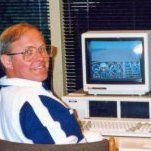
Please make the FMS FSX Plan Compatible
SubLogical replied to CathyH's topic in PMDG Turboprops (Legacy Versions)
Thanks for the reply Ernie and Merry Christmas,When you say "reload" the aircraft ... do you mean uninstall and reload or just "change" the aircraft in FSX? I have been substituting one livery for anotheras part of the reload.Uninstalling and reloading is about the only thing I haven't done. Also, I haven't changed the FSX FPlan name ( which goes in as "IFR Kelowna to Portland.pln") and have tried placing a copypf the .pln directly into the PMDG Flight Plan folder ... but I prefer to get it straight from FSX after it's been loaded in as confirmed by the GPS.I wondered if it looks for the original .pln in the Flight Simulator X Files folder during the process ... in the new Win7 set up this file is in "My Documents"instead of "Documents".It's a great little facility and I'd really like to have it available. It's nothing to do with Win7 ... ?Regards,Ken -
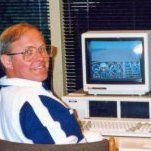
Please make the FMS FSX Plan Compatible
SubLogical replied to CathyH's topic in PMDG Turboprops (Legacy Versions)
>The Flight Plan List page will display, and you will see a new label called 'ATC RTE'Just can't seem to raise the "ATC RTE" option no matter what I try ... and I think I've tried everything, but obviously not!I'm using "ShowAtcRteLabel=1" in the created "JS4100_FMC.cfg" file and the FSX FP is loaded as it shows in the GPS.Maybe I should burn this computer or go for a drink ... I think I'll do both!!!Ken -
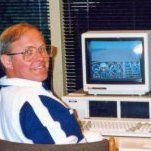
Please make the FMS FSX Plan Compatible
SubLogical replied to CathyH's topic in PMDG Turboprops (Legacy Versions)
Many thanks Kev for the detailed reply ... what a nice Christmas present!I'll go back to work on it and in the meantime may I wish you the merriest of Christmases ...from the interior of BC, Canada where we're enjoying bright sunny weather, -20C but no white stuff ... yet!Best,Ken -
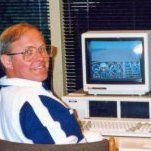
Please make the FMS FSX Plan Compatible
SubLogical replied to CathyH's topic in PMDG Turboprops (Legacy Versions)
Hi Kev,Thanks for the reply ... but "select" doesn't seem to be an option.What step am I missing ... you can see the screens? Select won't bring up the "White" flight plan. Regards,Ken -
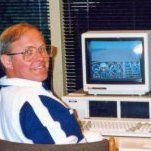
Please make the FMS FSX Plan Compatible
SubLogical replied to CathyH's topic in PMDG Turboprops (Legacy Versions)
Hi Ernie,I seem to be stuck and I wish the last poster had mentioned how he finally got it going ... it's probably my problem too.Anyway, I get to the point where the Yellow label comes up but when I push Enter on it I get a new page with no mention of ATC RTE.Here's the JS4100_FMS.cfg file in the PMDG folder.ShowAtcRteLabel=1//-----------------------------------------------I've attached a couple of snagits which may help debug me!Thanks for any ideas and BTW being able to convert an FSX FP to PMDG is a real time saver ... the add-on programs won't use the PMDGso you're forced to create and load both for WX etc. Congratulations on your work ... I'd pay to have you finish off the FMC features!!!Regards,Ken Park -
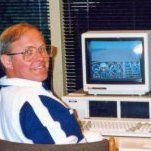
On the bleeding edge of Win7
SubLogical replied to SubLogical's topic in PMDG Turboprops (Legacy Versions)
Glad to hear I'm not alone out here in Win7 land.Here's what may help:1) I have loaded Nvidia driver 195.62 and don't see many WSOD's anymore ... but the environment is fragile ... you must be careful how many times you click something. The "not responding" window is more up than down.2) I don't know if this is the answer but I put my three Saitek pieces on one USB hub and so far so good ... kinda one for all and all for one!3) I'm also finding that to restart FSX from the desktop Icon each time I fly seems to clear the decks for everything to work well.4) I'm having trouble with the JS41 AP control ... too many times it quits working and can't be restarted during the flight as far as I know. This only seems to happen if you confuse it with a few too many clicks in an effort to regain your flight path.If you do everything right it does everything right. I have found that it shows everything is working fine by the lights ... but it ain't ... I should have been a beta tester for them ... I can wreck it in a heartbeat!5) Caution needed on the video cards. I had a Nvidia GTX 280 installed and thought I could really improve my frame rates by adding a Nvidia 295 and bridging them with the SLI facilities ... no deal ... you can't bridge different cards ... so if you havea 280 or a 290 buy another of the same and then bridge them for max results ... otherwise throw the weaker card away.6)Re frame rates ... I'm floored by what I'm getting ... with most of the sliders set "high" I'm getting up to 50 fpm in 2D and 18 to 25 in 3D with two monitors. Amazingly to me, the higher the resolutions I use on the monitors the better the frame rate ... andespecially in "Full Screen"Thanks for the replies ... you fellow bleeders!Ken Park :( PS Everything worked well this morning! -
Among other issues here are some that persist:1) Saitek controls (Pro Yoke, Rudder Pedals and Throttle Quad) all have the latest Saitek drivers and are set up in the FS settings but work intermittently. To correct a non-functioning unit I have to pull the USB plug and re-insert it, which then causes a "Driver Load" and then it works fine ... until the next time.2) JS Auto Pilot occasionally goes on vacation and refuses to control the airplane although all the lights are green indicating it should ... but no deal ... it won't go so low as to steer using the HDG command or maintain the ALT. The Flight Director continues to operate properly by sending correct lateral and vertical signals. Once this problem occurs I have found no way to correct it ... you're only choice seems to be to hand her in from then on in.3) Too many "WSOD" although keeping up with the latest Nvidia drivers seems to help in this area. I'm not sure why but FSInn, VatSpy and a couple of other add-ons just wouldn't load in any compatibility mode. Squawkbox did load but when I met online with a friend ... it may have caused the CTD.These mishaps are not regular but lurk around most flights. Some flights go flawlessly which is encouraging, but currently, I'm finding the changeover to Win 7 a less stable platform experience than the nightmare of Vista.Anyone else experiencing any "Quirky" teething troubles?Ken ParkBTW I'm running a spaceship in terms of horsepower.
-
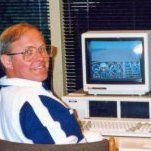
When to press the Appr button?
SubLogical replied to SubLogical's topic in PMDG Turboprops (Legacy Versions)
The topic gets more interesting as I dig down. It appears there may be more than one GS beam ie False Lobes at multiples of 3 degrees available in certain cases. It would certainly explain the erratic altimiter behaviour I experienced while descending with the ILS frequency loaded in NAV1 and the NAV button on and the APPR button "armed".I commend the forum discussion at the site shown below to those interested in the subject. It appears to be an exchange of experiences by professional pilots on the topic at hand. Also, an Airbus pilot confirms that certain aircraft can capture the GS from above ... ! If we can go to the moon you'd have to think such a feat would not be impossible ... hence my original question re arming above the GS and letting it lock on when I got down to it. Although the FAF is not necessarily the Maltese Falcon on the chart but rather where you capture the GS (you're then on final) I agree that holding off arming the APPR until you're down close to the required altitude or when the GS becomes active is a procedure less likely to get you into my sort of difficulties.http://www.pprune.org/archive/index.php/t-358117.htmlMy thanks to all contributors.Ken Park