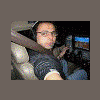-
Content Count
5 -
Donations
$0.00 -
Joined
-
Last visited
Community Reputation
0 Neutral-
Gents, Maybe I can be of assistance here, as I ran into the same problem when updating my system with the following:- 1. NVidia GeForce Drivers v.337.88 2. Using FSX's DEFAULT SHADER 2.0 and FSWC previously installed with REX 2. 3. Upgrading REX 2 to REX 3 ESS+ OD. The "Sparkling Water" and "USE THIS!" all look like they have "lost their luster." I fixed/tweaked it, for the most part... ... but there stll seems to be (now I know what your going to say here) an underlying issue with REX 3 & 4 making modifications to the SHADERS that were NOT being done in REX 2. I found that the REX 3 upgrade process removes SHADER20 content from the WaterConstants.Xml file and if one was using FSWC to tweak their shader settings, they are then majorily affected by this. But I'm NOT blaming anyone here, it also seems to be NVidia GeForce Driver related, etc. All of these are assumptions at this point but users still need solutions and am thus trying to be of assistance and look for it as well. Anyway, here is my solution for both users of SHADER 2.0 / 3.0 under DX9 and it works with/without FSWC, but you really want FSWC if you don't already have it. (Get FSWC HERE: http://www.strikingsoftware.com/fswc.shtml) DOWNLOAD ATTACHED: https://drive.google.com/file/d/0ByiktF_QHMzCbUtlcUhOMXRnNVk/edit?usp=sharing Click File -> Download to download the entire content as a .Zip file. Enjoy! PS: I also posted this here: http://www.realenvironmentxtreme.com/forums/index.php?/topic/30406-ocean-and-tropical-water-textures-not-installing/?p=223650
-
Here this should help solve your problem.... Gents, Maybe I can be of assistance here, as I ran into the same problem when updating my system with the following:- 1. NVidia GeForce Drivers v.337.88 2. Using FSX's DEFAULT SHADER 2.0 and FSWC previously installed with REX 2. 3. Upgrading REX 2 to REX 3 ESS+ OD. The "Sparkling Water" and "USE THIS!" all look like they have "lost their luster." I fixed/tweaked it, for the most part... ... but there stll seems to be (now I know what your going to say here) an underlying issue with REX 3 & 4 making modifications to the SHADERS that were NOT being done in REX 2. I found that the REX 3 upgrade process removes SHADER20 content from the WaterConstants.Xml file and if one was using FSWC to tweak their shader settings, they are then majorily affected by this. But I'm NOT blaming anyone here, it also seems to be NVidia GeForce Driver related, etc. All of these are assumptions at this point but users still need solutions and am thus trying to be of assistance and look for it as well. Anyway, here is my solution for both users of SHADER 2.0 / 3.0 under DX9 and it works with/without FSWC, but you really want FSWC if you don't already have it. (Get FSWC HERE: http://www.strikingsoftware.com/fswc.shtml) DOWNLOAD ATTACHED: https://drive.google.com/file/d/0ByiktF_QHMzCbUtlcUhOMXRnNVk/edit?usp=sharing Click File -> Download to download the entire content as a .Zip file. Enjoy! PS: I also posted this here: http://www.realenvironmentxtreme.com/forums/index.php?/topic/30406-ocean-and-tropical-water-textures-not-installing/?p=223650
-
Gents, Maybe I can be of assistance here, as I ran into the same problem when updating my system with the following:- 1. NVidia GeForce Drivers v.337.88 2. Using FSX's DEFAULT SHADER 2.0 and FSWC previously installed with REX 2. 3. Upgrading REX 2 to REX 3 ESS+ OD. The "Sparkling Water" and "USE THIS!" all look like they have "lost their luster." I fixed/tweaked it, for the most part... ... but there stll seems to be (now I know what your going to say here) an underlying issue with REX 3 & 4 making modifications to the SHADERS that were NOT being done in REX 2. I found that the REX 3 upgrade process removes SHADER20 content from the WaterConstants.Xml file and if one was using FSWC to tweak their shader settings, they are then majorily affected by this. But I'm NOT blaming anyone here, it also seems to be NVidia GeForce Driver related, etc. All of these are assumptions at this point but users still need solutions and am thus trying to be of assistance and look for it as well. Anyway, here is my solution for both users of SHADER 2.0 / 3.0 under DX9 and it works with/without FSWC, but you really want FSWC if you don't already have it. (Get FSWC HERE: http://www.strikingsoftware.com/fswc.shtml) DOWNLOAD ATTACHED: https://drive.google.com/file/d/0ByiktF_QHMzCbUtlcUhOMXRnNVk/edit?usp=sharing Click File -> Download to download the entire content as a .Zip file. Enjoy! PS: I also posted this here: http://www.realenvironmentxtreme.com/forums/index.php?/topic/30406-ocean-and-tropical-water-textures-not-installing/?p=223650
-
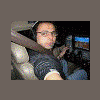
PMDG BAe JS4100 v1.10.1016 (SP1) Released!
JamesChams replied to rsrandazzo's topic in PMDG Turboprops (Legacy Versions)
Mr. Robert S. Randazzo, I can confirm Mr. John Ellison's findings. Hope you can fix these as quickly as you did the Canadian Partners Texture set.Thanks for the support. -
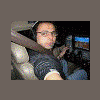
PMDG BAe JS4100 v1.10.1016 (SP1) Released!
JamesChams replied to rsrandazzo's topic in PMDG Turboprops (Legacy Versions)
Mr. Robert S. Randazzo,Just wanted to point out that the Atlantic Airlines (Canadian Partners) JS4100 TPE-331 6MB repaint (link) is NOT downloadable as of 10/17/09.Thank you.