
Search the Community
Showing results for tags 'fsx-ms'.
Found 1,000 results
-
Hi all, I am not sure if this is the correct forum here but will ask away and you can move the post if necessary. I recently bought FSDT Memphis and thought it looked a bit odd with no Fed-Ex traffic, their major hub I think. I use World of AI packages, which I think are pretty realistic, and also has amazingly little performance loss, I thought I would try and find a Fed-Ex package, except there isn't one. I did some research and learnt how to put together my own package for Fed-Ex using AI aircraft and paints available here and some Fed-Ex AI flight plans, also available here. Amazingly when I had finished, it all worked perfectly, I was almost in shock! One thing I have been wondering about though. I have downloaded both Summer 15 and Winter 09 flight plans for my Fed-Ex package, thinking that summer flights will only show during summer months and the winter flights during the winter months, or do the months not really make any difference. If this was the case I would probably be seeing double the flights that I should be seeing in FSX. I know it is important to make sure the flight plans work on the right day of the week, but I don't know if the season is important. Thanks for any help and advice.
-
Hi, I just uninstalled my FSX, addons, etc. etc. etc. so I could do a clean install. I followed all available info I could find on this subject on this forum but now when trying to reinstall, it refuses, giving the following - 1628 - install failed. I am stumped. Many hours going through my files and registry over and over with no joy. Any help or suggestions would be most welcome and very much appreciated. Richard
-
Hello, i'm Aaron and i was wondering how i uninstalling FTX central and PNW? it is not in the uninstall or change a program section, unfortunately my pc, even the beast it is can not handle the PNW scenery and just disabling it has messed up some terrain at some airports. any help is much appreciated.
-
Dumb questions I have some payware addons and ground ATC(Standard) doesn't work at each gate. I ask for ifr clearence to the runway but nothing, silent! It works but the don't reply! Thanks Max
-
I recently had a couple crashes of the system... red screen and annoying sound. System totally crashed... I doubt it is overheating, because now and then I open AMD Overdrive and the CPU temperature is never higher then 45 degrees. Maybe too much stress on the GPU with the bufferpools=0 tweak? Or maybe it has something to do with the overclock I made (automatic overclock in BIOS 3.2ghz -> 3.84ghz) I should mention it ONLY happens in FSX now and then. I hope someone knows what this could be. Maybe go back to 3.6ghz or remove the bufferpools tweak? Thanks!
-
This is probably a stupid question, but why do the ALS lights not light up at night. I see a lot of them modeled but don't light up. Just the PAPI lights. Even a lot of 3rd party airports have great detailed lights but don't light up. Just curious if I'm missing a setting or something.
-
Hello all! My fps have suddenly dropped over the course of one night I used to use OpusFSX, before I decided to make the switch to Ezdok V2 (I did have Ezdok V1) - I changed to Ezdok v2, and the 'mouse cursor issue' appeared out of nowhere - I've never had that issue before in my entire time of simming. I uninstalled V2, went back to V1 and still had the issue - So then I went back to no camera addon (ie. the default FSX camera system) and the problem persists). I've reinstalled FSX this morning to no avail... Any ideas? I am aware that this is an age old bug with FSX, but anyone for ideas? Thanks, Oliver Mitchell Edit: Only in VC do the FPS drop (30-35fps to 15-20fps (NGX))
-
Hello everybody, I got a problem using the new pmdg 747 v3 with fspassengers. Everytime I load fspassengers menu and start the flight, fsx crash (fatal error) immediatly I've already tried some solutions, like deleting the missionpanel.cfg when I had a similar issue with the pmdg 777. But in this case I don't have any solution. What can i do ? Thank you very much for your help ! Best regards
-
fsx-ms Windows 10 Pro 64 Ver 1607 Update Deactivated FSX
av8t0r posted a topic in MS FSX | FSX-SE Forum
My update to 1607 went smoothly yesterday...deferred for quite a while...has to reinstall DisplayLink driver as expected, Started testing various apps. Found out that the update deactivated FSX which was running fine on 1511. Tried a repair from the DVD but it fails every time with an InstallShield error. Tried an uninstall ...was able to uninstall Accel pack but FSX will not uninstall with a Fail to load a DLL for uninstall. Tried to reinstall Accel but it see FSX is deactivated and will not proceed. Anyone seen this issue...any fixes? I tried everything I could find on the Internet but nothing has worked. -
fsx-ms Plantronics 655 USB Headset Volume Low in FSX
Bob Familton posted a topic in MS FSX | FSX-SE Forum
I am using a Plantronics 655 USB with FSX. The volume is low with all sliders set to max. The headset is correctly identified. The GUID number in the FSX.cfg is {4AE63266-DF03-4911-91C7-237077ED2AB0}. I am using WIN7 64 bit and all me audio sliders and mixer volumes are set at max. The volume control on the headset is on max. The volume with Skype and all music and video files is OK. I talked to Plantronics Support and they had no idea why it would be low only in one program. Has anyone else experienced this? Bob. I found out on another FSX forum that there is a mixer slider on the Taskbar specific to FSX. It was set low. When I set i to max all is OK. -

fsx-ms IFR flight but ILS approach not an option?
HighBypass posted a topic in MS FSX | FSX-SE Forum
To date I haven't used any real VATSIM people or any addon ATC packages for FSX:SE so I bumble along using the default ATC which as we all know has limitations I do inject real world METARs via FSOpen Clouds though, but the sim usually integrates that in quite well - ATIS gives an appropriate runway use based on the wind. I was flying back from Chambery to Leeds Bradford (Freemium 757). The weather was foggy over parts of England. ATC told me to expect vectors for visual RWY14. OK fair enough, it might be clear When I got the last vector telling me how far I was from the airport and to report runway in sight.... there was just a blanket of fog around and below me.. When reporting runway not in site, all the scripted ATC did was to re-iterate my position in relation to the airport. When I opted to select another approach, the only other option I got from the ATC menu were Visual approaches to the disused 9/27 runways. (closed in 2005 I believe). No ILS for 14 or 32 were given. The only other option was to generate an IFR plan to another destination. Perhaps the program doesn't take account of the enhanced fog generated by FSOpen Clouds to combat the stock fog appearing out of nowhere? I declared missed, got vectored back around and let the ILS do its job - I lied to ATC, said I could see the runway and carried on the approach...the runway appeared out of the murk much nearer to the minimums It seems ILS is not always a valid option in sim as far as ATC is concerned when it thinks the airport is visible for miles. No one said the ILS was inoperative that day.... All good sim fun! -
SInce I reinstalled FSX and P3D I'm not able to pan or scroll smoothly in the virtual cockpit..I have great FPS but when panning with the mouse/hat switch or scrolling with the middle mouse button or keyboard, it is jerky. I didn't have this issue before I reinstalled so I am guessing it is something in my configuration. Looking for help. Thanks.
-
I am running FSX-SE using three monitors and the Cockpit Tooltips does not show any data (just the + and - sign).I am using Direct-X9 and the Cockpit ToolTips box is checked. If I uncheck the box, quit the game, restart the game and check the box back on it works ONCE and then reverts back to not showing any data. It will also work if I press ALT-Enter and use just one screen. This is very strange, since it worked perfectly until I reinstalled everything on my computer. I have contacted the sellers of FSX-SE, but they have no suggestions for me. Any Ideas? Thanks in advance.
-
Gents, I'm looking fo suggestions on what to buy from this group. PCA is running a sale on them plus the Tuesday extra special, so some great deals to be had today. I already bought the Manila scenery and love it but not sure what to get next. Below are the criteria. Larger size intl airport Lots of passenger and cargo traffic Not to remote like some of the island sceneries Good performance and surrounding area spruced up Look forward to the suggestions. Thanks
-
In cockpit view when panning the results is front, right, left and rear but NO panning I change the cameras.cfg as follows but the result is still the same. Camera.cfg file I changes is located in c:\windows\computername\users\AppData\Roaming\Microsoft\FSX\Cameras.CFG [CameraDefinition.001] Title = Cockpit Guid = {B1386D92-4782-4682-A137-738E25D1BAB5} Description = This is the description of the cockpit view Origin = Cockpit ShowPanel = Yes SnapPbhAdjust = Ordinal SnapPbhReturn = True PanPbhAdjust = Swivel //Ordinal PanPbhReturn = False //True Track = None ShowAxis = FrontOnly AllowZoom = TRUE InitialZoom = 1.0 SmoothZoomTime = 2.0 ShowWeather = Yes XyzAdjust = TRUE ShowLensFlare=FALSE Category = Cockpit HotKeySelect=2
-
Hey Pilots and Repainters! I wanted to trie making simple repaints (as far as my knowledge goes) for different planes. I use GIMP for the paintwork (I have way too less skill for buying photoshop) then I save it as windows bmp and want to convert it to .dds with DXTBmp... but opening the bmp in DXTBmp converts the colours in a freaky way - please see link for screenshot https://flic.kr/s/aHskMEgjzr The repaints look the same in FSX... I mean this is a nice effect, but a bit too freaky for my taste Thanks for any help!
-
Hi Everyone, i have aproblem with the A330 by Blackbox. The problem is related the toe brakes. When i press the left toe brake is activated regularly bu twhen i release it the brake s still on. This happen with both brakes and even if i press them together they keep on. This problem is only with this aircraft all the others the brakes works perfectly- What can cause this problem? I run FSX-SE on windows 7. Thanks
-
I recently downloaded the Cirrus SR 22 GT Turbo G3 and found out that after undocking the "Open Screen" and moving to another screen , I was able to move it up/down and left/right using the arrows keys on the number pad. How can I do this with other aircraft in FSX? When I try to do it with other aircraft, it just "snaps" to the left or right and when I release the number pad key it "snaps back. I am trying to do this for my motion platform with other aircraft setups using multiple screens. hpwells:
-
HI, If i can barely run the FSLabs A320x on my computer, could i run the PMDG 777 easier? Thanks. Real
-
Hi Everyone I am struggling big time with getting my head around installing Flight1 Ground environment X and Ground Environment X North America into FSX Steam Edition I have the old boxed versions and I understand there is a patch to upgrade it to work in FSX Steam My question is ...... Do I install the boxed disks first and then run the old Ground Environment manager first and then install the upgrade patch or is this wrong? I can't seem to make head or tail of the instructions on the Flight1 website ..... wayyyyyy too much information on boxed products and downloads and I am worried about getting it wrong Some help would really be appreciated Thanks in advance Paul
-
I was looking through the Microsoft FSX [support] website when I saw this picture: https://drive.google.com/file/d/0BxEACClgLUUibWxMZjNwTk8wbTQ/view?usp=sharing It looks like the default 737 but with a better MCP and newer fire and caution gauges. Anyone know what this mysterious 737 is?
-
Hi there, So recently I bought PFE, because from what I've seen it has been a decent ATC mod. But then I ran into a problem. After awhile before landing you obviously get vectors for a runway and decending instructions. But that something that hasn't really worked out so well for me. I fly with a default aircraft, so not FMC, everything need to go through atc. But they only give me intructions till FL100, so I'm flying over the runway at FL100... Can someone explain to me why this is happening... Thanks for reading!
-
Hi there, since installing accu-feel i feel the airplanes heavier, specially upon touchdown. In any case i was wondering how i should set the in game fsx realism settingss and if this despite whatever you select are overridden by accu-feel. Many thanks.
-
Hey! Is anyone with registered version of FSUIPC aware if there is control for quick set the Baro to actual pressure? Like the standard "B" key in FSX? Thank you!
-
Just learned about Sim Starter NG I was wondering about the pro's and con's to this software. Most of my flying is IFR with heavy jet types and not much of the VFR flights. Thanks in advance.








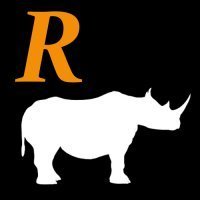

.thumb.jpg.062f83e5168f3fae0fe55e0a9c2c098c.jpg)