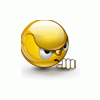JasonD210
Frozen-Inactivity-
Content Count
193 -
Donations
$0.00 -
Joined
-
Last visited
Community Reputation
0 NeutralAbout JasonD210
-
Rank
Member
Profile Information
-
Gender
Male
-
Location
Malmö, Sweden.
-
Interests
Aircraft, old steam ships, technical history, computer simulations, development.
Flight Sim Profile
-
Commercial Member
No
-
Online Flight Organization Membership
Other
-
Virtual Airlines
No
Recent Profile Visitors
2,250 profile views
-
Greenland Qeqqata X - BGSF airport issue
JasonD210 replied to JasonD210's topic in The Prepar3d Forum
I forgot I am using ORBX Global so this will also affect it I guess. -
Hi Can anyone tell me how to fix the elevation problems in P3D when using the Greenland Qeqqata X scenery? In particular BGSF is un even ground with dips everywhere, even on the runway. Thanks Jason
-
I missed out on the P3d version. I was rather hoping they'd redo it for 64-bit, but reading between the lines I think they are waiting to see how things pan out in the market when MSFS2020 arrives. At least that was the impression I got from their website. There's simplified and simplified. I'm not bother for sims that simulate circuit breakers and all that, so long as the main instruments, systems and avionics are modelled.
-
I bought FSL Concorde for FSX ages back. Basically everything is right there in that sim. I'm surprised FSL haven't updated it all yet. As for AH, I bought their Boxcar C-119 a while back and it's easily one of my favourites for P3D. I held off their DC-3 because it lacked any special features and was pricey, especially when one considers that there are already two decent DC-3s available, one of which is free. Concorde? It would have to be at least at the level of Just Flight's L1011 for me to even go near it.
-
P3D version 5 graphics card
JasonD210 replied to JasonD210's topic in Virtual Reality (VR) Hardware and Games
I too am confident that LM will improve the performance of Truesky / Enhanced Atmospherics. It is still at Beta stage only. I have just completed a flight around Manchester EGCC at night in the DC-6, my first ORBX / TrueSky / VR experience in version 5. Nice. The ORBX night lighting looks excellent. I had the scenery / AI complexity very high at the airport so while taxying I saw some white texture flickering. I was expecting that. It's a pity version 5 has been getting a bad rap on You Tube and here at Avsim. Prepar3d is an excellent simulator. -
P3D version 5 graphics card
JasonD210 replied to JasonD210's topic in Virtual Reality (VR) Hardware and Games
Exactly. Spend another $1000 to get the fastest video card available to get a "half-good" result out of p3d. What setting are you using for cloud resolution? I have mine on high and I'm getting 25 30 fps in A2A constellation at a UK Extreme airport, ORBX UK sceneries and Active SKY. I'm happy with that. -
I don't understand it, but when the scenery firsts loads up they are all offset. I have enhanced atmospherics on also. They look OK now, apart from the PAPI lights which you didn't alter. How do your PAPI lights look when you are near them? Jason
-
P3D version 5 graphics card
JasonD210 replied to JasonD210's topic in Virtual Reality (VR) Hardware and Games
Well, I went out a bought a GeForce RTX 2070 8GB WINDFORCE 2X as they had one in stock and in my local shop and the price was OK..ish. This will have to do for now. -
P3D version 5 graphics card
JasonD210 replied to JasonD210's topic in Virtual Reality (VR) Hardware and Games
The 2060 RTX super, which I was talking about getting, is not a four year old mid-range card. -
P3D version 5 graphics card
JasonD210 replied to JasonD210's topic in Virtual Reality (VR) Hardware and Games
Thanks for the advice. So it's back to throwing tons of money at it again, just to get fluffy clouds. This always happens when I get into Flight Simulation. It's VR that set me off this time. I've been running 4.5 with my old 1060 GTX for the last few weeks since I got my Oculus, and it's just about been OK apart from when I've had a complex aircraft at a complex airport. For example the A2A Constellation at ORBX Stockholm was a no go, but other than that it's been doable. In version 5 performance is better until you turn on the fluff. I have concluded tonight that "enhanced atmospherics" at medium resolution, which is the highest setting I can use, is just not acceptable. It creates ugly, pixelated boundaries where it touches hills. It must be set to at least high to look good, and that of course brings my fps to a standstill. -
Hi I justed tested your lights in version 5. For some reason they are all offset by about 30cm. I can send screenshots if you are interested.
-
P3D version 5 graphics card
JasonD210 replied to JasonD210's topic in Virtual Reality (VR) Hardware and Games
I assume you are referring to the 11GB 1080ti which retails new at about $1000, and not the 6GB variant. Pretty expensive. I agree the pricing for the 2080 ti is insane, and not only that, but it eats up an insane amount of power so you have to be careful that your PSU can handle it. I've been experimenting with the new "Enhanced atmospherics" and it looks great but it's a monster of an fps killer. In VR in v5, I normally get a constant 40fps with England ORBX scenery in the default F22. If I turn "Enhanced atmospherics" on just to medium setting (which is the minimum you want or it just looks word not allowed), then the fps hovers erratically between 20 and 40 fps. Any higher setting with "Enhanced atmospherics" is a slide show. So you don't recommend the GeForce RTX 2060 SUPER? I reckon you can keep it from going over 8GB by keeping the textures to 2048. -
I have an Oculus Rift S. I recently tried V5 of P3D with Stereo VR enabled as opposed to single pass. This is required to experience the "Enhanced Atmospherics" feature, such as fluffy clouds and so on. The performance was not acceptable. With only 'single pass' enabled, as opposed to stereo, it's fine but there are no fluffy clouds. Since my CPU is an 3.6gHz i9-9900K, and RAM is 32GB, replacing the 1060 GTX card seems to be the next move. I don't want to spend a great amount on this, so am thinking of getting a GeForce RTX 2060 SUPER, but is it enough? Will that really make a significant difference to the performance? I don't want to spend any money just to get a minor performance improvement. I can live without fluffy clouds in that case. Is anyone else using fluffy clouds in P3Dv5 VR? I'd be interested to hear about your specs and settings. Cheers Jason
-
sorry duplicate post
-
I was attempting to tweak some dds texture files on some airport buildings today, and the results were unexpected. I had assumed that the _lm dds textures were simply replacement textures for the daytime ones, but it seems that some kind of blending is going on between day and night textures, that results in a brighter highlights. Is this correct? As a test I used the same texture for a yellow window glow for both night and day, and the night version was much lighter and harsher than the day version which seemed dull in comparison. I'm trying to find an explanation for this if anyone can help. Jason