
-
Content Count
320 -
Donations
$5.00 -
Joined
-
Last visited
Posts posted by Adam Reed
-
-
So... to wait or to buy V3 and update to 3.1..... hmmmmm
-
Perfect, thanks guys!
-
Dont aim for FPS, aim for a smooth sim, and start off low on the sliders and work your way up until your happy.

-
Fair enough, makes sense
Ill have a look when P3D is installed, thanks for the advice

Also, what would you reccomend my AM to be ?
Thanks
-
Hi Manny
Thanks for the reply..
I dont have the simulator installed yet as its a new PC, Maybe I need to select the overclocked profile in the BIOS somewhere?
I did think the same as you, it should be 46000 but as I am a noob I thought I had better check.
-
Good evening all,
I am about to plunge in and buy P3D, I'm wondering, as it will be a fresh install on a new PC, if I am better to wait until v3.1 or just buy v3 and upgrade it when it comes out?
Any advice is appreciated.
Thanks.
-
Evening all
I am a noob with all of this I will admit. I have now received my 6700k overclocked to 4.6Ghz apparently.
Ive downloaded CpuZ and can't see where it says 4.6Ghz or if it is at all at 4.6.
Ive attatched the CPUZ reading and the task manager performance page.
Also, I see it has 4 cores but 8 logical cores, what would be the best AM for me in P3D?
Thanks for the help

-
Hi Ron
My advice would be to not expect miracles and aim for a smooth simulator rather than watching the FPS all of the time.
Its just trial and error with the sliders also, start them off low and increase until your happy and stick with it.
Enjoy!
-
Nice looking system there indeed.
I've just purchased one very similar, except I have a m.2 SSD for Win10 and a seperate SSD for P3D.
I imagine it will run FSX well, but P3d even better.
-
Ok, thanks guys. Ive just deleted all but the driver itself and the Audio Controller.
Thanks again!
-
Thank you
Is it just as simple as uninstalling from programmes?
Or do I need to do it another way?
Regards
-
Good evening all
I am just wondering, when I go into my programmes, or on to task manager, I have a number of NVIDIA processes running.
-NVIDIA 3D Vision Controller Driver 352.65
-NVIDIA 3D Vision Driver 359.06
-NVIDIA GeForce Experience 2.7.4.10
-NVIDIA Graphics Driver 359.06
-NVIDIA HD Audio Driver 1.3.34.4
-NVIDIA PhysX System Software 9.15.0428
My question is, should I get rid of any of these (Obviously not the Driver itself) for use with P3D?
Running
i7 6700k
980Ti
Cheers
-
Thanks Keven, can't wait for this!
-
-
Hi guys
I've had a look around the forums but to no avail, can anyone confirm if the 737 package will have strobe effects when in clouds at night and landing lights in cloud at night? This feature would add to the realism two fold.
Cheers
-
Totally agree with Elaine, the GTX 980Ti will do you just as good for far less.
May want to have a look on here to help you decide
-
Nice monitor choice mate.
-
Hi Jeff,
I would say if your a hardcore gamer with high FPS and shooter games, then you'll need the lower input lag as possible. However for P3D/FSX, I doubt you'll notice much difference in realtime between 2ms and 6ms at all.
-
Hi all, hope your well.
I am about to take the plunge and buy this Philips 40'' 4K monitor
My question is, with the below PC specs, will this run P3D V3 well, and is it worth me just going for 1980x1080 instead, will this increase performance?
The new PC i'm about to order;
Tower: NZXT Phantom 530 full tower
Motherboard: Asus ROG Maximus VIII Ranger, Intel Z170, S 1151, DDR4, SATA3 6Gb/s, PCIe 3.0, SLi/CrossFire, DP/HDMI, ATX
CPU: Intel Core i7 6700K, Skylake, Quad Core with Hyperthreading, 4.0GHz overclocked to 4.6GHz
Cooling: Corsair Hydro H110i GTX cooler with dual SP140L fans.
RAM: 8GB (2x4GB) Corsair DDR4 Vengeance LPX Black, PC4-2400 (3000mhz), CAS 15-17-17-35, XMP 2.0, 1.35V
GPU: 6GB MSI GTX 980Ti
PSU: 750W Corsair, 80 plus gold, modular
SSD: (M.2) 256GB Samsung SM951 , Upto 2150MB/s Read, 1200MB/s Write, 90K IOPS (With OS on)
SSD: 512 GB Samsung 850 PRO.
OS: Windows 10 Home 64 bit
Any help appreciated , thanks.
-
I'd agree that Intel is the way to go in respect to FSX/P3D by far.
-
-
I think it's funny people say every system is totally different in regards to performance, even exact systems can run FSX/P3D slightly different, yet on the other hand say No tweaks are needed at all (On Their System!)
One system may benefit from a tweak and the next exact system may not.
So I agree, there’s no harm if a tweak is there to try it, worst case you just delete the cfg and let it rebuild itself.
-
Hi all,
I've finalised my build;
- Case: NZXT Phantom 530 Full Tower
- MoBo: Asus Z170-A
- CPU: Intel i7 6700k Overclocked to 4.6GHz
- RAM: 16GB (2X8GB) DDR4 Vengeance LPX, 3000MHz (15-17-17-35)
- Cooler: Corsair Hydro H110i
- PSU: 750W Gold Modular
- GPU: Asus STRIX 6GB GTX 980Ti
- SSD: M.2 256GB Samsung PCIe 3.0
- SSD: 500GB Samsung 850 EVO 2.5''
- OS: Windows 10 Home 64bit
Not sure if I will put P3D or OS on the M.2, my guess will be putting the OS on it and P3D on the 850 EVO.??
I've not ordered it yet, but any feedback would be great.
It's slightly changed from my first spec list thanks to you wonderful people on here who are a great help to someone like me!
Thanks!
-
I'm in the looking at parts stage also, and I will be going for the G.skill 16GB 3200mhz also, a really good bit of kit I'm told.


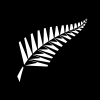



To buy v3 or wait until 3.1
in The Prepar3d Forum
Posted
Ok, Ill go ahead and install it then I guess.
Thanks