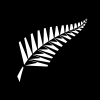-
Content Count
320 -
Donations
$5.00 -
Joined
-
Last visited
Content Type
Profiles
Forums
AVSIM
Media Demo
Downloads
Gallery
Blogs
Forms
Everything posted by Adam Reed
-
Hi all I'm currently building a new system and I have two NVME SSD's. This system will primarily be used for flight simulation. One is a M.2 1TB PCIE4.0 (Upto 6600MB/s) and the other is a M.2 1TB PCIE3.0 (Upto 3500MB/s). This will be on an ASUS AMD ROG STRIX B550-E Gaming motherboard. If this was your system, would you put the O/S on the PCIE4.0 or the PCIE3.0? Thanks
-
Hi, I think I know the answer and it is an Xplane restriction, howvever is there anyway to extend the night lighting at high altitude so it doesnt look like big square patches are missing as per image below? Thanks
-
Evening, I have just taken the plunge and purchased an oculus rift (on offer) to get into VR as I have been seeing a lot of positive comments around it recently. I only tend to fly X-Plane 11 - IFR and predominantly with the Zibo 737 / Flight Factor A320. I use vsync and set FPS to 30fps and have really smooth sim with no stutters, am certainly not a FPS chaser and more than happy with 30fps. My system is; i7-6700k OC 4.6GHz stable, Asus ROG Max VIII Ranger Z170 , 8GB RAM, Win10, GTX 980Ti, 32'' monitor 1080p - 1920-1080 at 60hz. Following the move to VR, I understand my 980Ti may not be good enough, so I am looking to upgrade my GPU. The million-dollar question is, should I go for the RTX 2070 or RTX 2080. GTX 1080Ti is out of the question, because I can only find them for around £900 in the UK, and both the RTX's mentioned are cheaper than that plus have an element of futureproofing (for a while, anyway). I really don’t mind paying the more for the 2080, but if the 2070 would be sufficient, then I am happy with that. What are your thoughts? Thanks Adam
-
Hello, I am considering taking the jump to a GTX 1080 Ti as they are currently on sale with around a £70 saving. I currently use; i7 6700k OC to 4.4 Ghz 6GB Asus strix 980Ti It will be running a 1080p 1920x1080 on Windows 10 and P3D V4.3, currently running set to 50hz and frame rate unlimited which locks at 50fps. I mainly fly in airliners with addon scenery, so some quite hard hitting fps consumers. My question is, on paper, will i see an improvement in performance with P3D? Many thanks Adam
-
Hello, I am wondering if anyone can point me in the direction of a 30hz native monitor - anything between 27"-32", reason being, I used to have a monitor that ran native on 30hz and was perfect for P3D, unfortunately my son pulled it off my desk and smashed it so had to throw away. I cannot afford £400 for the same monitor now. Budget - £200 maximum if possible, have looked everywhere and cant find one that is native to 30hz. 1080p will do just fine. Thanks in advance Adam
-
Hi What i mean, is that ASN and EZDOK all share the same cores that P3D is running on, should this be the case for the best performance ? Cheers
-
Hi all. Just looking for any help out there. I am just wondering about the cores using P3D and ASN in my set up. I have attatched a couple of screnshots of my set up. It is an i7-6700K upto 4.5GHz on Windows 10 with 8gb ram using P3D V3.2 also have a GTX 980Ti with driver 364.72 All i have in CFG is AM=85 , FFTF=0.1 and TexMaxLoad=2048 Any help greatly appreciated Adam
-
Hi all Hope your well So, flying EGSS-GCLP today, 3 hours into the flight, no input from me what so ever and had a CTD. Windows 10, on a pretty clean install (new pc) -PMDG 737 -ASN ' Fault bucket 107827610678, type 1 Event Name: APPCRASH Response: Not available Cab Id: 0 Problem signature: P1: Prepar3D.exe P2: 3.1.2.15831 P3: 5672b60a P4: api.dll P5: 3.1.2.15831 P6: 5672b6b9 P7: c0000005 P8: 00125f91 P9: P10: Attached files: C:\Users\adamj\AppData\Local\Temp\WER564E.tmp.WERInternalMetadata.xml These files may be available here: C:\ProgramData\Microsoft\Windows\WER\ReportArchive\AppCrash_Prepar3D.exe_28ef7ba981d4a5ba2c35198f62768472535c6aa3_4a54da6c_157fc86c Analysis symbol: Rechecking for solution: 0 Report Id: 0c835689-6c7e-4c62-85ff-89c1ed74d332 Report Status: 0 Hashed bucket: ea33fb8cd21ce4d68957e8647fb64ea7 ________________________________ Would anyone have any idea what could be causing this? Thanks '''
-
I love ORBX, I simply love it! Global, Vector, and if your fly in Europe, the Europe LC is fantastic. Totally changes the simulator in my oppinion. P.s, its on sale at the moment also! :wink:
-
Me: It would be a really nice added bonus if 64bit did happen. Reality: Just dont think it's gonna happen, realistically.
-
Evening all Does anyone have EZDOK working on 3.1 yet, if so what version are you using? Thanks
-
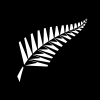
Well, count me into the v3.0 'club'...is the water warm?
Adam Reed replied to Sesquashtoo's topic in The Prepar3d Forum
One thing I would say, as you said you needed to defrag says your on a HDD, one thing I would advise you do is get a good SSD and put p3d on that. -
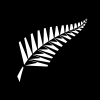
Building new PC, Paranoid about specs and performance.
Adam Reed replied to a topic in The Prepar3d Forum
I have a 6700k at 4.6ghz and a gtx 980ti and couldn't be happier. If your budget will allow I would certainly go for a 6700k. -
I have a i7 6700k with a GTX 980ti, haven't installed p3d yet but I hope it will give me good results.
-
Yes, you will.
-
Thanks for your input everyone, I am going to hold fire I think until 3.1 and configure my new comp and get rid of everything I don't need first.. Thanks again