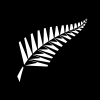-
Content Count
320 -
Donations
$5.00 -
Joined
-
Last visited
Content Type
Profiles
Forums
AVSIM
Media Demo
Downloads
Gallery
Blogs
Forms
Everything posted by Adam Reed
-
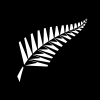
New System
Adam Reed replied to mikethe6th's topic in System Hardware: PC | MOBO | RAM | CPU | HDD | SSD | PSU etc
Yeah I agree here. Lower it to 16 GB (plenty enough anyway) and go for higher frequency RAM. You will get slightly better performance out of this. Have a look Here -
Thanks all, much appreciated. Think i'm gonna go for Win10 on the build then..
-
Hi all Im currently in the process of selecting my new system components for P3d, and have no idea if i should go for Win 7/8/10 for my new rig. Can anyone tell me if Win 10 is a no go?? Cheers
-
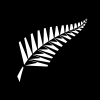
Has anyone upgraded from a GTX 780 to a GTX 980 Ti
Adam Reed replied to motoadve's topic in The Prepar3d Forum
I'm also waiting for the prices to come down a little, Im lead to believe looking at the comparison charts regarding performance, the Asus Strix is one of the best 980Ti's closely followed by the MSI 980Ti. I may go for the MSI one myself, as its slightly smaller and slightly cheaper. -
Hi all I'm currently in the stage of researching a system for P3d V3, I'm looking into either a G-sync monitor or a 4k monitor (28'') I've been looking into a Skylake 6700K, on an Asus ROG Z170 Maximus motherboard (or one similar), however on the website under the graphic section on the mobo it says; ''- Supports HDMI with max. resolution 4096 x 2160 @ 24 Hz - Supports DisplayPort with max. resolution 4096 x 2304 @ 60 Hz'' Source Now, this leaves me confused, Am I correct in thinking that I either need a 4K/Gsync Monitor at 30hz, and use a DisplayPort? I'm confused with the whole 30hz/60hz, and now the 24hz on the motherboard. Could anyone shed any light on this for me please before I make a decision? Thanks in advance
-
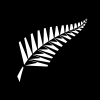
CPU Upgrade + Ram
Adam Reed replied to flightskyc's topic in System Hardware: PC | MOBO | RAM | CPU | HDD | SSD | PSU etc
Hi Conrad, Im no expert, but id say your CPU speed is fine, 4.5GHz is a decent speed for P3D I believe. Your GPU also looks fine, and it's 4GB which is the minimum now really, you may squeeze some more fps out of a newer GPU perhaps now v3 puts more onto the GPU. Are the simulators on a SSD? Although I'm not sure what impact this has on fps (none I don't think) , but it will load the simulators faster. -
Hey thanks for the advice. So you would advice me to get a G-sync monitor, Maybe i'm getting confused with V-sync here but if the sim drops below 30hz/30fps? doesn't this have a negative impact? I really don't know.. Thanks for that, Ill stick with the 16GB then, makes more sense Sorry about that bro, maybe next time eh???
-
Thanks for your help all, much appreciated. I think this is the system to go for using P3d then :smile:
-
Thanks all, nothing you would change? Do you think i would get decent performance smoothness wise? Also, any news on how well P3D works on Windows 10 yet? Not sure if i should stick to Win7
-
Hi guys again Ive come to my conclusion i think on my new rig specs, Please could you advise if you would change anything; Id like to achieve decent smoothness with PMDG etc. Case: NZXT H440 Black/Red Mid Tower Case MoBo: Asus ROG Maximus VIII Hero, Intel Z170, S 1151, DDR4, SATAe/SATA3 6Gb/s, PCIe 3.0, SLi/CrossFire, HDMI, ATX Motherboard CPU: Skylake Intel Core i7 6700K CPU Overclocked to 4.6GHz Cooler: Corsair Hydro Series H100i GTX 240mm High Performance Multi CPU Liquid Cooler, with Corsair Link RAM: 16GB (2x8GB) Corsair DDR4 Vengeance LPX Black, PC4-24000 (3000MHz), Non-ECC Unbuffered, CAS 15-17-17-35, XMP 2.0, 1.35V GPU: EVGA 980Ti 6GB PSU: 850W Corsair HX850i High Performance 80+ Platinum Digital Power Supply Monitor: 28" Acer B286HK 4K Pro Monitor, LED 3840x2160, 1ms, 300cd/m², 100M:1, Speakers, DP/HDMI(MHL)/DVI Kind regards
-
Hi Jeroen Thanks for that, I havent got the monitor yet, it will be a 4K one for sure, so you think this may be a good choice? kind regards
-
Good evening all, I'm just doing research on different systems currently to run P3d, and sorry if it's all you keep reading.. I am lead to believe a good system to run it is; Mobo- ASUS 7170-A CPU- Intel i7-6700K Skylake – Over clocked to 4.6 GHz GPU – GTX 980Ti 6 GB H100i Watercooler 16GB ram DDR4, 3000Mhz 1TB SSD Windows 7/10? I am looking for positive and negative points on the above system please, I am aware that P3D runs on one core mostly (although I know LM have adapted this a little so it uses more), So would I be wise to spend the buck on the Skylake or would I be just as well off with the 4790K/5930K? Obviously I want P3d to run as smooth as possible with highish settings (don't we all haha) Any help appreciated, Kind regards
-
Hi Stephen Thanks so much for the fast reply. I am sorry , Im using OpusFSX. I had Stabilised GRIB data ticked, have un ticked and now have the correct winds. Thank you.
-
Hi there Please instruct me incase I am doing something wrong but in flight my winds are always the same throughout the flight. Here's what I do; -Load up FSX at Departure point. -Load Opus up -Click on Weather and then ''Flight Plan Options'' -I copy and paste my route beginning with ICAO of Dep and ending in ICAO of arr airports. -Click OK and then enter in the Alternate and cruise altitude for the flight and then click on update weather. Please inform me if I need to do something else for the winds to be correct in flight. Kind regards Adam Reed
-
Thanks Jim Downloaded it and this is the result; Version=1 EventType=APPCRASH EventTime=130582157283155547 ReportType=2 Consent=1 UploadTime=130582157283485566 ReportIdentifier=f880669f-57ba-11e4-b970-1c6f65d944c7 IntegratorReportIdentifier=f880669e-57ba-11e4-b970-1c6f65d944c7 WOW64=1 Response.type=4 Sig[0].Name=Application Name Sig[0].Value=Prepar3D.exe Sig[1].Name=Application Version Sig[1].Value=2.4.11570.0 Sig[2].Name=Application Timestamp Sig[2].Value=542314d3 Sig[3].Name=Fault Module Name Sig[3].Value=KERNELBASE.dll Sig[4].Name=Fault Module Version Sig[4].Value=6.1.7601.18409 Sig[5].Name=Fault Module Timestamp Sig[5].Value=53159a86 Sig[6].Name=Exception Code Sig[6].Value=c00000fd Sig[7].Name=Exception Offset Sig[7].Value=0000dd59 DynamicSig[1].Name=OS Version DynamicSig[1].Value=6.1.7601.2.1.0.768.3 DynamicSig[2].Name=Locale ID DynamicSig[2].Value=2057 DynamicSig[22].Name=Additional Information 1 DynamicSig[22].Value=6ed8 DynamicSig[23].Name=Additional Information 2 DynamicSig[23].Value=6ed8c08408d1eea071810baafd36226d DynamicSig[24].Name=Additional Information 3 DynamicSig[24].Value=643a DynamicSig[25].Name=Additional Information 4 DynamicSig[25].Value=643af2729efc377884401e1a4d67d7a9 UI[2]=B:\P3D\Prepar3D.exe UI[3]=Prepar3D exe has stopped working UI[4]=Windows can check online for a solution to the problem. UI[5]=Check online for a solution and close the program UI[6]=Check online for a solution later and close the program UI[7]=Close the program LoadedModule[0]=B:\P3D\Prepar3D.exe LoadedModule[1]=C:\Windows\SysWOW64\ntdll.dll LoadedModule[2]=C:\Windows\syswow64\kernel32.dll LoadedModule[3]=C:\Windows\syswow64\KERNELBASE.dll LoadedModule[4]=C:\Windows\system32\mfc100.dll LoadedModule[5]=C:\Windows\system32\MSVCR100.dll LoadedModule[6]=C:\Windows\syswow64\USER32.dll LoadedModule[7]=C:\Windows\syswow64\GDI32.dll LoadedModule[8]=C:\Windows\syswow64\LPK.dll LoadedModule[9]=C:\Windows\syswow64\USP10.dll LoadedModule[10]=C:\Windows\syswow64\msvcrt.dll LoadedModule[11]=C:\Windows\syswow64\ADVAPI32.dll LoadedModule[12]=C:\Windows\SysWOW64\sechost.dll LoadedModule[13]=C:\Windows\syswow64\RPCRT4.dll LoadedModule[14]=C:\Windows\syswow64\SspiCli.dll LoadedModule[15]=C:\Windows\syswow64\CRYPTBASE.dll LoadedModule[16]=C:\Windows\syswow64\SHLWAPI.dll LoadedModule[17]=C:\Windows\WinSxS\x86_microsoft.windows.common-controls_6595b64144ccf1df_5.82.7601.18201_none_ec80f00e8593ece5\COMCTL32.dll LoadedModule[18]=C:\Windows\system32\MSIMG32.dll LoadedModule[19]=C:\Windows\syswow64\SHELL32.dll LoadedModule[20]=C:\Windows\syswow64\ole32.dll LoadedModule[21]=C:\Windows\system32\IMM32.DLL LoadedModule[22]=C:\Windows\syswow64\MSCTF.dll LoadedModule[23]=C:\Windows\system32\UxTheme.dll LoadedModule[24]=C:\Windows\system32\dwmapi.dll LoadedModule[25]=C:\Windows\system32\MFC100ENU.DLL LoadedModule[26]=B:\P3D\language.dll LoadedModule[27]=B:\P3D\API.DLL LoadedModule[28]=C:\Windows\syswow64\WS2_32.dll LoadedModule[29]=C:\Windows\syswow64\NSI.dll LoadedModule[30]=C:\Windows\system32\MSWSOCK.dll LoadedModule[31]=C:\Windows\system32\WINMM.dll LoadedModule[32]=C:\Windows\system32\VERSION.dll LoadedModule[33]=B:\P3D\IP2Lib32.DLL LoadedModule[34]=C:\Windows\system32\WINSPOOL.DRV LoadedModule[35]=C:\Windows\syswow64\comdlg32.dll LoadedModule[36]=C:\Windows\syswow64\OLEAUT32.dll LoadedModule[37]=C:\Windows\system32\OLEACC.dll LoadedModule[38]=C:\Windows\system32\oledlg.dll LoadedModule[39]=C:\Windows\system32\WSOCK32.dll LoadedModule[40]=B:\P3D\acontain.dll LoadedModule[41]=B:\P3D\ai_player.dll LoadedModule[42]=B:\P3D\atc.dll LoadedModule[43]=B:\P3D\demo.dll LoadedModule[44]=B:\P3D\controls.dll LoadedModule[45]=C:\Windows\system32\DINPUT8.dll LoadedModule[46]=B:\P3D\flight.dll LoadedModule[47]=B:\P3D\facilities.dll LoadedModule[48]=B:\P3D\fe.dll LoadedModule[49]=B:\P3D\main.dll LoadedModule[50]=B:\P3D\fs-traffic.dll LoadedModule[51]=B:\P3D\g3d.dll LoadedModule[52]=C:\Windows\system32\d3dx9_43.dll LoadedModule[53]=B:\P3D\g2d.dll LoadedModule[54]=C:\Windows\system32\d3dx11_43.dll LoadedModule[55]=C:\Windows\system32\D3DCOMPILER_43.dll LoadedModule[56]=C:\Windows\system32\d3d9.dll LoadedModule[57]=C:\Windows\system32\d3d8thk.dll LoadedModule[58]=C:\Windows\system32\d3d11.dll LoadedModule[59]=C:\Windows\system32\dxgi.dll LoadedModule[60]=C:\Windows\system32\OPENGL32.dll LoadedModule[61]=C:\Windows\system32\GLU32.dll LoadedModule[62]=C:\Windows\system32\DDRAW.dll LoadedModule[63]=C:\Windows\system32\DCIMAN32.dll LoadedModule[64]=C:\Windows\syswow64\SETUPAPI.dll LoadedModule[65]=C:\Windows\syswow64\CFGMGR32.dll LoadedModule[66]=C:\Windows\syswow64\DEVOBJ.dll LoadedModule[67]=B:\P3D\PDK.dll LoadedModule[68]=C:\Windows\system32\MSVCP100.dll LoadedModule[69]=B:\P3D\simscheduler.dll LoadedModule[70]=B:\P3D\simprop.dll LoadedModule[71]=B:\P3D\util.dll LoadedModule[72]=C:\Windows\system32\d3dx10_43.dll LoadedModule[73]=B:\P3D\ui.dll LoadedModule[74]=C:\Windows\WinSxS\x86_microsoft.windows.gdiplus_6595b64144ccf1df_1.1.7601.18455_none_72d576ad8665e853\gdiplus.dll LoadedModule[75]=B:\P3D\multiplayer.dll LoadedModule[76]=C:\Windows\system32\DSOUND.dll LoadedModule[77]=C:\Windows\system32\POWRPROF.dll LoadedModule[78]=B:\P3D\panels.dll LoadedModule[79]=B:\P3D\sim1.dll LoadedModule[80]=B:\P3D\visualfx.dll LoadedModule[81]=B:\P3D\sound.dll LoadedModule[82]=B:\P3D\window.dll LoadedModule[83]=B:\P3D\terrain.dll LoadedModule[84]=B:\P3D\weather.dll LoadedModule[85]=C:\Windows\system32\MSACM32.dll LoadedModule[86]=B:\P3D\livingwater.dll LoadedModule[87]=B:\P3D\gps.dll LoadedModule[88]=B:\P3D\symmap.dll LoadedModule[89]=B:\P3D\menus.dll LoadedModule[90]=B:\P3D\uiInterface.dll LoadedModule[91]=C:\Windows\SYSTEM32\MSCOREE.DLL LoadedModule[92]=C:\Windows\Microsoft.NET\Framework\v4.0.30319\mscoreei.dll LoadedModule[93]=C:\Windows\Microsoft.NET\Framework\v4.0.30319\clr.dll LoadedModule[94]=C:\Windows\system32\MSVCR110_CLR0400.dll LoadedModule[95]=C:\Windows\assembly\NativeImages_v4.0.30319_32\mscorlib\ce5f61c5754789df97be8dc991c47d07\mscorlib.ni.dll LoadedModule[96]=C:\Windows\Microsoft.NET\Framework\v4.0.30319\clrjit.dll LoadedModule[97]=C:\Windows\assembly\NativeImages_v4.0.30319_32\System\17a393b77ae757f0768501fb95ff5af6\System.ni.dll LoadedModule[98]=C:\Windows\assembly\NativeImages_v4.0.30319_32\WindowsBase\94bbd298ec8575f3c6151a59538a109c\WindowsBase.ni.dll LoadedModule[99]=C:\Windows\system32\CRYPTSP.dll LoadedModule[100]=C:\Windows\system32\rsaenh.dll LoadedModule[101]=C:\Windows\assembly\NativeImages_v4.0.30319_32\PresentationCore\006d28e7c86f3e70db90ce06ea2f33fb\PresentationCore.ni.dll LoadedModule[102]=C:\Windows\assembly\NativeImages_v4.0.30319_32\Presentatio5ae0f00f#\3646375313dd2b8e3afecbf945960336\PresentationFramework.ni.dll LoadedModule[103]=C:\Windows\assembly\NativeImages_v4.0.30319_32\System.Xaml\8b133e0d94535a7534719f70873ca7fe\System.Xaml.ni.dll LoadedModule[104]=C:\Windows\system32\dwrite.dll LoadedModule[105]=C:\Windows\Microsoft.NET\Framework\v4.0.30319\WPF\wpfgfx_v0400.dll LoadedModule[106]=C:\Windows\Microsoft.NET\Framework\v4.0.30319\WPF\PresentationNative_v0400.dll LoadedModule[107]=C:\Windows\Microsoft.NET\Framework\v4.0.30319\nlssorting.dll LoadedModule[108]=C:\Windows\syswow64\profapi.dll LoadedModule[109]=C:\Windows\system32\ntmarta.dll LoadedModule[110]=C:\Windows\syswow64\WLDAP32.dll LoadedModule[111]=C:\Windows\system32\iphlpapi.dll LoadedModule[112]=C:\Windows\system32\WINNSI.DLL LoadedModule[113]=C:\Windows\system32\dhcpcsvc.DLL LoadedModule[114]=C:\Windows\system32\dhcpcsvc6.DLL LoadedModule[115]=C:\Windows\syswow64\CLBCatQ.DLL LoadedModule[116]=C:\Windows\system32\wbem\wbemprox.dll LoadedModule[117]=C:\Windows\system32\wbemcomn.dll LoadedModule[118]=C:\Windows\system32\RpcRtRemote.dll LoadedModule[119]=C:\Windows\system32\wbem\wbemsvc.dll LoadedModule[120]=C:\Windows\system32\wbem\fastprox.dll LoadedModule[121]=C:\Windows\system32\NTDSAPI.dll LoadedModule[122]=C:\Windows\SysWOW64\FirewallAPI.dll LoadedModule[123]=C:\Windows\system32\MSXML6.DLL LoadedModule[124]=C:\Windows\syswow64\WINTRUST.dll LoadedModule[125]=C:\Windows\syswow64\CRYPT32.dll LoadedModule[126]=C:\Windows\syswow64\MSASN1.dll LoadedModule[127]=C:\Windows\system32\nvwgf2um.dll LoadedModule[128]=C:\Windows\syswow64\PSAPI.DLL LoadedModule[129]=C:\Windows\system32\bcrypt.dll LoadedModule[130]=C:\Windows\system32\nvapi.dll LoadedModule[131]=C:\Windows\system32\WTSAPI32.DLL LoadedModule[132]=C:\Windows\system32\WINSTA.dll LoadedModule[133]=C:\Windows\WinSxS\x86_microsoft.windows.common-controls_6595b64144ccf1df_6.0.7601.17514_none_41e6975e2bd6f2b2\comctl32.dll LoadedModule[134]=C:\Windows\system32\propsys.dll LoadedModule[135]=C:\Windows\system32\apphelp.dll LoadedModule[136]=C:\Windows\system32\ntshrui.dll LoadedModule[137]=C:\Windows\system32\srvcli.dll LoadedModule[138]=C:\Windows\system32\cscapi.dll LoadedModule[139]=C:\Windows\system32\slc.dll LoadedModule[140]=C:\Windows\system32\netutils.dll LoadedModule[141]=C:\Windows\system32\mssprxy.dll LoadedModule[142]=C:\Windows\System32\MMDevApi.dll LoadedModule[143]=C:\Windows\system32\AUDIOSES.DLL LoadedModule[144]=C:\Windows\assembly\NativeImages_v4.0.30319_32\System.Core\691c1ad89d16f49d80e84fa06a79089a\System.Core.ni.dll LoadedModule[145]=C:\Windows\assembly\NativeImages_v4.0.30319_32\Presentatio1c9175f8#\7971f3a1c08c4043cf981f457855b4d4\PresentationFramework.Aero.ni.dll LoadedModule[146]=C:\Windows\syswow64\urlmon.dll LoadedModule[147]=C:\Windows\syswow64\api-ms-win-downlevel-ole32-l1-1-0.dll LoadedModule[148]=C:\Windows\syswow64\api-ms-win-downlevel-shlwapi-l1-1-0.dll LoadedModule[149]=C:\Windows\syswow64\api-ms-win-downlevel-advapi32-l1-1-0.dll LoadedModule[150]=C:\Windows\syswow64\api-ms-win-downlevel-user32-l1-1-0.dll LoadedModule[151]=C:\Windows\syswow64\api-ms-win-downlevel-version-l1-1-0.dll LoadedModule[152]=C:\Windows\syswow64\api-ms-win-downlevel-normaliz-l1-1-0.dll LoadedModule[153]=C:\Windows\syswow64\normaliz.DLL LoadedModule[154]=C:\Windows\syswow64\iertutil.dll LoadedModule[155]=C:\Windows\syswow64\WININET.dll LoadedModule[156]=C:\Windows\syswow64\USERENV.dll LoadedModule[157]=C:\Windows\system32\WindowsCodecs.dll LoadedModule[158]=C:\Windows\system32\nvd3dum.dll LoadedModule[159]=C:\Windows\assembly\NativeImages_v4.0.30319_32\System.Drawing\b4c08872c259018b17b2801da33ac80f\System.Drawing.ni.dll LoadedModule[160]=C:\Windows\assembly\NativeImages_v4.0.30319_32\System.Windows.Forms\db563d596d76daed04e9b5d25b2f4cb9\System.Windows.Forms.ni.dll LoadedModule[161]=C:\Windows\system32\msctfui.dll LoadedModule[162]=C:\Windows\assembly\NativeImages_v4.0.30319_32\UIAutomationTypes\75b6a68103e1b76063d9f69b8275ae61\UIAutomationTypes.ni.dll LoadedModule[163]=C:\Windows\system32\UIAutomationCore.dll LoadedModule[164]=C:\Windows\assembly\NativeImages_v4.0.30319_32\System.Xml\7147fa233a070283dba824da40089bf1\System.Xml.ni.dll LoadedModule[165]=C:\Windows\assembly\NativeImages_v4.0.30319_32\System.Runteb92aa12#\f9f13cd8fe1cefaad78579a7c3a41464\System.Runtime.Serialization.ni.dll LoadedModule[166]=C:\Windows\assembly\NativeImages_v4.0.30319_32\SMDiagnostics\046058f81b039ab6fd839e03e67595f8\SMDiagnostics.ni.dll LoadedModule[167]=C:\Windows\assembly\NativeImages_v4.0.30319_32\System.Servd1dec626#\35d3a1b878542de59cb4fc0593992404\System.ServiceModel.Internals.ni.dll LoadedModule[168]=C:\Windows\assembly\NativeImages_v4.0.30319_32\System.Configuration\0648dbecb7e3fb9523565107e04a5caf\System.Configuration.ni.dll LoadedModule[169]=C:\Windows\system32\HID.DLL LoadedModule[170]=C:\Windows\system32\XInput9_1_0.dll LoadedModule[171]=C:\Windows\assembly\NativeImages_v4.0.30319_32\Presentatio49d6fefe#\38d6578b4fe29bede85ffff08e3697b6\PresentationFramework-SystemXml.ni.dll LoadedModule[172]=C:\Windows\system32\wdmaud.drv LoadedModule[173]=C:\Windows\system32\ksuser.dll LoadedModule[174]=C:\Windows\system32\AVRT.dll LoadedModule[175]=C:\Windows\system32\msacm32.drv LoadedModule[176]=C:\Windows\system32\midimap.dll LoadedModule[177]=C:\Program Files\NVIDIA Corporation\NetworkAccessManager\bin32\nvLsp.dll LoadedModule[178]=C:\Windows\System32\wship6.dll LoadedModule[179]=C:\Windows\System32\wshtcpip.dll LoadedModule[180]=B:\P3D\radar.dll LoadedModule[181]=B:\P3D\bglmanx.dll LoadedModule[182]=C:\Windows\WinSxS\x86_microsoft.flightsimulator.simconnect_67c7c14424d61b5b_10.0.61259.0_none_55f5ecdc14f60568\SimConnect.dll LoadedModule[183]=C:\Windows\WinSxS\x86_microsoft.vc80.crt_1fc8b3b9a1e18e3b_8.0.50727.4940_none_d08cc06a442b34fc\MSVCR80.dll LoadedModule[184]=C:\Windows\WinSxS\x86_microsoft.vc80.crt_1fc8b3b9a1e18e3b_8.0.50727.4940_none_d08cc06a442b34fc\MSVCP80.dll LoadedModule[185]=C:\Windows\system32\SHFOLDER.dll LoadedModule[186]=B:\P3D\Modules\FSUIPC4.dll LoadedModule[187]=B:\P3D\Modules\SimConnectP3D2.dll LoadedModule[188]=C:\Windows\system32\DINPUT.DLL LoadedModule[189]=B:\P3D\Aerosoft\Flight Recorder\AS-FlightRecorder.dll LoadedModule[190]=B:\P3D\SimDirector.dll LoadedModule[191]=B:\P3D\simpropext.dll LoadedModule[192]=C:\Windows\assembly\NativeImages_v4.0.30319_32\PresentationUI\6df18fe9df1728434f42d5dbe8348568\PresentationUI.ni.dll LoadedModule[193]=C:\Windows\assembly\NativeImages_v4.0.30319_32\System.Web\d12ecb88500237067aa30b40081d51b7\System.Web.ni.dll LoadedModule[194]=C:\Windows\Microsoft.NET\Framework\v4.0.30319\webengine4.dll LoadedModule[195]=C:\Windows\system32\MSVCR120_CLR0400.dll LoadedModule[196]=B:\P3D\SlimDX.dll LoadedModule[197]=C:\Windows\SysWOW64\bcryptprimitives.dll LoadedModule[198]=C:\Windows\system32\sxs.dll LoadedModule[199]=C:\Windows\SysWOW64\ieframe.dll LoadedModule[200]=C:\Windows\SysWOW64\api-ms-win-downlevel-shell32-l1-1-0.dll LoadedModule[201]=C:\Windows\system32\api-ms-win-downlevel-shlwapi-l2-1-0.dll LoadedModule[202]=C:\Windows\SysWOW64\mshtml.dll LoadedModule[203]=C:\Windows\system32\Secur32.dll LoadedModule[204]=C:\Windows\system32\api-ms-win-downlevel-advapi32-l2-1-0.dll LoadedModule[205]=C:\Windows\system32\MLANG.dll LoadedModule[206]=C:\Windows\assembly\NativeImages_v4.0.30319_32\UIAutomationProvider\c94c36c9ae776de930f2aacb6dd51c38\UIAutomationProvider.ni.dll LoadedModule[207]=B:\P3D\SimObjects\Airplanes\Aerosoft Airbus A318_A319 Base\Panel_Fallback\DLLs\FMGS.dll LoadedModule[208]=B:\P3D\SimObjects\Airplanes\Aerosoft Airbus A318_A319 Base\Panel_Fallback\Airbus_ECAMD2D.dll LoadedModule[209]=C:\Windows\WinSxS\x86_microsoft.vc90.crt_1fc8b3b9a1e18e3b_9.0.30729.6161_none_50934f2ebcb7eb57\MSVCP90.dll LoadedModule[210]=C:\Windows\WinSxS\x86_microsoft.vc90.crt_1fc8b3b9a1e18e3b_9.0.30729.6161_none_50934f2ebcb7eb57\MSVCR90.dll LoadedModule[211]=C:\Windows\system32\d2d1.dll LoadedModule[212]=B:\P3D\SimObjects\Airplanes\Aerosoft Airbus A318_A319 Base\Panel_Fallback\ASC.dll LoadedModule[213]=B:\P3D\SimObjects\Airplanes\Aerosoft Airbus A318_A319 Base\Panel_Fallback\ND\AB_ND_GDI.dll LoadedModule[214]=B:\P3D\SimObjects\Airplanes\Aerosoft Airbus A318_A319 Base\Panel_Fallback\DLLs\AsInput.dll LoadedModule[215]=B:\P3D\SimObjects\Airplanes\Aerosoft Airbus A318_A319 Base\Panel_Fallback\DLLs\FBW.dll LoadedModule[216]=B:\P3D\SimObjects\Airplanes\Aerosoft Airbus A318_A319 Base\Panel_Fallback\AirbusXE.dll LoadedModule[217]=C:\Windows\system32\D3D10Warp.dll LoadedModule[218]=C:\Windows\assembly\NativeImages_v4.0.30319_32\Presentatio84a6349c#\63e9d81bd805aea8f8690fee2efc9a9e\PresentationFramework-SystemCore.ni.dll LoadedModule[219]=C:\Windows\system32\msadp32.acm LoadedModule[220]=C:\Windows\system32\d3d10_1.dll LoadedModule[221]=C:\Windows\system32\d3d10_1core.dll FriendlyEventName=Stopped working ConsentKey=APPCRASH AppName=Prepar3D exe AppPath=B:\P3D\Prepar3D.exe
-
Hello all I am runnig v2.4, previously without any issue, however today i have had 2 ctd involving KERNELBASE.dll. First one was going through the control menus, second one was on descent into LFMN. This is the event log; Faulting application name: Prepar3D.exe, version: 2.4.11570.0, time stamp: 0x542314d3 Faulting module name: KERNELBASE.dll, version: 6.1.7601.18409, time stamp: 0x53159a86 Exception code: 0xc00000fd Fault offset: 0x0000dd59 Faulting process id: 0x640 Faulting application start time: 0x01cfebb8d332a088 Faulting application path: B:\P3D\Prepar3D.exe Faulting module path: C:\Windows\syswow64\KERNELBASE.dll Report Id: f880669e-57ba-11e4-b970-1c6f65d944c7# and this is the event viewer; Fault bucket , type 0 Event Name: APPCRASH Response: Not available Cab Id: 0 Problem signature: P1: Prepar3D.exe P2: 2.4.11570.0 P3: 542314d3 P4: KERNELBASE.dll P5: 6.1.7601.18409 P6: 53159a86 P7: c00000fd P8: 0000dd59 P9: P10: Attached files: C:\Users\Adam\AppData\Local\Temp\WER3D9E.tmp.WERInternalMetadata.xml These files may be available here: C:\Users\Adam\AppData\Local\Microsoft\Windows\WER\ReportArchive\AppCrash_Prepar3D.exe_6f5ca353b466c37eb433f2339d92a3a89f3efff3_1791676c Analysis symbol: Rechecking for solution: 0 Report Id: f880669e-57ba-11e4-b970-1c6f65d944c7 Report Status: 1 For your information the addons; FSUIPC 4.937 Opus FSX Weather Engine (Weather engine) Texture Direct REX (Textures) Hope someone is able to help? Kind regards Adam
-
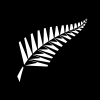
GeForce 340.43 Beta driver - don't install!
Adam Reed replied to RossRAF's topic in The Prepar3d Forum
To be honest I never install beta drivers because of this, and learnt the hard way, so now I stick to the actual release of the driver just to be sure. Did you also delete the Nvidia folder in C:? As i beleive it is good practice whenever installing a new driver. Also dont forget to uninstall msi before you uninstall the driver and install after the new driver is installed. -
Agreed. I really hope LM have a good word with Nvidia about it and use their weight.
-
Did you delete your shader folder? -In P3D you will need to delete the shader cache and allow them to rebuild as this will help prevent any visual issues. You can find the shader cache here C:\Users\you user name\AppData\Local\Lockheed Martin\Prepar3D v2\Shaders Do you have adaptive Vsync enabled? http://forum.avsim.net/topic/443715-stutter-adaptive-vsync-could-offer-a-solution/ Have you updated drivers recently? Do you have anything running in the background while using P3D (Browser etc)? Your GPU and CPU are fine I would say, so can't see it being one of them holding it back and causing the stutters.
-
That's interesting, I can't wait to get the SSD and reinstall it all now. I have Rex 4 texture direct which will be my textures and Opus for the weather engine (Love them both in FSX) Also FTX Global (yet to get Vector), so looking forward to it.
-
Hi Steve I will try that for sure, once my SSD arrives My GTX770 arrived today and is already installed, but I have Un installed FSX and P3D awaiting the SSD. Cheers
-
Hi all. Perhaps a silly question, but I currently have 335.23 drivers on my GTX 560Ti (the latest one I believe) Direct X Runtime: 11.0 Should i be running this or should i be using an older driver? I will be getting my GTX 770 Shortly, will this effect what driver i should go for to run P3D/FSX the best? Cheers