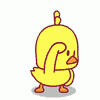-
Content Count
30 -
Donations
$0.00 -
Joined
-
Last visited
Community Reputation
1 NeutralFlight Sim Profile
-
Commercial Member
No
-
Online Flight Organization Membership
Other
-
Virtual Airlines
No
Recent Profile Visitors
1,228 profile views
-
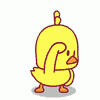
P3D v3 is not working, so how to uninstall PMDG products correctly?
sunshy replied to sunshy's topic in PMDG General Forum
I agree, lesson learned :) BTW, I think that after 3 years of massive using of P3D, it turned out for the best to do a fresh install. Now I'm considering buying P3D v4, so another installation is on the line -
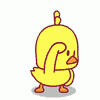
P3D v3 is not working, so how to uninstall PMDG products correctly?
sunshy replied to sunshy's topic in PMDG General Forum
By the way (and i hope it's not off-topic) Here is a link for the solution from Navigraph support forum: https://www.navigraph.com/forum/viewtopic.php?f=94&t=4613&p=20171&sid=ba7f44d4558d5ca0fd15b34c7f0efc13 Best regards, Shy -
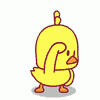
P3D v3 is not working, so how to uninstall PMDG products correctly?
sunshy replied to sunshy's topic in PMDG General Forum
Wow!! I wish I saw this post before I uninstalled and re-installed my P3D, it took me ages to uninstall and reinstall everything! (Of course I tried to Repair the installation first by executing the setup file and after that I tried to uninstall and reinstall only the p3d client, none of these worked) So YES! I have also installed the new beta version of the Navigraph charts and from that moment my p3d refused to run and gave me a "Fatal error" while trying to open it. Unfortunately I didn't make the connection and didn't realized that can be the cause for that issue. So I guess I'll have to uninstall the new beta version of the Navigraph charts today and wait for the fix. Thank you so much Pete for this information! -
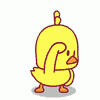
P3D v3 is not working, so how to uninstall PMDG products correctly?
sunshy replied to sunshy's topic in PMDG General Forum
Thank you all guys, this is really helpful. I'll try what you suggested. Thanks again, Shy -
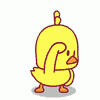
P3D v3 is not working, so how to uninstall PMDG products correctly?
sunshy replied to sunshy's topic in PMDG General Forum
Thanks Peter & Bruce -
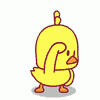
P3D v3 is not working, so how to uninstall PMDG products correctly?
sunshy replied to sunshy's topic in PMDG General Forum
Thanks Bruce! So if I understand correctly, after using the method above, when I'll re-install the PMDG products on the new installed p3d v3, I won't have any problem the re-enter the same activation codes? no need to fear from "abusing" my activation codes? Thanks again, Shy -
Hello guys, Something happened to my p3d v3 and I can't open it anymore (its crushing to desktop with fatal error message) and I need to uninstall and reinstall it again. I have the PMDG 737 NGX & 777 installed on p3d. Since I cant deactivated these trough the FMC before uninstalling the p3d, I wounder what is the proper way to uninstall the PMDG products, so I'll be able to install them again later on while using the activation code I got when I bought them? Thank you in advance, Shy
-
Thanks for the reply & link! Cheers, Shy
-
Hello All, I was looking for "Dirty Wings" textures for PMDG 737 NGX (and also for the 777 & 747 v3). I found some posts using google (of-course :) ) but it seems that most of them are including dead links for the download. What are the most recommended "dirty wings" for use? Can someone please send me a proper link for download? And another question: Are this textures (after downloading & installing them) is for all liveries or each livery has its own "Dirty wings" textures which need to be installed? Sorry to trouble you again with this questions, but your help will be much appreciated! Thanks in advance & Kind regards, Shy
-
FSW - What a HUGE disappointment! Watching the promo videos I was expecting for the next generation sim and in reality its not even close to that. I wish I saw this post before buying it. As For now, it really feels like a waste of money... Can someone please share tweaking tips to make look a bit better? (colors are so bright, the runway looks so white! I thought my retina is going to be burnt) I don't see my self using FSW instead of FSX or P3D. My Rating for now is 4 out of 10, I hope it will get better in the future
-
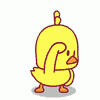
Scenery library got completely messed up (FSX & ORBX)
sunshy replied to sunshy's topic in The Prepar3d Forum
Thank you Clio172 -
Hello All, I have posted this issue also at the ORBX support forum but I really would like to hear from your experience with the Scenery Library order (which giving me a terrible headache :) ). I was trying to install ORBX "NA Northern Rockies" and "NA Northern California" using "FTX central 3" and after installation it looks it made my scenery library got completely messed up (All ORBX products were at the top of the scenery library since the insertion point in the FTX central 3 setup screen was set incorrectly, which I fixed already). I have read several posts I found regarding the scenery library order and I managed to fix most of the issues (at least I think I've managed ) but if you'll look at the screenshot I took while I was flying over Vancouver area, you can see I still have some problems... I have also attached my current scenery library order (after trying to set it again) and I kindly ask you for your opinion how should I "build" it again correctly. Some comments regarding the scenery library: 1. I'm sorry the scenery library are JPEG file, I didn't know how to export it as a text file. 2. entries number 54 & 55 are "FreeMesh X Europe" & "FreeMesh X Africa" 3. entries number 83-170 are not showing here but they are exist in my scenery library and include the "1106 Base" to "0007 Base" entries. 4. I used http://c-aviation.net/fsx-scenery-library-order-orbx-global/ for trying to fix my scenery library Any recommendation or tips will be much appreciated! Kind regards, Shy ORBX products I'm using: My current Scenery Library (after I tried to re-arrange it): Flying over Vancouver British Columbia (see the ground textures...)
-
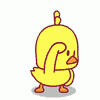
Smoke or wing vortex coming from the wing on the ground
sunshy replied to sunshy's topic in PMDG 747 Queen of the Skies II
Hi all, I've just updated the 747 v3 and I'm happy to say that now everything is looking great! No fuel jettison, no testing probes Thank you all for your help! Shy Beautiful screenshots Captain Kevin -
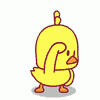
Smoke or wing vortex coming from the wing on the ground
sunshy replied to sunshy's topic in PMDG 747 Queen of the Skies II
Will do. Thank you! -
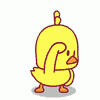
Smoke or wing vortex coming from the wing on the ground
sunshy replied to sunshy's topic in PMDG 747 Queen of the Skies II
Thank you for your suggestion, I'll check it as soon as I'll come home from work and post a screenshot of the EICAS/