
Sign in to follow this
Followers
0
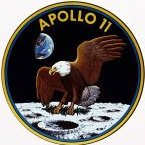
[Resolved] How do I add new key assignments in Prepar3D v4?
By
blackbird7, in The Prepar3d Forum

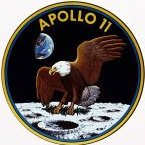
By
blackbird7, in The Prepar3d Forum