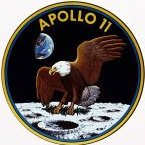Search the Community
Showing results for tags 'standard.xml'.
Found 4 results
-
I am trying to add some functionality v4 that FSUIPC provided me in v3, and I can't seem to figure out how to add new key assignments. I am currently attempting to add new assignments to the standard.xml file in AppData\Roaming\Lockheed Martin\Prepar3D v4\Controls In particular, I'm trying to add keys to toggle my beacon, taxi, and navigation lights. I'm using the eventIDs from http://www.prepar3d.com/SDKv2/LearningCenter/utilities/variables/event_ids.html For example, I added this in my <Name>KEYBOARD_MAIN.Native</Name> section <Entry> <Key>CTRL+SHIFT+P</Key> <Down>TOGGLE_TAXI_LIGHTS</Down> </Entry> Upon loading P3D v4, that assignment gets removed. Any thoughts? Thanks.
-
Hi I'm hoping someone can come up with a suggestion that i havent already tried... I've been using FSX Acceleration on a Win7 64 bit PC for about a year with the following Saitek peripherals installed (using the drivers only rather than the SST software) and not had any issues, with everything running together: - Yoke & Throttle - Ruddar Pedals - Switch Panel - Multi Function Unit (autopilot etc) - Radio stack A couple of weeks ago i purchased a second Throttle unit and the Cessna Trim wheel from Saitek, and this is where things started to go badly wrong. The Trim wouldn't work despite me downloading the driver from the Saitek site (there was supposed to be a disk in the box with the software and driver but wasnt). It registered in the FSX controls section that there was another controller added, but just wouldn't do anything with it apart from automatically assign all the same buttons and axis as the Yoke. Deleting ALL the settings on the Trim wheel and also those on the Yoke for Trim, didn't help, and every time i shut down FSX, everything just went back to those duplicated assignments.. it was as if i hadn't deleted anything. I contacted Saitek and was told to unplug all the Saitek peripherals, delete all the saitek files including all registry entries and then install them in a particular order from scratch, one by one. Amazingly everything worked perfectly. I even managed to get the throttles working with single, twin, 3 and 4 engine aircraft... success after about 6 hours of effort... or so i thought! :( As soon as i shut down FSX, and re started the FS, all the assignments had changed. Now i had the same assignments for the yoke being mirrored on the throttle and trim wheel again. I did several hours of trolling the net last night and this morning trying to find out what might have gone wrong and finally narrowed things down to the Standard.xml file in the controls sub menu on the Users settings. OK i thought... i'll go through and re-assign all the controls for the yoke, pedals, trim and throttles and then (so it seemed to hint in the posts i read) when i closed down, the Standard.xml file would be updated and date-stamped for when i saved it... Not! I have gone through the permissions for the main FSX folder and the Controls folder and everything is set for all people (admin, System, me) as FULL access with the exception of 'Special permissions which is unticked wherever i open it but it doesn't come up with the changeable tick box for me to change it anyway. I have turned off my antivirus, my UAC is set to None, and i even tried making a copy of the Standard.xml and saving it as something else to see what happened, but the Standard.xml that is in the Controls sub folder just doesn't change! I have now uninstalled all the saitek peripherals again, deleted all the temp files and registry items, and, because it was still in there, i have edited the standard.xml taking out all the control lines except those for the mouse yoke. I can fly FSX with the mouse ok, but even if i change anything on the mouse controler, its still picking up details from the Standard.xml which i saved when i edited out everything but the mouse commands. I've tried closing FSX by typing CTRL+C... no joy I'm pretty much at the end of my tether... Saitek suggested that if re-installing all the controlers didnt help then i had to reinstall FSX, but with so many add ons, Photo sceneries, FS Global that takes 5 hours to load, etc, I have to consider that a last resort. I know that the reinstall of all the controllers DID work before i closed down FSX, so i'm veering towards it being an issue with FSX not updating something it should be when i shut down, but having made sure the permissions are fully open to me and every other admin,System user, i'm out of ideas. I'm not good at editing anything more than the basics in the .cfg file so i know absolutely nothing about .xml files Is it possible that there is supposed to be an automatic save function in FSX that has somehow been deleted or become corrupt ? Apologies for 'War and Peace'... thought it best to give all the details now so that you know what i've already tried. Any bright ideas of what i can try? I honestly don't think reinstalling FSX is going to make much difference if the Standard.xml file isn NEVER being updated when i make changes and close. Fingers and toes crossed. :Praying: Steph
- 10 replies
-
- control assignments
- standard.xml
-
(and 1 more)
Tagged with:
-
I'm having a major problem with FSX changing the settings in my Standard.XML file in the Controls sub-folder. I change a setting using the FSX edit contols/buttons screen to accomadate EZDOK. I delete the key assignments for A and S and Shift A and Shift S for example and FSX replaces the original values the next time I start FSX. This is just 1 example. It does the same for other keys and oystick assignement I've changed to acomodate FS2CREW for example. I do use FUSIPC to get aroudn some of these issues but some of the assignments are not listed in FUSIOC such as Autofeather on/off which I need to assign to a key to start FS2CREW. Might anyone know why this is happening and how to prevent it? I still have the original Standard.XML file written in 2007 by FSX in the FSX root folder which I have not edited. Is there a way to trick FSX into writing to another file other than Standard.FSX in the Controls subfolder thereby leaving the edited file alone? This is a mojor annoyance and PIA as I have to edit the contol assignments pratically each time I start FSX. There are time when the assignemnts stay in place and then for no apparent reason FSX re-writes the file. I am basically a calm person but I would have a few choice workds for the program coder who wrote FSX. Any guidance would be most appreciated.
-
Hello MS-Flight airmen and devs, We are busy preparing FaceTrackNoIR for MS-Flight and would like some more info on how to translate joystick axis to in-game camera-movement. From some info on the WWW and through 'trial and error' I have managed to get most axis working. However, to achieve this I have to edit the standard.xml file and to safeguard that I have made it read-only. But that's not really user-friendly, is it? So these are my settings: <Axis> <AxName>XAxis</AxName> #XAxis means X axis <Index>0</Index> <EventName>EYEPOINT_SET_LATERAL</EventName> #x movement, so u can lean out of plane <AxScale>1.000000</AxScale> <AxNull>0.000000</AxNull> </Axis> <Axis> <AxName>YAxis</AxName> <Index>1</Index> <EventName>EYEPOINT_SET_VERTICAL</EventName> <AxScale>1.000000</AxScale> <AxNull>0.005000</AxNull> </Axis> <Axis> <AxName>RxAxis</AxName> <Index>3</Index> # Index 3 = X-rotation <EventName>AXIS_PAN_PITCH</EventName> <AxScale>1.200000</AxScale> <AxNull>0.000000</AxNull> </Axis> <Axis> <AxName>RyAxis</AxName> <Index>4</Index> <EventName>AXIS_PAN_HEADING</EventName> <AxScale>1.200000</AxScale> <AxNull>0.000000</AxNull> </Axis> <Axis> <AxName>RzAxis</AxName> <Index>5</Index> <EventName>AXIS_PAN_TILT</EventName> <AxScale>1.200000</AxScale> <AxNull>0.000000</AxNull> </Axis> Is there any way of configuring these settings through the GUI of MS-Flight? Any info is appreciated! :p0502: Wim