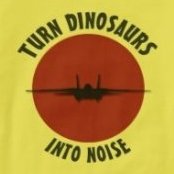-
Content Count
211 -
Donations
$0.00 -
Joined
-
Last visited
Content Type
Profiles
Forums
AVSIM
Media Demo
Downloads
Gallery
Blogs
Forms
Everything posted by airplaneguru84
-
Hi Bigsky, At this point I will have to pass - the layering and graphics on that repaint is pretty advanced, and I'm not there yet with Photoshop. I've also been trying to focus on real world aircraft for the time being. There are others who might take a shot at it though.
-
Delta is just about done. Fun repaint to do! I just have some things to adjust and touch up - and I should be uploading it tomorrow afternoon.
-
Sometimes I loose faith in humanity....I received this lovely email today about the Great Lakes repaint I uploaded: Aberta Baldwin abertabaldwin@________.com 2:54 PM (16 minutes ago) to me What is this N122UX ????. We think the last one you got wrong also, if it was you. Have to have the right reg #s or we cant youse it. What is N122UX ? That's not in there fleet. Not even previously/history wise. If this was deliberate the state that in the document or write ficticious so we don't waste time investigating and can move on down the list/thanks. Great Lakes Airlines Beechcraft B1900D (N122UX) by Matt Wohlford URL: http://library.avsim.net/esearch.php?DLID=182491 Seriously? First of all it is a real N number used by Great Lakes http://www.airliners.net/photo/Great-Lakes-Airlines/Beech-1900D/2347221/&sid=62d51015e2772778d1951675e7630fa0 Second of all, this guy actually spent the time to email me and say that I was deliberately misleading him? ...and who is "We" ??? I don't know, maybe it's not worth doing repaints. Especially when you get feedback like this. Anyway, I emailed him back with a few choice words. Sorry to vent - I just had to get that off my chest.
-
Central Mountain Air is complete. Uploading it to the File Library as I type.
-
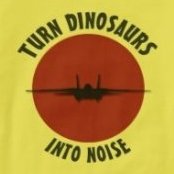
Mesa Airlines Livery?
airplaneguru84 replied to igneousrocklad's topic in B1900D HD Series FSX | P3D
Man, sometimes I wish I could edit my posts... The link above is wrong. This is the right link: http://library.avsim.net/download.php?DLID=182510 Or you can do a simple search in the Library. Sorry about that. -
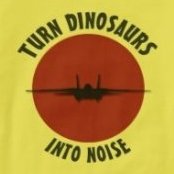
Mesa Airlines Livery?
airplaneguru84 replied to igneousrocklad's topic in B1900D HD Series FSX | P3D
Thanks for the kind comments. Livery is available here: http://library.avsim.net/download.php?DLID=182491 -
That Mohawk livery is Sweet! I've caught the repaint "bug" and while I wait for the P3D patch to come out, I'll try and work on some more. The Delta repaint is on hold for now, I've started working on a Central Mountain Air scheme. Should be quick to finish.
-
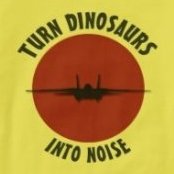
Mesa Airlines Livery?
airplaneguru84 replied to igneousrocklad's topic in B1900D HD Series FSX | P3D
I'm calling it complete and uploading to it to the library. I'll post a link when it goes live. This was a fun one to work on! -
No, I have since reinstalled the service pack using the installer pointing to the correct location. I'm ok with the switches not moving as long as they actually function. As far as I know saitek has been silent about P3d.
-
After I finish the Mesa livery I'm working on, I'll try to make a Delta. You can find the blank psd files in the simobjects/airplanes/carenado1900/texture folder. Repainting is fun! And therapeutic!
-
After re installing the service pack, this is what I came up with. The saitek panel does work with the beacon and strobe when viewing the external model. However, they do not move the switch inside the cockpit. It is a bummer that the panel button on the saitek switch panel doesn't function.
-
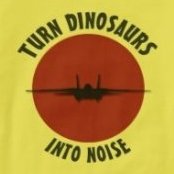
Mesa Airlines Livery?
airplaneguru84 replied to igneousrocklad's topic in B1900D HD Series FSX | P3D
This is where it stands for now. I've adjusted the size of the logo, as well as adjusted the N number. The mountain silhouette is not perfect - but I'll call it done. I still need to work on the tail, logo, and lots of small things (doors, lettering, etc). Hopefully I can work on it some more tonight after the kiddo's go to bed. -
yep - just checked.
-
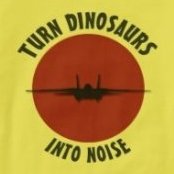
Mesa Airlines Livery?
airplaneguru84 replied to igneousrocklad's topic in B1900D HD Series FSX | P3D
Can anyone help me with the "Mesa airlines" font? After some searching I'm fairly certain is a one off font- but I'm hoping I'm wrong. -
I also don't have the beacons and strobes working with the saitek panel. I'm using SPAD.
-
I'm also struggling with the automated response. I'm also trying to change my email address registered with RC4 - I tried jd@jdtllc.com, but have yet to receive a response. Not sure if it is something on my end?
-
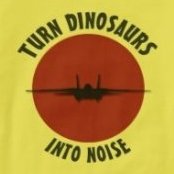
Mesa Airlines Livery?
airplaneguru84 replied to igneousrocklad's topic in B1900D HD Series FSX | P3D
Well, I'm off to the races. This will be my most complex repaint. I've had to learn some new things with photoshop - but so far I'm happy with how it's turning out. This one might take a while. LOTS of work still to be done. I'm looking forward to working on the desert silhouette on the purple - pretty cool paint job. -
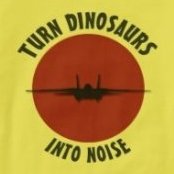
Mesa Airlines Livery?
airplaneguru84 replied to igneousrocklad's topic in B1900D HD Series FSX | P3D
I'll take a stab at it. That's going to be a tough one! Anyone have a high res Mesa Airlines Logo? -
Well, I'm cautious to upload this, seeing that Celis already uploaded a nice Great Lakes livery.But I figured I put the time into finishing it....the more the merrier, right? I'll be submitting this tomorrow, once I tidy up the files.
-
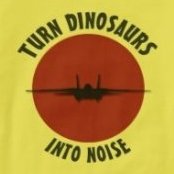
Changing Image Posting Rules - User Poll
airplaneguru84 replied to Tom Allensworth's topic in Hangar Chat
Go for it. External linking is something everyone can figure out quite easily. In fact I don't think I've ever actually uploaded a photo into a forum server. Ever. If it decreases server load and speeds up the system, it's well worth it. People will adjust accordingly. -
Just a heads up if your installing it into P3dv2 - the service pack installs into: E:\Program Files (x86)\Lockheed Martin\Prepar3D\V2 not X:\Program Files (x86)\Lockheed Martin\Prepar3D v2 (which I believe is the standard installation path) I had to drag and drop into the correct directly. Not a huge deal, but just a heads up.
-
Found it under my account at carenado.com Downloading it now...
-
Bingo! bonehead move on my behalf. I did take a screenshot and sure enough it was runway 22 @ kmsp -sure enough its a LOC approach. Sorry about that guys!
-
I've experienced this as well a few flights ago flying into KMSP (I forget the approach). Picked up the ILS localizer, but did not have any glideslope.
-
Just had this issue. I reloaded the aircraft (mid flight) and that seemed to do the trick. Lets hope it gets fixed.