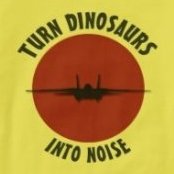-
Content Count
211 -
Donations
$0.00 -
Joined
-
Last visited
Content Type
Profiles
Forums
AVSIM
Media Demo
Downloads
Gallery
Blogs
Forms
Everything posted by airplaneguru84
-
DME works with the new 1.1 patch.
-
Exactly what happened to me. Could not get to flight level with out stalling. I've since reinstalled the pre patched version and then modified the .cfg with b1bmsgt's tweaks.
-
I feel like the patch has now made it underpowered. The pendulum swung from one end to the other... Am I alone on this?
-
Is anyone experiencing porpoising at cruise? I'm currently in a flight from KMSP to KGTF, and while cruising at FL320, I'm getting some major porpoising with the autopilot on. I'm using the patch/update.
-
Yes - there are two installers. If your running V4 you run both. Yes there is a manual, and yes it is readable.
-
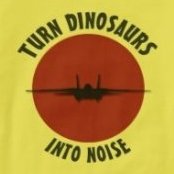
Virtualcol CRJ lack of drag in flight
airplaneguru84 replied to b1bmsgt's topic in The Prepar3d Forum
This helps greatly, thank you! On my first flight I had to shake my head - Throttle at idle, level flight and it would not slow down at all? Not a bad plane or VC for the price. It's great to finally have a CRJ 200 in the sim! -
Just to confirm, the FMC works for me. I'm running P3dV4.
-
I will check my fmc later tonight and let you know.
-
I have a few other VirtualCol products, and when compared to them, their CRJ release is an improvement regarding graphics. Still, don't expect top tier fidelity. However, with a coupon code I have, I managed to pick it up for $17 USD, I'm very happy so far for what I intend to use it for. As far as installation is concerned, the readme is pretty clear, I'm not sure why you may be confused. Both exes get installed into your main fsx/p3d folder. Run the main exe first and If you are running p3dv4, you then run Vcol_crjsrsp3d4.exe and install into your main p3d folder. easy.
-
this is good news!
-
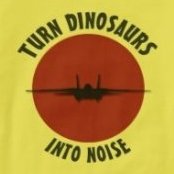
p3dv4 inputs stop while using chaseplane
airplaneguru84 replied to airplaneguru84's topic in ChasePlane Support
Here is a quick and dirty video showing my issue. You can see when I pull up chase plane and click on it, my control inputs are no longer registering in P3d. As soon as I click back on p3d, I can continue. I've also tried doing the same with secondary programs like AS16 and VAFS, and don't have any issues. https://youtu.be/Lj5U0TOSyl0 -
Hopefully I can describe this well. In p3dv4, if click on and start using the chaseplane menu (the program itself, not onscreen menu), all inputs within P3dv4 are not longer recognized until I left click back inside of p3d. In other words if I'm using chaseplane in flight, all my controls are not recognized until I click back into p3d with my mouse. I double checked and this does not happen in p3dv3. I do not have "pause on task switch" enabled. I also tried doing some task switches with other programs and I did not encounter the same problem. Thanks for the help!
-
I really hope we hear something from Carenado soon. I'll miss their B1900 and Alabeo's Aztec. I did find this nugget in Alabeo's knowledge base:
-
lol, I've got the opposite problem, the terrain seems WAY to bright and washed out.
-
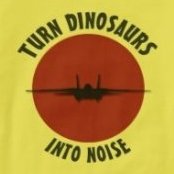
Flying with live traffic!
airplaneguru84 replied to kiek's topic in PSXseeconTraffic for FSX | P3D | MSFS
Need some help - when I click on the Real Traffic desktop icon I get a warning about a 10 minute demo. I click ok and then nothing. No screen, no program. Running Win10 64bit. I purchased a key, but can't get this working without the program loading? thanks for the help, Matt -
So I currently have a QNIX 27 inch monitor (2560x1440), but I have the opportunity to pick up three 21 inch monitors (1920 x 1080) with a mount. No TH2G, so I'd be plugging them into my GTX970. I'm excited because I'd be able to do 3 monitors for a wide viewing area, but nervous about going down from a 27" to a 21" (even if there is 3 of them...) Do I have a valid concern? What would you do? Also, would I need a TH2G in order to actually use all 3 screens within P3d? Or can I do the same with just my video card?
-
- Active Sky 2016 + ASCA - ENVTEX
-
I've been fighting this one for the last 24 hours and have no clue what to try next. I'm getting strange squared tiles sorrunding a massive amount of area around whatever airport I load. As you can see of the screenshot below, the great lakes are all messed up. I initially thought it was ORBX Vector, because once I unchecked the vector boxes in the scenery library everything went back to normal. However, the same thing happens if I try to load Ultimate Terrain X v2. Even with a clean scenery.cfg, if I activate vector or UTX (separately), I get this same issue. The only other scenery I have loaded is OFX mega mesh and Freemesh X. What am I missing? What is causing this? Any help would be greatly appreciated!
-
I'm late to the party, but I'm falling in love with this bird!
-
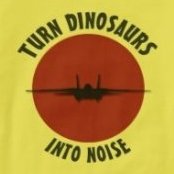
FSUIPC prop synch and nav/gps switch
airplaneguru84 replied to simmerhead's topic in The Prepar3d Forum
If my memory is correct I believe the NAV/GPS switch is under - "Toggle GPS drives NAV1" and Prop Sync is under "Toggle Propellor Sync". Hope this helps. -
Many thanks for the input everyone. I ended up purchasing OpenLC and the landclass does look more varied and natural than UTX. At higher elevations UTX still presented a very "tiled" looking LC at higher elevations and at least my initial impressions is that OpenLC seems to remedy that a bit. I plan on attempting to use with UTX (without UTX landclass). I appreciate the added options that UTX gives - Water color, animated waves on/off, etc. Hopefully that's possible.