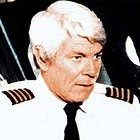-
Content Count
34 -
Donations
$0.00 -
Joined
-
Last visited
Content Type
Profiles
Forums
AVSIM
Media Demo
Downloads
Gallery
Blogs
Forms
Everything posted by golfguy
-
Ken: All is well. Evidently REX server problems were solved because I could reinstall directly from the Download Manager in the Start column whereas earlier today that was not an option.. Thanks again, Dennis
-
Thanks Ken: I filed out all the info but it appears I have to wait for 24 hours or so before they will give me download instructions. .I gave them PO and serial info and the other stuff they asked for.
-
Didn't notice our server problem notification until after I uninstalled this program. Please tell me how to re-install. I have my serial number. Can you please give me a link. Thank you, Dennis
-
Helllo: Recently, all my ChasePlane presets became distorted. They are all way zoomed out requiring me to reset all preset views. Is there another/easier way to correct this problem? I have a lot of aircraft and each has many presets. II look forward to hearing from you and thanks. Dennis .
-
Thanks, I will give it a try
-
The panel lights do come on in total darkness but not a dusk or low light conditions. Is this normal?
-
Haven't flown the B 58 in a while. Loaded it up today and there are no panel lights. All gauges and GPS are dark. Switch indicates ON but no joy. No dome light either. I have two GT 650's that are lighted out of the panel (shift 2) but nothing else. All gauges function fine. Would appreciate some help in getting this resolved. Running P3D V4.4 Thanks, Dennis .
-
How do I slow down the camera view changes. Very fast now and I want to have it look more normal when switching views. Dennis
-
I stand corrected. Checked out some Flight1 approach You Tube videos which indicated once the glide slope is captured you can use the approach button for WAAS LPV RNAV precision approaches. Thank you both for the guidance. Dennis
-
HI Dan: That may be true with commercial aircraft but I am not aware of any GA documentation Carenado, Flight1, A2A etc.) that address this issue. Dennis
-
Should I switch from Nav to Approach when in autopilot for a WAAS RNAV (GPS) approach or is it only to be used in ILS approaches? Thanks, Dennis
-
Thank you Keven. All is well and I'm flying again. All the best, Dennis
-
Really sorry but how do I "remove the executable"? Dennis
-
If I uninstall (I have this same Something unexpected etc problem) will I lose all my settings? Dennis
-
Hi guys:: Rebuilt the camera.cfg file and checked the file for any other hotkey select=4 entries (none) and I do have Chase Plane. If I hit F12 I get a shift to a cockpit wing view. View camera 4 is set to F12. I can get it by hitting the S key and cycling A after 3 hits as VGBARON suggested. Just seems like there should be an easier way??? I'm on P3DV4.1 and F12 did work before Chase Plane install. Dennis
-
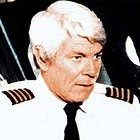
Purchased Chase Plane and no software download link.
golfguy replied to rgbalzaretti's topic in ChasePlane Support
Thanks for the reply Pete but I just figured out I was using the VFX Central dummy program in the set up and not the actual downloaded VFX Central on my desktop. Sorry, just a stupid mistake on my part. Dennis. -
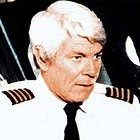
Purchased Chase Plane and no software download link.
golfguy replied to rgbalzaretti's topic in ChasePlane Support
Same thing with me. I purchased Chase Plane, downloaded VFX Central but the program does not show up. No where to download. My Precipit shows up with other programs I don't have. Nothing is clickable in the VFX Central window.. I have downloaded it several times all the same. I did submit a support inquiry but as of now I'm out $39.00 and no camera system. Dennis Burke . -
Thanks Greg. That did the trick. Dennis
-
Loaded ORBX Global, Vector, LC North America and Trees but no individual airports show up in V4. They are installed in V3. Am I missing a step? I understood all ORBX airports are updated to V4. Thank you, Dennis
-
No. I don't see them in any external view. What is advanced animation and how do check it? I'd like to look into that before I re-install the 182. Thanks
-
Maybe this has been addressed in previous inquires but I cannot figure out how to load the pilot and passengers in my A2A 182. I click on them in the window but they do not show up in the plane. There is no option in the configurator either. I saw a reference to advanced animations but I don't know where this is located. I'd appreciate the help in getting this resolved. Thanks, Dennis
-
I previously had elevation problems in FSX with PAKT that were solved with the Vector cfg tool. This no longer works in P3DV3. In fact, PAKT is not even shown in the enable/disable airport listings. Also, in the PAKT cfg airport options, parking spaces are checked as not available by default. If this option is unchecked, people and aircraft are floating all over the place. Is there a fix available for this glitch or do I have to schedule all my flights directly from the runways? Thank you, Dennis