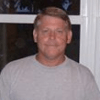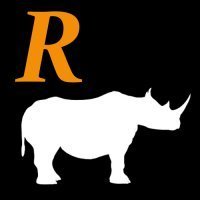Gary M Buska
Frozen-Inactivity-
Content Count
36 -
Donations
$0.00 -
Joined
-
Last visited
Community Reputation
1 NeutralFlight Sim Profile
-
Commercial Member
No
-
Online Flight Organization Membership
Other
-
Virtual Airlines
No
Recent Profile Visitors
910 profile views
-
Hello I am currently flying for Pan American Virtual Airline the times and flights that we have are to the best of my knowledge the actual flight times departure and destinations are the same ones that Pan AM used to fly we even try to use the same aircraft that was used back than. Lately we have updated both our fleet and departure points to what Pan AM would be flying today if they were still around. Please come and check us out We are not your typical Virtual Airline from day one you can fly any flight and use any aircraft you so desire we prefer that you use a aircraft painted with the Pan Am colors but it is not mandatory. We also ask that you try to use a similar aircraft that has the same range and passenger and cargo capabilities as the one designated for the flight but it is not mandatory. You will have to pick a Hub for your home base but you are not required to fly all of your flights out of that hub. We recently have added Charter flights on weekends that can be of your choice from and to any where you desire to go using any aircraft you want. The only requirement is that you fly 2 flights a month your choice to stay active. Come and check us out http://panamericanva.com/ Captain Gary M Buska
-
anthonyg96 started following Gary M Buska
-
I recently purchased the Just Flight CRJ 700/900 and it came with a locked version of this utility The problem is I have discovered that the data base is incorrect as it does not have the correct runway numbers for KJAX it uses 7/25 & 13/31 They changed not to long ago to 8/26 & 14/32 how can I update this If this is in the wrong place feel free to move it where you want.
-
If you google PMDG737NGX tutorials you will find all kind of links that will show you how to set up the PMDG737NGX starting cold and dark. here is one such link https://www.youtube.com/watch?v=XZyImY8679k This is what I did after buying this aircraft I have watched several of these videos and learned a lot from them
-
I completely forgot about the CO ROUTE feature Brain lapse and thanks for clearing up the title and putting in the proper place I will pay more attention next time. Thanks for the info.
-
My question is simple is there any way to load a flight plan into the FMC of the PMDG 737 NGX? I have seen a way to save them but no way to load them
-
Thanks for the information I just recently updated the Nav data and now have cycle 1801 installed I also found a site that updated the magnetic variation for the world. I also downloaded the charts as well and that helps alot Thanks
-
Thanks for the replies. My biggest problem is the fact that KJAX changed its runway numbers due to magnetic variation. They used to be 7/25 and 13/31 The entire airport was rebuilt not to long ago changing gate assignments and completely removing one concourse. now they are 8/26 and 14/32 . I recently bought KJAX from CLEOSIM that had the proper runway numbers. But the FMC stills see the original numbers. I am thinking about removing the bgl file to a folder outside FSX and see if the problem goes away. I also plan on up dating the FMC this plane uses as it is so old. I was watching a video the other day and the person that reordered the video was using a very unique software that showed gate numbers taxiway numbers and even allowed you to enter your taxi route so the plane would follow it without you having to do anything it was called AIVLASOFT EFB http://www.aivlasoft.com/ It is a slick software but no exactly cheap but as the old saying goes you get what you pay for they do have a try before you buy which is a good thing
-
First things first Not every airport has a CAT 2 or 3 approach second the aircraft has to be certified as CAT 2/3 as well third the pilots have to be certified also And you are correct KMIA does not have a CAT 2/3 runway so if the weather does get that bad than you will not be able to use CAT 2/3 Approach and the airport may even close Oh by the way there is one other factor that can create problems when landing and that is RVR (RUNWAY VISUAL RANGE) Every aircraft is rated and if the RVR drops below that point you will not be able to land. I used to work at KJAX(JACKSONVILLE INTERNATIONAL) and was contracted to Delta and we had two MD88's that have a very low RVR so when the fog started rolling in these aircraft had to divert to another airport. We had a B767-300 that landed okay but than we had to go and tow him to the gates as he could not see the taxi ways the fog was pretty thick. The RVR was down to less than 25 ft. Both MD88,s had to go to KATL and than ferry back to Kjax in the morning. which made our night a little easier
-
No problem I know it drove me crazy trying to figure it out. I could not get the second autopilot to arm no matter what I did. I must have watched several videos on how to do this before I finally figured it out.
-
I fly out KJAX and usually start at Gate A4 but the FMC does not recognize that gate so how do you know what gate you are at? I thought that after selecting your departure airport and you select say gate A4 that you would use that to input into the FMC but the FMC does not recognize it is there a particular way it has to be entered Such as A4 or A 4 or is there a number sequence that is needed
-
737 crashes on runway at startup
Gary M Buska replied to Rob Singer's topic in PMDG 737NGX | 737NGXu
You can not switch aircraft once you have selected the PMDG737 Doing so will erase all programming. The best thing to do is to select the PMDG737 at start up and load it at the airport you plan to depart from the gate is not that important but it can create some minor problems so do not change gates after loading the sim. This aircraft needs to know its exact location in order for every thing to work correctly which means you have to input the GPS position and there is a difference between two different gates even is they are side by side there will be some difference. -
The auto land sequence will not work unless you first capture the glide slope If after pressing the second autopilot button the first button goes blank than you have not captured the glide slope
-
I was having problems using auto land my self and discovered the one big important factor is you have to capture the glide slope before the auto land will work what you have to do is after setting up the auto land center with the runway length and altitude you have to make sure that the ILS frequency is set on both Nav1 and Nav2 then once you get the signal activate VOR lock once you are locked on the localizer you arm the approach and the engage the second auto pilot than just sit back and watch do not forget to arm the spoilers. I made my first auto land at KDEN the other day.
-
One thing I can tell you is it is very important you program the FMC in a particular order If you look at the first tutorial it will list the order that you need to input information into the FMC The other major thing is do you have both Flight directors turned on? if you are using the 2d panels you will not see the copilot Flight director you have to get used to using the 3d panels
-
Minor problem flying tutorial 1
Gary M Buska replied to Gary M Buska's topic in PMDG 737NGX | 737NGXu
Okay time out here first things first I never stated that the tutorial was incorrect . And technically I followed it even though I used ATC at the end I ignored it and landed on the runway that the tutorial asked to land at. The point of my original post was that I was surprised when ATC told me to land on a different runway and that is all. Using clear skies and no winds I thought it would ask me to land on the active runway at that time nothing more, and thought the runway the tutorial asked you to use would be that runway. I learned a lot flying the tutorial. So there is no issue at all with the tutorial what so ever. I apologize if I upset any one as that was not my attention I am just used to using ATC to at least ask permission to take off and land so You do not get the messages about not having permission to take off or land that is all. As I stated ATC in any of the Microsoft series of simulators is not even remotely accurate but I prefer to use it for a realism effect . I truly regret making this post and stirring up every one