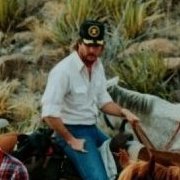espensh
Frozen-Inactivity-
Content Count
14 -
Donations
$0.00 -
Joined
-
Last visited
Community Reputation
0 NeutralProfile Information
-
Gender
Male
Flight Sim Profile
-
Commercial Member
No
-
Online Flight Organization Membership
Other
-
Virtual Airlines
No
Recent Profile Visitors
693 profile views
-
wrecked another RA Duke Turbine 9 for 10 climb outs
espensh replied to mikebxb's topic in MS FSX | FSX-SE Forum
Oil doors are on the left hand side. -
wrecked another RA Duke Turbine 9 for 10 climb outs
espensh replied to mikebxb's topic in MS FSX | FSX-SE Forum
It can be tricky. I think this is more prevalent when you climb rapidly(low speed). -
wrecked another RA Duke Turbine 9 for 10 climb outs
espensh replied to mikebxb's topic in MS FSX | FSX-SE Forum
Make sure you monitor the oil temps and use the oil doors. -
I think the author of AON says that he only use FTX, so it is probably good enough.
-
Yes. I fired it up last evening. Same stutters as soon as the G1000 is running.
-
I can't believe how smooth 2.1 is running on my system. I removed the application settings folders and uninstalled FTX Global and other sceneries. After this i ran the patch. I run moderately high settings with unlimited frames vsync but no triple buffering. It is really smooth on my system even in bad weather using Twin Otter Extended and St. Maarten around 46 fps. I use Rex Texture Direct and the older Rex weather engine. Autogen seems less, but i need to spend more time in sim.
-
When i plugged in a simple Logitech Joystick i also noticed the veering to one side. Go outside to look at the rudder. In my case i could move the rudder from center to left, but not to the right at all. Not even with the standard key (Num Enter). I did not try to reset the controls. Will try the full Yoke setup today.
-
I managed to push the overclock to 4,9 GHz and i can probably og higher as FSX won't tax the cpu as hard as Intel Burn test or Prime95. I'm also using 1024 REX clouds. My tests are conducted With default and Australia ORBX scenery.I think i will try to do other AA, FSAA for isntance.I'm probably not going to try a 5,5 GHZ overclock With phase cooling
-
I have managed to get decent performance out of P3D and FSX Dx10. Using the latter, I am still getting heavy drops during heavy clouds and precipitation. My current setup is this 2700k @ 4.8 GHz (One core is lazy,so won't go further without better cooling) Noctua DH14 8 GB Ram 2x GTX 580 3x Dell U2711 2560x1440 Win7 x64 I'm not going back to 1 monitor Running Dx10 and FSX I can see that the gpu spikes when in heavy clouds. I'm not using much AA either. The fps drops from 26-30 to 15-17. Back in Dx9 mode the gpu load drops significantly but it is all on the CPU. I suppose my options are: 1. Get more headroom buying 2x GTX 680 or GTX 690. 2. Buy 3 new monitors with lower resolution. I don't really have a budget, but I will try not to go excessive unless there are big gains. The goal is to get the fps to stay locked around 30 fps and not drop below 20. Any opinions on the options, or do you have a better solution perhaps ? In advance, thanks.
-
Yeah, guessed as much. If i turn the head to the left, the right instrument panel is much closer for instance.I can't complain in regards to fps. I only see heavy stutters now and then.My computer is an I7-930@3.8 GHz, 2x GTX580 running off an Intel Gen2 SSD drive.I use REX, UTX and Carenado planes. I'm considering getting a 2700K and a new motherboard, to try and hit 5 GHzI have IR4, but i don't use it that often. Zooming in further would be crazy, as i want to see the most useful instruments at any given time :)I will try and use the monitors in portrait mode as well, this should lessen the effect.
-
Hello everyone.I'm running FSX with 3 27" Dell monitors using Nvidia Surround at 7680x1440.The thing that annoys me is the "stretching" of the perspective on the outmost monitors. The center monitor is has correct perspective, but the two other is stretched.Is there some way to correct perspective on the outmost monitors ?