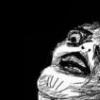-
Content Count
62 -
Donations
$0.00 -
Joined
-
Last visited
Content Type
Profiles
Forums
AVSIM
Media Demo
Downloads
Gallery
Blogs
Forms
Everything posted by BrittoAviationLover
-
Yes, I had the same problem with VFX Central and Chase Plane, I already sent an e-mail to tech support but honestly I think that by tonight when I get back from work, everything will be just fine again.
-
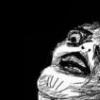
How long for P3D V4 Update?
BrittoAviationLover replied to BrittoAviationLover's topic in Mindstar Aviation Support Forum
Alright then, thanks... -
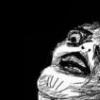
How long for P3D V4 Update?
BrittoAviationLover replied to BrittoAviationLover's topic in Mindstar Aviation Support Forum
I see, but is there going to be an update at certain point?? -
Hello, sir, it's been a while now, I just wanted to ask if there is gonna be a update for your units to be compatible with P3Dv4, how long more or less is it going to be that we have to wait for it and if it is going to be a paid update. I really like your units and if it is necessary to pay for he update, I wouldn't mind, I have to purchase a new RealNavdata update too.. Thanks and regards
-
Thank you for your answer Alan_A, that is the one I am using, the one in monitor panel, the only problem is the HDG, the plane does not follow it, it starts going from let to right with no control, I tried to post something in the forum at SimOuthouse but looks like my account does not allow me to post or reply anything. Greetings from Colombia, South America
-
Hi everyone, don't know if this has been discussed or not but the thing is that I have a problem with the auto-pilot in the new C-47 V3.12 Beta, the plane does not follow the HDG it just starts going left and right all the time and no matter what I do, it does not stop. What can I do? anybody has a clue? Thanks in advance.
-
Hi Sir, I had uninstalled the GNS Units since I am not using them, I followed the instruction given by the MindStar Support about de-activating the license before unistalling so I did not have to contact them in order to re-activate it once I need the product back again. Now that I tried to re-activate the license again in order to test what you suggested me, I got an error stating "The server issued activation codes but they didn't work in your computer, either try again or contact technical support" I contacted technical suport but they have not answered yet, I tried to reinstall the product and now it says that I have exceeded the amount of activations permitted. I am now waiting for the answer from the Mindstar technical support, once I manage to activate the product again, I will sure try what you told me. Thank you very mch for your help. Regards.
-
Oh Ok, that gives me some relief than, Look just so you know, I was testing the GNS a few minutes a go and the ISOTO waypoint now appeared in Brazil, tried again after restarting the FSX and now it souwed up in Finland again, don't really understand what is going on, I am now removind everything (The GNS 430/530), even from the registry and am going to put it back again, don't know if that will help but will give it a try anyways. Thank you so very much for you help sir. Best Regards.
-
Ok, this is what I gopt from the RealNav Data Support. "Hello Jorge, We have had one of our analysts to examine the data and it appears that the information behind the scene is in place. This appears to be a GNS avionics issue. I'm sending over a support ticket. I know at the moment they have a backlog of requests, so I'm not sure how long this will take to get resolved." Hopefully I can get some help from here so I can resolve the issue as soon as possible... Regards.
-
Here are the images I sent to the Realnav Support. Actual ISOTO2B Departure... ISOTO2B Shown in the GPS, the white line goes on for ever... This SID should describe a DME Arc around BAQ VOR until intercepting BAQ Radial 171. ISOTO Shown in skyvector, notice the coordinates shown here and the ones shown in the GPS in the next image, they are completely different. ISOTO Shown in the GPS, it appears to located in Finland, which is not correct, it is located in Colombia, South America. Hope you can better understand me after taking a look to the images. Best Regards.
-
Yes, sir, I downloaded and executed the file the provided me with, updated the data base and I can see the new cycle in the GPS screen, there are no problems with that, the waypoint ISOTO does show up, but it appear to be located in Finland instead of Colombia, the SID ISOTO2B which ends in the waypoint ISOTO is also incorrect, I sent a e-mail to the RealNav Support with the description of the issue and some screenshots, I will see what I get from them. Regards.
-
Yes, thank you for the reply, I already fixed the License issue, now there is something I really don't like, I have purchased a few minutes ago the realnav data license for one year, I was testing it 5 minutes ago and I find there are quite a lot waypoints that are missing... Why is that? all of them in Colombia, South America, some of them are: ISOTO, ARMOL among others, so, what can I do to fix this? they were als missing before purchasing the realnav data update, I thought maybe by purchasing it I would be able to see them, however that is not the case. Would really appreciate if you can help me out with this or maybe guide me on the right way to fix it, I will try to reinstall the realnav data cycle (1507), which is the one I received, and see if that fixes the problem. Regards.
-
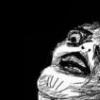
Reactivation and RealNav data.
BrittoAviationLover posted a topic in Mindstar Aviation Support Forum
Hi Sir, it's me again, hahahaha, this time I have two little questions. 1) How many times can I re-activate my GNS430/530? I have been having some issues with the computer, now that I want to re-install the GPS, I receive a message stating I have exceeded the amount of licences I have and that I have to re-activate my licences. 2.This RealNav data, is it worldwide information? In other words, by purchasing the licence from RealNav Data, will I receive accurate information for places like Colombia, Venezuela, Perú and that kind of places or just for especific ones? Best Regards. -
Hi Sir, it's me again, hahahaha, this time I have two little questions. 1) How many times can I re-activate my GNS430/530? I have been having some issues with the computer, now that I want to re-install the GPS, I receive a message stating I have exceeded the amount of licences I have and that I have to re-activate my licences. 2.This RealNav data, is it worldwide information? In other words, by purchasing the licence from RealNav Data, will I receive accurate information for places like Colombia, Venezuela, Perú and that kind of places or just for especific ones? Best Regards.
-
Hi, I don't know if this is normal, so I will ask here... Why is only "Select Approach?" active in the GNS Units? All other options (Activate Vectors-To-Final?, Activate Approach?, Select Arrival?,and Select Departure? are grayed out, I understand some of the them would become available when needed like "Activate Vectors-To-Final?" but why is the Select Departure grayed out? Do I need to update the NavData for them to become available? I have the default one, it expired in Jan 31 2008. Thank you for your help. Regards.
-
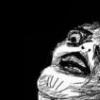
Pop-up in Carenado Kingair
BrittoAviationLover replied to AKStirling's topic in Mindstar Aviation Support Forum
Ohhh, I see, well, it works pretty good anyways, I think I can live with that... Lol. Thank you very much sir. Regards. -
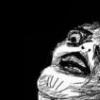
Pop-up in Carenado Kingair
BrittoAviationLover replied to AKStirling's topic in Mindstar Aviation Support Forum
Negative, the mouse cursor does not change shape, if I click on the buttons, they move, I mean I am able to rotate the On/Off knob, however there is no effect on the unit itself. Regards. -
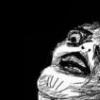
Pop-up in Carenado Kingair
BrittoAviationLover replied to AKStirling's topic in Mindstar Aviation Support Forum
Ok, I tested the Panel.CFG you gave me and it works in exactly the same way than the one I posted before, the click spots still don't work correctly, everything is the same except fot the pop up window which now opens up by clicking on the GNS screen and not in the upper edge as before. Any other suggestions sir? Regards. -
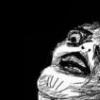
Pop-up in Carenado Kingair
BrittoAviationLover replied to AKStirling's topic in Mindstar Aviation Support Forum
Hi, I'm back with my panel.cfg, I managed to add the GNS units to the VC and as a PopUp Window, the only problem I have now is that 2 click spots do not work in the Virtual Cockpit, those are the "On/Off" button and the button used to switch beteween Nav and Comm radios. (These buttons do work in the PopUp Window, the problem is only with VC) Hope you can help me. [Window Titles] Window00=EX500 Window01=GNS530 WAAS Window02=EADI EHSI Window03=AUTOPILOT Window04=Toggle_Control Window05=INFO Window06=1 Window07=2 Window08=3 Window09=START [VIEWS] VIEW_FORWARD_DIR=-1.000, 0.000, 0.000 //-------------------------------------------------------- [Window00] Background_color=1,1,0 size_mm=1024,1024 position=8 visible=0 ident=MAIN_PANEL window_size=0.38, 0.44 no_luminous=1 window_pos= 0.550, 0.550 gauge00=EX500_B200!EX500_config, 0,0, 1, 1 gauge01=EX500_B200!EX500, 0,0,1024,1024 gauge02=B200KA!ToggleCARG500, 100,0,760,60 //-------------------------------------------------------- [Window01] Background_color=8,8,8 size_mm=524,378 visible=0 ident=10000 window_size= 0.310, 0.370 window_pos= 0.550, 0.160 no_luminous=1 zorder=7 gauge00=MPI_GNS!GNS530, 0,0,520,378, 1:2:10000 gauge01=B200KA!ToggleCAR530, 64,0,384,32 gauge02=MPI_GNS!GNS530, 0,0,520,378, 2:2:10000 //-------------------------------------------------------- [Window02] Background_color=0,0,0 size_mm=1024,1024 visible=0 ident=10020 position=6 no_luminous=1 window_size= 0.38, 0.680 window_pos= 0.35, 0.320 gauge00=EFISB200!EFIS, 0, 0,512,512 gauge01=GAUGEB200EFIS!Gauge_EFIS84_EHSI, 0,512,512,512 gauge02=B200KA!ToggleEFIS, 0,0,512,512 //-------------------------------------------------------- [Window03] Background_color=0,0,0 size_mm=300 , 520 visible=0 ident=10030 position=7 no_luminous=1 window_pos= 0.05, 0.320 gauge00=GAUGEB200!Gauge_AUTOPILOT_C90 , 0, 0,300,520 //-------------------------------------------------------- [Window04] Background_color=0,0,0 size_mm=561,286 position=0 visible=0 ident=796 window_size= 0.280, 0.2850 window_pos = 0.010, 0.165 zorder=5 gauge00=B200KA!Control_windows, 0,0,561,286 //-------------------------------------------------------- [Window05] file=info.bmp size_mm=419,181 window_size_ratio=1.000 position=0 visible=0 ident=10150 window_size= 0.280, 0.140 window_pos= 0.010, 0.020 gauge00=B200KA!ToggleCARINFO, 10,10,400,100 //-------------------------------------------------------- [Window06] Background_color=0,0,0 nomenu=1 size_mm=0,0 position=8 visible=0 //-------------------------------------------------------- [Window07] Background_color=0,0,0 nomenu=1 size_mm=0,0 position=8 visible=0 //-------------------------------------------------------- [Window08] Background_color=0,0,0 nomenu=1 size_mm=0,0 position=8 visible=0 //-------------------------------------------------------- [Window09] Background_color=0,0,0 size_mm=600,653 window_size= 0.350, .500 position=4 visible=0 nomenu=1 ident=10050 gauge00=GAUGEB200!StartWindows , 0, 0, 600,653 //-------------------------------------------------------- [Vcockpit01] Background_color=0,0,0 size_mm=1024,1024 visible=0 pixel_size=1024,1024 texture=$Panel_1 gauge00=GAUGEB200!Radio_CTL32_DME, 720,738, 304,140 gauge01=GAUGEB200!Gauge_ALT_ALERT, 720,880, 303,143 gauge02=GAUGEB200!Radio_CTL92_ATC, 243, 514,236,252 gauge03=GAUGEB200!Radio_CTL62_ADF, 243, 768,236,252 gauge04=MPI_GNS!GNS530, 0, 0, 510,372, 1:1:-1 gauge05=MPI_GNS!GNS530, 512, 0, 510,372, 2:1:-1 gauge06=CarSoundB200!CarSound, 0,0,5,5 gauge07=B200!GPS_Twas, 0,0,1,1 gauge08=B200KA!ToggleCAR530, 64, 0,352,32 //-------------------------------------------------------- [Vcockpit02] Background_color=0,0,0 size_mm=1024,1024 visible=0 pixel_size=1024,1024 texture=$Panel_2 gauge00=WX_Gauge_3D_B200!WXGauge, 513, 0,509,320 gauge01=GAUGEB200!Gauge_ALTIMETER_DIGITAL, 0, 409,269 , 269 gauge02=GAUGEB200!Gauge_AIR_TEMP, 904,853 ,120 , 91 gauge03=B200KA_Cabin_alt!C340_PRESS, 0,0,1,1 gauge04=GAUGEB200!Gauge_GEAR_LIGHT, 927,596 ,95 , 84 gauge05=GAUGEB200!Gauge_Anum_TOP, 512, 687,512,143 gauge06=GAUGEB200!Gauge_Anum_DOWN, 0, 695,512,243 gauge07=GAUGEB200!Gauge_Anum_MASTER_WARNING, 270, 609,109,81 gauge08=GAUGEB200!Gauge_Anum_MASTER_CAUTION, 380, 609,109,81 gauge09=GAUGEB200!Gauge_Anum_OMMI, 570, 609,122,55 gauge10=GAUGEB200!Gauge_Anum_STALL, 491, 609, 74,42 //-------------------------------------------------------- [Vcockpit03] Background_color=0,0,0 size_mm=512,512 visible=0 pixel_size=512,512 texture=$Panel_3 gauge00=GAUGEB200!Gauge_TORQUE1_DIG, 0, 0,128 , 38 gauge01=GAUGEB200!Gauge_TORQUE2_DIG, 129, 0,128 , 38 gauge02=GAUGEB200!Gauge_TURBINE1_DIG, 0, 39,128 , 38 gauge03=GAUGEB200!Gauge_TURBINE2_DIG, 129, 39,128 , 38 gauge04=GAUGEB200!Gauge_Anum_GPS, 0, 79, 341 ,102 gauge05=GAUGEB200!Gauge_Anum_TERR, 0, 183, 282 , 90 gauge06=GAUGEB200!Gauge_AUTOPILOT_C90_ANUM_TOP, 0, 277, 512 , 68 gauge07=GAUGEB200!Gauge_AUTOPILOT_C90_ANUM_DOWN, 0, 348, 512 , 39 //-------------------------------------------------------- [Vcockpit04] Background_color=0,0,0 size_mm=256,256 visible=0 pixel_size=256,256 texture=$Panel_4 gauge00=GAUGEB200!Gauge_CLOCK_DIG, 0, 0,215 , 188 //-------------------------------------------------------- [Vcockpit05] Background_color=0,0,0 size_mm=1024,1024 visible=0 pixel_size=1024,1024 texture=$Panel_5 gauge00=EX500_B200!EX500_config, 0, 0, 1, 1 gauge01=EX500_B200!EX500_3D, 0,512, 513, 411 gauge02=B200KA!ToggleCARG500, 64,512, 448, 64 gauge03=EFISB200!EFIS_3D, 0, 0, 512,512 gauge04=GAUGEB200EFIS!Gauge_EFIS84_EHSI_3D, 512, 0, 512,512 gauge05=B200KA!ToggleEFIS, 0, 0, 512, 512 gauge06=B200KA!ToggleAUTOPILOT, 512, 0, 512, 512 gauge07=GAUGEB200!Gauge_VSI_DIGITAL, 514, 513, 320,320 [Color] Day=255,255,255 Night=223,255,255 Luminous=246,115,119 [Default View] X=0 Y=0 SIZE_X=8192 SIZE_Y=6143 Thank yoo. -
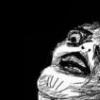
Pop-up in Carenado Kingair
BrittoAviationLover replied to AKStirling's topic in Mindstar Aviation Support Forum
Ok, I am working right now so I cannot do that, but, as soos as I get back home, I will post it here. One more question, if I want to put 2 GNS530 units in the VC, should I put also 2 Pop Up windows? Thanks. -
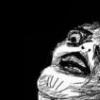
Pop-up in Carenado Kingair
BrittoAviationLover replied to AKStirling's topic in Mindstar Aviation Support Forum
Hi Gentlemen, I am trying to replace the two GPS units of the Carenado B200 for the MindStar ones but I'm having some issues with the Virtual Cockpit, I was able to add one as a Pop Up, it worked perfectly, the problem is the VC, could you please explain to me how I can do this? I have tried to follow the instructions shown in the web page but I think I am not getting it. My problem comes when I try to add two units, I was able to add one unit to the CT206 as a Pop Up and to the VC with no problems but now that I want to replace two units, I am facing some issues. Can any one maybe post a Panel.cfg with two MindStar GNS530 units correctly added to Carenado B200 please? Best Regards. -
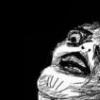
FSX Vs P3D, how good idea is it?
BrittoAviationLover replied to BrittoAviationLover's topic in The Prepar3d Forum
Ok that sounds good, I have a Nvidia GTX 970, do you know if it supports that Shadow Play you are talking about? Regards. -
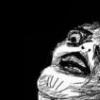
FSX Vs P3D, how good idea is it?
BrittoAviationLover replied to BrittoAviationLover's topic in The Prepar3d Forum
Yes, same here.