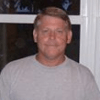-
Content Count
16 -
Donations
$0.00 -
Joined
-
Last visited
Community Reputation
2 NeutralAbout AstroEd
- Birthday 09/20/1964
Profile Information
-
Gender
Male
-
Location
Springfield, MO
-
Interests
Astrophotography, Pickleball, Metal Detecting, Woodworking, Computer games and more.
Flight Sim Profile
-
Commercial Member
No
-
Online Flight Organization Membership
none
-
Virtual Airlines
No
Recent Profile Visitors
-

No electronics or programming knowledge.
AstroEd replied to AstroEd's topic in Home Cockpit Builders
Thanks Stinger -

No electronics or programming knowledge.
AstroEd replied to AstroEd's topic in Home Cockpit Builders
LINDA program? is this it? http://fs-linda.com/ -

No electronics or programming knowledge.
AstroEd replied to AstroEd's topic in Home Cockpit Builders
Can I blame the instant satisfaction world for my impatience? LOL Sorry to appear like a rushing child, Just keep looking at Amazon Electronics kits and Arduino kits wondering what to get anxious to learn and terrified I will waste money on the wrong kit to learn with and not have the right tools and accessories to go with the learning. -

No electronics or programming knowledge.
AstroEd replied to AstroEd's topic in Home Cockpit Builders
Sorry to have wasted the posting space this was obviously a stupid set of questions could a moderator please delete this thread. -
I am new here and I am considering building a basic General Aviation cockpit with the Volair Sim and Saitek panels, HOWEVER! I am wondering about learning to make my own custom panels run with Arduino or Rasberry Pi but I have absolutely no knowledge. Can anyone suggest ways to learn Online the basic electronics skills needed for cockpit creation? I do not even own or know how to use a multimeter so no clue what tools to get what’s good what’s junk ( like would the Harbor Freight multimeters be ok to learn on or get a better one? I doubt I would want a $100+ device so let’s not go nuts) Would a electronics kit help if so suggestions? Would a Arduino builders kit help? Which one? I seen several on Amazon but not sure which kits would help me learn the skills for flight sim cockpits (Learning skills to build, use and maintain a CNC machine would be a plus) I am a Disabled Veteran with short term memory issues and I am more of a visual learner than a book learner. so main suggestions needed Web sites (YouTube) to l from. best kits (Electrical and Arduino, others? To learn on. What are must have tools and equipment needed for the learning process. Thank you in advance.
-

New to Forum and mostly new to Flight Sims
AstroEd replied to AstroEd's topic in Welcome New Members!
Sad to say I am only Technical in building PCs NOT circuits LOL I know nothing about Electronis. and I am JUST learning Wood working so the skills for building my own cockpit from scratch is a ways off. -
OK I found 2 PDF files one for Instrument panels and one for Radio Panel BOTH say 4 x M4 and I am pretty sure the rest of the panels require the same as they are swappable in positions. http://www.saitek.com/manuals/PZ69_TEMPLATE_1 - May09.pdf http://www.saitek.com/manuals/PZ46_TEMPLATE_1 - May09.pdf
-

New to Forum and mostly new to Flight Sims
AstroEd replied to AstroEd's topic in Welcome New Members!
Are there any LIVE Chat rooms or VOIP like Teamspeak to talk with folks live and learn? -

New to Forum and mostly new to Flight Sims
AstroEd replied to AstroEd's topic in Welcome New Members!
Not at all thats why I ask things, dream, adjust dream, give up and kick the cat, return try again... I will be starting out with the 55" OLED TV until I save for a real setup. My dreams are always larger than my wallet. I wonder if I can find someone to buy my $10,000 Digital piano for $9,000 I shold be able to make a dandy sim with that LOL. I am also researching Oculus rift combined with a leap motion and Flyinside software, big down side of VR is not seeing the physical controllers. I like the idea of the Volair sim avionics panel but as you said if I use the saitek instruments it limits me to one type of flying. IF I use 2 ipads running Air Manager or the like I might have the touch control, and the ability to go from normal instrument look to all glass cockpit and more so that too is an option. I will go crazy triyng to decide and never use a sim LOL. *No Cats were harmed in the creation of this message* -

New to Forum and mostly new to Flight Sims
AstroEd replied to AstroEd's topic in Welcome New Members!
Ignoring that this is a DIY MOTION racing sim, This is cool and clever (Provided your in a dark room) he has 3 small portable projectors mounted behind and above his head projecting onto three white PVC boards this might be an affordable answer to larger screens on a budget and on a stationary system might be even better. https://www.youtube.com/watch?time_continue=59&v=snATg_9Z8dM -

New to Forum and mostly new to Flight Sims
AstroEd replied to AstroEd's topic in Welcome New Members!
Dave TY for the reply, I am 75% sure I am not a Heavy iron pilot, but that could change as I learn. At this time however with my Memory issues they look way to complex for me to learn. They are not ruled out just not in the forefront. -

New to Forum and mostly new to Flight Sims
AstroEd replied to AstroEd's topic in Welcome New Members!
Himmelhorse (Heavens or Heavenly Horse)? Thank you for the welcome but thank you more for your Service to your Country. I hope they took less than you Gave. The Honeycomb setup looks wonderful, It would prevent me from getting the Volair Sims Aviation panel, I guess I could try to make my own custom panel in the woodshop to accommodate them. I am sad to say this computer system was an impulse buy to run VR I THOUGHT I was getting a normal ibuypower Snowblind which has a Z270 Motherboard with nice specs and overclock ability Sadly it being from Bestbuy to meet the lower price point it has a H270 with less PCIe pathways no overclocking and no options for Dual Video, and decent functional components but none that are stellar. I am already thinking complete upgrades when the next gen Video card come out IF I pay down my Debt from building a new woodshop. the Power supply worries me as it is a barely know brand and lower quality not even listed on Parts Picker. I am only considering the Saitek panels for the "Realism of reaching out pulling real knobs, pusing real buttons, flipping real switches, etc. On the budget side I guess I could get by with Air Manager and touch screen monitors. Outside of goofing around I have no desire or the patience to learn to fly big Commercial jets or fighter planes, My main desire is to learn to Fly General Aviation planes in as real a way as I can afford. I am torn between saving for Prepar3d V4.1 or spending my current savings on X-Plane 11 Steam version as it is under $40 right this moment. But leaning toward Prepar3d. I have a 250gb SSD for the OS and I think I accidently put a game or two on it that I will have to rectify. I am thinking I will replace it with as fast a SATA based SSD as I can in the 512GB - 1TB range, a couple 4-6 TB drives partitioned for different games and save for a 512GB - 2TB m.2 Samsung 960 Pro for the Flight Sims as I read the load times were faster. Still researching how far I can push this limited system as in fastest RAM, VIDEO card, and CPU until I can afford a new build. OR since it can not be overclocked is it even worth them extra money. -

New to Forum and mostly new to Flight Sims
AstroEd replied to AstroEd's topic in Welcome New Members!
Hubinwa Thanks for the swift reply. As far as why go from Prepar3d v4.1 to FSX, or other.. NO Idea (Though X-Plane 11 is REAL cheap on Steam right now and I am fighting not to order it and save for which ever Prepar3d I should be getting) LOL but it seems the more I read several folks fly multiple versions of Sims.. Maybe due to money spent on older systems add-ons I don't know. I only have 3 add-on disks and that's Terrain meshes from FSGenesis for US East, US West, and Canada and Mexico sadly they are old and I forgot my lifetime membership info so I can not upgrade them. If I read correctly though ORBX knocks FSGenesis out of the Skies. The Monitor I WISH I paid that much for it LOL I got it on Amazon as a refurbished and still paid almost $1,000 for it. I am researching Possible affordable 3 screen solutions for a realistic "Cockpit" feel but I was under the impression that Monitors were better than TV's due to response time and higher refresh rates I been looking for the fastest Refresh rates on TV's but they are expensive or risk burn in which Monitors do not. I also have a 1080P 58" Plasma (Burnin fears), and a new LG OLED 55" (Also Burn in potential) -
I am a 53 year old Disabled Veteran hoping that between my new Woodshop, Pickleball, Metal Detecting and Learning FLight Sims I can ease some of my PTSD issues. I know it will take time to put this together as I can only buy a few things at a time as I save for them so whats needed first, second, etc. At this time I have a very old CH Products Flight Yoke and Throttle quadrant, (Lost the rudder pedals in a move), Saitek X-56 that I am trying to learn to setup and use in Elite Dangerous, and not related but also have a Logitech 920 racing wheel. looking to go all Saitek Yoke Throttles, trim wheel (If I can find one) rudder pedals and the instrument panels in the near future. My current System on Parts Picker My immediate desires are to buy a Volair Sims Cockpit with Avionics panel and Logitech Yoke System (Prefer a Saitek Pro Flight Cessna Yoke System as I read it was a bit better but not sure I trust used items), Throttle maybe x2 for future proofing though I mainly desire to fly General Aviation not airliners. At first I might use my Ipad and air manager for dials until I can afford the $1,014 for 6 Logitech Flight Instrument Panels 1 Flight Mutli Panel, 2 x Flight Radio Panel, and other items I am sure. I am trying to decide if my system is enough for Prepar3d if it can run that in 64 bit it should be fine for FSX in 32bit yes? Should I have the fastest Graphics card? Can my 800W power supply handle it? I know FSX is more CPU intensive what is the fast single core performance on a Socket 1151 CPU What is the fastest Single core CPU PERIOD? what type of Motherboard do I need if I want to upgrade? Is my 16GB of ADATA XPG DDR4 3000 (PC4 2400) memory too slow? what is best memory? Hard drives I plan to get m.2 512GB Samsung 960 Pro just for the Sims and addons and upgrade my OS drive from 240 to fastest 512 SSD I can. It is my hope to stop just hoping in a plane willy nilly and punching the throttle till I lift off, I wish to learn real world procedures and build a physical cockpit to get as close as I can (Afford) to the tasks needed to fly for real, I am to be honest a eyecandy lover so I also want o balance performance with as real a outside view as possible as well. Any tips for a confused newbie will be appreciated. without making a $12,000 system what would be the best you can make PC for Prepared, FSX-SE. Racing sims etc.?