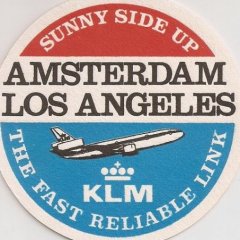-
Content Count
91 -
Donations
$0.00 -
Joined
-
Last visited
Content Type
Profiles
Forums
AVSIM
Media Demo
Downloads
Gallery
Blogs
Forms
Everything posted by Aether
-
Well I did some tests and I found the problem. I own the Saitek yoke + throttle quadrant and had a button of the quadrant assigned to open the ATC window. When I pressed that button I heard a click but was not aware where that was coming from. It turns out that that button was doing two processes, open the ATC window and throttle (decrease quickly) F2. (I don’t know how it did that?) And if the "throttle decrease quickly" process is in place you cannot confirm the v speeds. So I configured the Key assignment all over again and that did the trick. So the mystery is solved. Thanks to everybody who replied trying to help me.
-
Hi Dan, It's not the first time I have been flying this airplane. I have flown it in P3D v2 and v3 without any problems. I thought it was me doing something wrong that's why I have used the tutorial to be shure off the correct procedures. I've tried it multiple times and in different ways with the same outcome. Thanks for the suggestion. Regards
-
Hi Romain, I submitted a ticket at PMDG. Maybe they come up with a solution. Thanks for your input. Regards, Cees
-
Hi Romain, Thanks for replying and the help. As I wrote I followed the PMDG tutorial no parameter changed. I have just P3D v4 and the default PMDG 777 running. I also tried it with loading a company route but no luck. No difference in Takeoff Speeds V1 138, VR 138, V2 142. As I'm waiting for ASP4 final release no weather engine is running. Regards,
-
Thank you for your help Richard. Regards, Cees
-
Thanks for replying and the suggestions. I followed the procedure as described in the PMDG 777-200LR/F tutorial #1. The airplane is in default startup state so fired up and IRS Alignement is finished. No luck, I get the same "Takeoff speeds deleted". Regards.
-
Hello, I've found the PMDG 777 folder but can anybody tell me what the correct folder in P3D v4 is to save a flightplan produced by PFPX. Thanks in advance. Regards
-
Hello, Everytime I press the Right buttons on the CDU to confirm the V-speeds I get the message "Take off speeds deleted". I tried this several times but couldn't solved it. Has anyone a clue? Thanks in advance. Cees van der Linden FYI when P3D v4 came out I started with a clean install of everything.
-
FYI. http://www.prepar3d.com/system-requirements/ Regards.
-
Look here http://www.prepar3d.com/system-requirements/
-
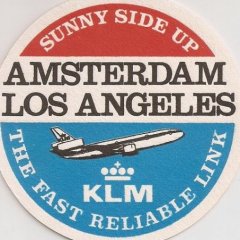
How I Know P3D 4.0 Is Just Around The Corner
Aether replied to basementflyguy's topic in The Prepar3d Forum
LM Prepar3d website has got a new layout. -
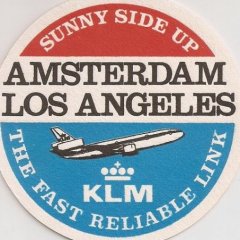
Phenom 300 Tutorial & more
Aether replied to Aether's topic in EMB505 Phenom 300 HD Series for FSX | P3D
Thanks for all the kind words. Have fun flying the 300. Regards, Cees -
To all, This expanded tutorial is especially written for those who are new to the Phenom 300 and can also be helpful for existing users. In this 67 page document I have tried to explain as much as I know about the aircraft and is very detailed with lots of screenshots. Download via the link below. Best regards. Cees van der Linden Phenom 300 Tutorial & more.pdf PFPX Flight Plan
-
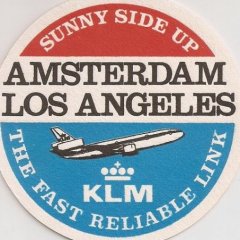
777 Cadet Training Program - Released!
Aether replied to Airline2Sim's topic in Airline2Sim Support Forum
Hi Ben, I've got a question for you. Video 012 and 014. I didn't saw you fill out the "takeoff ref" page 2, is there a reason for it? Looking forward to the next video releases . Kind regards. -
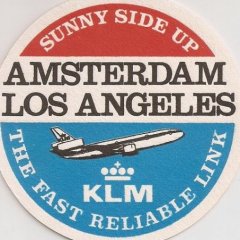
Trim Problem after Take Off
Aether replied to citationjet's topic in EMB505 Phenom 300 HD Series for FSX | P3D
Hi Mark, Can you post your flightplan please? From - To waypoint, Altitude, Time Regards, Cees -
Hi everybody, I've been searching all over the net on how to fly this plane. I've seen a lot of vids incl. all from FsMania but I can't get a hold on the A/P procedure. Could someone please explain how to operate the A/P? Thanks in advance.