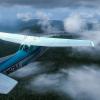-
Content Count
53 -
Donations
$0.00 -
Joined
-
Last visited
Community Reputation
7 NeutralProfile Information
-
Gender
Male
Flight Sim Profile
-
Commercial Member
No
-
Online Flight Organization Membership
none
-
Virtual Airlines
Yes
Recent Profile Visitors
646 profile views
-
I should have been a bit more clear lol. I know Skyvector is for real world flights. I get the routes from there and copy/paste them to simbrief. Simbrief has a download feature for .pln, but when I load that in P3D, it's not even remotely close to the validated flight plan I made and saved as a .pln.
-
I use Project Lasso and it remembers where I assign things and the priorities assigned.
-
Because the full EFB license is $60 :(
-
What extensions does P3D recognize? I've been using Aivlasoft's EFB, so this is new. I create a flight plan at Skyvector's website and then copy the route and load it up in Simbrief. I've tried downloading all the different flight plans and the only one that shows up is the FSX .pln, but then it's a completely different route and altitude setup. No matter what route I choose, P3D loads the .pln file as the same route every time. Skyvector has a "Send Plan to" feature, but it exports to ForeFlight, .flp, or .gpx. Any other ideas for flight planning. I enjoyed Aivlasoft's EFB, but not $70 worth.
-
You can activate whatever leg of the flightplan you wish. The document that comes with it has an entire section on using the MFD. I believe you want to highlight it and press Menu. Not at my computer to check for sure. I use that feature when i want to skip a certain leg due to weather or somethimg by going direct to another waypoint in the flightplan or a waypoint i manually add to go around and then picking back up on another leg of the flight.
-
I simply ran the installer again. It will find P3D right after FSX and be fine. Check your P3D folder for a Modules folder and the FSUIPC contents will be installed there.
-
Yep, my problem was 3 viruses that somehow got in my system within the last few days since the previous scan and were eating my CPU up without showing up in Project Lasso. Just made a quick flight from KLFT >> KMSY in dense low-level clouds and could maintain a steady 30fps.
-
I think my problem may have been a virus that got in. Runnimg a full scan and clean now. Noticed a lag in my TrackIR when my FPS would drop in the dense clouds. Not a normal lag with low frames, something else. Checked Lasso to find that my CPU was at 100% constant, but no task was even comimg close to that. After the scan, im goimg to test again.
-
Are you changing the resolution as well or leaving it native with DSR?
-
I'm willing to try this, but last time I tried DSR 2x 33% smoothness, it made everything all blurry looking. Do I not up the resolution as well or what?
-
I don't think I ha e the latest. Will check when I get home though.
-
There's another patch?
-
I noticed this right after the latest update. I dropped to 12fps at one point. I assumed it was my old 670 churning to stay above water. I lowered SGSS to 2x and played around with sliders to get a good 30fps again. I understand I'm not going to get much with my system, but 12fps is ridiculous with a relatively mid-tier setup and most settings at a medium level. I noticed this right after the latest update. I dropped to 12fps at one point. I assumed it was my old 670 churning to stay above water. I lowered SGSS to 2x and played around with sliders to get a good 30fps again. I understand I'm not going to get much with my system, but 12fps is ridiculous with a relatively mid-tier setup and most settings at a medium level.
-
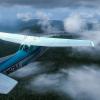
F1 Mustang G1000 glitch when importing SID from EFB
b00ts replied to b00ts's topic in The Prepar3d Forum
Yea, I remedied the problem by setting LINGR as the active waypoint so that it would completely skip the ICPT waypoint. I just set it as part of my checklist so I don't have to worry about it after takeoff and it gets the chirping silenced. -
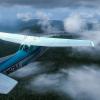
F1 Mustang G1000 glitch when importing SID from EFB
b00ts replied to b00ts's topic in The Prepar3d Forum
AIRAC is 1603, I'm a Navigraph subscriber. I am using Aivlasoft's EFB for flight planning.