
Sign in to follow this
Followers
0
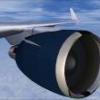
Can`t activate the Airbuses fro Aerosoft into P3D v2.4.
By
bthiago, in The Prepar3d Forum

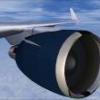
By
bthiago, in The Prepar3d Forum