
Sign in to follow this
Followers
0
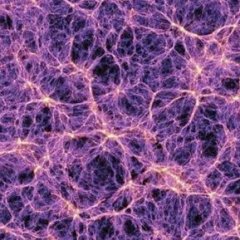
How do I close the popup checklist window?
By
justadude, in FS2CREW: PMDG 777

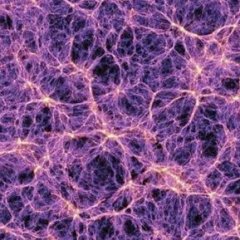
By
justadude, in FS2CREW: PMDG 777