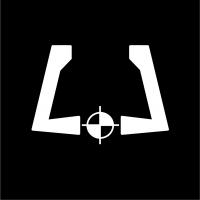rwy12
Members-
Content Count
471 -
Donations
$0.00 -
Joined
-
Last visited
-
Hi everyone. Apologies to reopen old topic.. My system has got worse. I have even reinstalled msfs...no add on installed, it took almost 90 minutes to load the 2nd part...when you load a flight. I have tired wifi..still same. I cannot change server..its greyed out. I have a decent high end pc. Everything else is ok. All ideas would be welcome. Qas
-
fsipanel no down load-web page not working
rwy12 replied to rwy12's topic in Microsoft Flight Simulator (2020)
the web page does not allow access on my pc...the forum is ok. -
fsipanel no down load-web page not working
rwy12 posted a topic in Microsoft Flight Simulator (2020)
Hi guys has fsi panel stopped trading. I tried re installing after few months break and the serial number does not work. No option to reactivate license. I get message to down load from sim market-but it does not show under purchased products. I have emailed the seller ,no reply. any update will be apricated. thank you. Qas -
Navigraph - Introducing Weather Layers in Charts 8 🔥
rwy12 replied to iFlySimX's topic in Microsoft Flight Simulator (2020)
excellent finger tip situational awareness info. Another thing that will useful would to create a vfr route directly on the map. -
Thank you for the reply. I am in uk and it's very difficult to buy any thing from g skill which is xmp only. Most ddr5 comparison site speak highly of the g skill z. Pity they are difficult to buy in uk.
-
Hi everyone firstly apologies if I annoy anybody.. As the whole world knows now I am doing a new build...I am also learning new terminology and its becoming more confusing. I need more help selecting ddr5 ram. I am looking at g skill z5 ddr5 , in description it says AMD EXPO. I have googled and also emailed g skill...the answers are confusing. can somebody please advise if these ddr5 will work in asus intel z790 motherboard. I wish I could say this will be my request for help with my new build... thank you Tass
-
Hi everyone I am looking to upgrade to i9 13900k on asus rog strix z790 E. I am struggling to decide between g skill and team group T ram. I am thinking of this. TEAMGROUP T-Create Expert 2 x 16GB) 7200MHz (PC5-57600) CL34 A-DIE Desktop Memory Module Ram Black - on amazon @ £146.00 I will grateful if anybody anyone has this ram and what do they think. Or can you please advise alternative. https://www.amazon.co.uk/TEAMGROUP-T-Create-Overclocking-7200MHz-PC5-57600-Black-UDIMM/dp/B0C4NM2LYK/ref=sr_1_12?crid=1AR5IEXLZINQR&keywords=ddr5+7200mhz&qid=1686671543&s=computers&sprefix=ddr5+7200%2Ccomputers%2C112&sr=1-12 Qas
-
Building new pc
rwy12 replied to rwy12's topic in System Hardware: PC | MOBO | RAM | CPU | HDD | SSD | PSU etc
Thank you so much for your advise. I am retired pensioner...budget is very important.and as we all know flight simming has never been budget friendly..at least that's what my wife keeps reminding me....I have just been told at 65 I am more of a child than when I was 30... liar. I am planning on buying components as cheap as possible. But I think it will a i9 13900k with a 32gb ddr5. With a standard azus or gigabyte motherboard. My biggest concern is the software side.i cannot remember any passwords.... I hope my currant system will boot up.... Once again many thanks for advise. When built if I remember I will update you guys. Qas -
Building new pc
rwy12 posted a topic in System Hardware: PC | MOBO | RAM | CPU | HDD | SSD | PSU etc
Hi everyone I am thinking of upgrading my pc. It will intel to intel upgrade. Can you please advise if the new build can boot up from my existing system drive, or would I need to do a fresh installation of windows and reinstall everything. In the past...many years ago....I did a new build and I think the system did boot up from old hard drive. I have Windows 10 now, is there any advantage in Windows 11 for msfs2020. I have Windows 11 free update on my laptop. I haven't experienced any major advantages in general computing. All advise will be welcomed. Qas -
i think you have to start msfs in admin mode for it to auto start.
-
Hi everyone I am thinking of upgrading my pc. I have i9 9000 with 32gb ddr4. Deciding on the cpu, and the ram, was easy. But when I look at the motherboard options ...its a nightmare. Originally I thought anyone of these; gigabyte arous z790 elite Asus z790 f Msi tomhawk. Or similar would be ok. But having listened to few YouTube etc. It seems that some z690 are equally good. My reason for upgrade is purely to see an improvement in msfs2020. can you please share you suggestions and experience. I am trying to do the upgrade as cheap as possible. Many thanks. Qas
-
flight dynamics help understand
rwy12 replied to rwy12's topic in The X-Plane General Discussions Forum
many thanks everyone-I will check the settings and try the suggestions. Qas -
Hi I have both msfs2020 and recently x plane 11. when I fly in the msfs at any at level altitude, the plane always needs constant control input to stay on same heading and altitude. In x plane 11, the plane keeps flying at the same altitude and heading for long long time without any control input. The longest about 20 minutes. weather is set to real world in both cases. same planes-airbus toliss. Can somebody please advise if this is how x plane behaves, wind seems to have zero impact on flight dynamics in x plane 11. I have a feeling my controls need fine tuning. I have managed to perfect the control sensitivity in msfs2020. I have managed to set the curves in x plane, but they need further fine tuning. I have the fulcrum yoke-if any other simmer has this can you please share your control settings. Thank you Qas