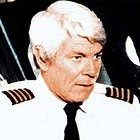carguy4471
Members-
Content Count
198 -
Donations
$0.00 -
Joined
-
Last visited
-
I'm in this same loop right now. I currently have a 9 year old PC build running an i5 6600k and am going to build a new with my tax returns. I'm looking at the 7950x3d vs the i7 14700. So far to me I'm leaning towards AMD because it's on a newer socket and not one that's nearing end of life, has way better thermals, and better gaming performance. I do some photoshop/lightroom as well so I'd prefer the higher core count of the 7950 over the 7800. Saving some money on cooling would be great, I'm not keen to need an AIO to keep my office at a tolerable temperature. I'm also debating 7080 super vs 7900 XTX. I'm keen to hear more opinions on the topic.
-
If I wanted to upgrade, keep things reasonably inexpensive, up my MSFS performance, what route would you take. My current rig is below. It runs the sim ok, although I get freezes that I cannot pinpoint to a hardware issue so I’m not even sure that’s the cause. I can get 30fps on mid setting with LOD of 100-150. Current rig: i5-6600k, gtx 2060 super, 32gb ddr4 2133, sata 6gb/s hdd. Thinking of doing a new mobo and processor but keeping the ram and video card (upgrade vid card later), and going to 2 m.2 hdd. Was thinking an i5-13600 and an asus z790 plus mobo, along with 2 2tb m.2 2280 SSD drives. Could I expect some improved performance out of the above? It would keep the cost around $900 and I could upgrade the video card as funds allow. My ram is the lowest spec the board will take so that’s a good savings. Would you go with the above or make a different choice? and why? Thank you all for the feedback!!!
-
Return trip from El Monte back down to San Deigo. This is IFR @ night with good weather. I discussed a bit more how I plan tech routes and got completely forgotten about by ATC. Was still unhappy with P3D framerates, went back after the flight and removed vehicle traffic, seems I got 8-10 FPS from just that so future flights may be improving in smoothness.
-
KSAN to KEMT on PilotEdge
carguy4471 replied to carguy4471's topic in Aviation and Flight Sim Video Forum
Eugene, I've found it's ability to get the turns right varies by aircraft. In the carenado Pilatus the thing is dead nuts every time. It's also a treat in the a2a commanche and 182. Be sure to check out the vertical calculator page in utilities. For longer flights in the flight levels it's wonderful not having to do math. The geolocated approach charts are fantastic as well. The GTN is almost cheating, lol. -
KSAN to KEMT on PilotEdge
carguy4471 replied to carguy4471's topic in Aviation and Flight Sim Video Forum
Some aircraft have built in integration. With this particular aircraft a member here has a mod for it which is relatively easy to use. If you look closely, the bezel is the GNS. Many A2A and carenado/alabeo aircraft have very simple integration. For aircraft specific integration that isn't done by the aircraft designer, look in the aircraft section of the forums. I've found mods for the carendado TBM, PC12 and a couple others. Newer carenao/alabeo aircraft will list compatibility, also the A2A 172/182/commanche and maybe another one or two have use of the GTN built in. If an aircraft doesn't have GTN compatibility and you can't find a mod, you can always use it as a pop up quite easily. It really is an amazing upgrade. Super easy to use. I love the decent profile bit, it makes hitting your IAF at the correct altitude a no brainer. You can also customize the data in the corners of the map page (took me a while to find this). That way you can have the data you want right on the map screen. Taxi is brilliant as well, all the taxiways are labeled. Ok, so that's my $0.02 on the GTN. I have to occasionally hop in the 182 without it though and do some flying off standard VOR to keep the skills up though. The GTN will spoil you. -
Full flight, IFR from San Diego to El Monte. I downloaded the newest OBS and got some different settings from some cool bloke on youtube. The video doesn't seem to have the same stutters as last time. I could stand to dial in some settings for better frame rates out of my sim though. Well, here it it.
-
Palm Springs to Big Bear on PilotEdge
carguy4471 replied to carguy4471's topic in Aviation and Flight Sim Video Forum
I appreciate that info Penguin. It appears I've misunderstood this departure procedure. I've flown it many times on pilotedge and have never been called out on it so I figured I was doing it right. They are usually good about correcting someone when they goof up. I'll have to start adding my airway after the second PSP in the DP and leave it that way. See, this is why I love Avsim. I literally learn something every time I'm on here!! Thanks again Penguin!!! -
Palm Springs to Big Bear on PilotEdge
carguy4471 replied to carguy4471's topic in Aviation and Flight Sim Video Forum
Thanks for the comments Eugene. It's kind of nice knowing someone actually watched the video. I also uploaded one just after from Big Bear to San Diego. I usually program the airway after the first PSP in my gtn flight plan as I'm always above the MEA by the time I hit it. I overlooked it and programmed the airway after the second PSP (when you put the DP into the GTN PSP is there twice). Since I made that little booboo, I just activated my next leg and cut the corner. It's a sharp corner so if you wait till you hit PSP you'll have a daisy of a turn to get back on the airway. As long as you are above the MEA you can just turn at PSP and call it a day. Excellent question though, I'm very glad you asked. Seems like you have a pretty good handle on your departure procedures. -
This. It really depends on the HSI in the aircraft. Many "old-ish" aircraft that are updated with a GTN may have also had an auto HSI installed along with it.
-
AS16 A2A Comanche Pilot Edge ORBX socal F1 GTN750 Things simply don't get any better with this combo. This is about as realistic as a sim can get if you are running a yolk and pedals. The GTN is nice but I'll turn it off and run departure and approach procedures off VOR with live ATC. That'll make sure you are up to speed in a hurry. Couldn't have pulled off what I did in 2016 without AVSIM though. It wasn't a purchase, but AVSIM and it's helpful members were as valuable as any purchase over the last year.
-
Did a search on the suspect file. About the only thing I could find was to rename it as it's not needed. Renamed the file to .bak and still have the same issue. I'm sorta at a loss. Any thoughts?
-
Pilot Edge is the current version. I've been running it for some time and never had any issues till yesterday. Same problem on the same flight at the same exact time.
-
This is a new one for me. While flying from KDEN to KASE, twice now I've had my display go 95% black. During the flight I am running AS16, Pilotedge and ezdok. A minute or so before it happens the camera view starts rocking forward and back. It's odd. Then poof, blackness. Event viewer shows the following, any help would be fantastic!!! Faulting application name: Prepar3D.exe, version: 3.2.3.16769, time stamp: 0x56df48ce Faulting module name: petrans10.dll_unloaded, version: 0.0.0.0, time stamp: 0x563279c2 Exception code: 0xc000041d Fault offset: 0x00002220 Faulting process id: 0x3180 Faulting application start time: 0x01d26862a6ffb0d4 Faulting application path: C:\Program Files (x86)\Lockheed Martin\Prepar3D v3\Prepar3D.exe Faulting module path: petrans10.dll Report Id: 7eeed9e0-0cc7-49c5-937f-dc603367109d Faulting package full name: Faulting package-relative application ID:
-
Orbx openLC NA - Quick Night Lighting Before and After
carguy4471 replied to Chaos81's topic in The AVSIM Screen Shots Forum
How would this work in conjunction with an orbx region?? Would the improved lighting still function if you are flying in an area you have a full orbx region?