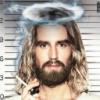-
Content Count
339 -
Donations
$10.00 -
Joined
-
Last visited
Content Type
Profiles
Forums
AVSIM
Media Demo
Downloads
Gallery
Blogs
Forms
Everything posted by ggerolamo
-
I have exactly the same problem (Windows 10 64-bit and latest MCE (2.7.2.6) ! Speech recognition packet installed by MCE is 'US-english' and my OS-language is 'german'. Maybe i'm doing something wrong , but it seems the speech training with this language combination is not really possible ?! greetings Gerolamo
-
Yes I fly a lot of the big-ones : Aerosoft A320/A321, PMDG NGX, Majestic Dash, now the Aerosoft CRJ 700/900..... (all in p3d) And very important for me : I use PF3-ATC ! And now the Problem with the demo: I installed it today the very first time, but not in C:\Program Files (x86) ??!! I never install programs there... (UAC is off on my PC) 3 days would be long enough to test the basics...,but 10 min is way too short ! ;-) greetings Gerolamo
-
Thanks for the quick answer :-) A little update to my situation: The voice recognition seems to work ! After restore to factory settings and trying some test commands, they are written in red and a voice is saying something like '...its time to get a license...' "zoom in", "zoom out" "move seat forward quickly", "move seat back", "move seat up" "increase simulation rate", "decrease simulation rate", "normal simulation rate". ..are also working ! It seems that the voice recognition is working :-) But on the other side - why do i have no test time ??? My Computer i s relatively new (ca. 8 months..) and I really did never install this piece of software before !!?? thanks in advance Gerolamo
-
Hello, Today at this weekend I wanted to try out the MCE-DEMO ! On my PC there is a P3Dv3 and P3Dv4 Installation... (windows 10) Installation of MCE-Demo went well, but if I want to start the first time the mce.exe (with admin) there comes an window: The trial Period is over...!?? (ten minutes after install...?) If I click 'ok' the mce-window opens but My voice is not recognized !!?? Thanks in advance Gerolamo
-
Thanks a lot :-)
-
Hello Oliver, sorry, I'm really annoying but is it possible to save the entered backup-path to the next program start ? Now, i have to enter the path every-time I want to make a backup... Not a big problem for me - but maybe in one of the next releases ... ;-) Thx in advance greetings Gerolamo
-
That's really strange... again many thanks for your efforts !! greetings Gerolamo
-
Hello Oliver, after some tests I'm a little bit confused... If i delete the add-ons.cfg files and the put all the add-on.xml-files into %USERPROFILE%\Documents\Prepar3d v3 Files\add-ons none of the add-ons were recognized (not automatically discovered) by P3dv3 at startup (..but an empty directory '..\Documents\Prepar3D v3 Add-ons' was automatically created !? But if put the add-on.xml-files into '..\Documents\Prepar3D v3 Add-ons' all went normal and p3dv3 asks me at the first start to add the add-ons... (automatically discovered) as I said, I'm a little confused ... greetings Gerolamo
-
OK , thanks for the clarification ! :-)
-
Hello Oliver, Maybe I'm doing something wrong, but I've noticed something: If I create a new entry manually in P3Dv3, the new add-on.xml is always saved in a new directory - ..\Documents\Prepar3D v3 Files\add-ons not in the intended directory ..\Documents\Prepar3D v3 Add-ons\ So i have to move manually this entry to the 'right' directory (...witch all the work behind ;-)) to have all files on the same place ! In P3dv4 its all correct and new add-on.xml is created in ..\Documents\Prepar3D v4 Add-ons ! Please take a look at this greetings Gerolamo
-
Wow , that was fast !!!! Works like a charm :-) Thanks a lot
-
Thanks a lot !!! Very cool support :-) greetings ggerolamo
-
Hallo Oliver, first of all - thank you for this brilliant and very helpful piece of software ;-) Nevertheless I would have a small improvement suggestion: It would be nice to add the version of the simulator (p3dv3, p3dv4) to the name of the backup file, not only the date ! For example not only 'Addon_Configuration_Backup_20170705062151.zip' but something like 'Addon_Configuration_Backup_p3dv4_20170705062151.zip'. It would then be easier to distinguish the backups ! Thanks for your great work ggerolamo
-
Oh now , what an insinuation ....that's not very professional... I bought this program in hope of a better solution than Ezdok - what did not working for p3d ! But after the release of EZDOK 2, for me that was the better choice heretofore... Sorry, please do not be offended but I PAYED for both programs and that's my experience for now... Gerolamo
-
Use Ezdok2 - it's the far better program than this over-hyped copy of Ezdok called Chaseplane ! I own both programs and was looking forward to Chaseplane - but believe me, EZDOK2 is the better choice :-) greetings Gerolamo