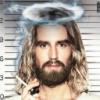-
Content Count
339 -
Donations
$10.00 -
Joined
-
Last visited
Content Type
Profiles
Forums
AVSIM
Media Demo
Downloads
Gallery
Blogs
Forms
Everything posted by ggerolamo
-
Hello Oliver, I have just bought 'LORBY-SI - AXIS AND OHS' from simmarket ! The primary use of this program is now for the new MSFS2020 which I have some problems with ! Just to get one thing straight: yes, I know about the problems with simconnect and MSFS2020 - but I'm not sure if my problems have anything to do with that: 1.) Unfortunately the button 'Disable Simulator controller' does not work for me at all - but according to the manual it should work: To avoid conflicts with the controller settings in the simulator, the app has features to disable controllers in the sim. You can also disable all controllers in the Controls settings of the sim, but that will also disable mouse look and other mechanisms I always get the error message: 'This feature has not been implemented yet' ! - really? 2.) It is not possible to assign more than one axis per function (e.g. rudder) - in this case nothing works anymore... Is it not intended to use more than one axis per function (e.g. rudder on the pedals and at the same time on the joystick) ? Maybe I am doing something wrong 😉 Any help is welcome reggards ggerolamo
-
did you accidentally enable A2A accu-feel ?! That was my problem on some airliners...
-
This is not such a good idea that a program simply installs itself on c:/ without asking the user !😬 I would never want to have something like that during a software installation...
-
1. Wrong Forum - Of course you will switch to P3D v5 !! 2. Nobody knows how MSFS 2020 will be - or if it will be at all ! 😉
-
Please not another Microsoft fanbboy in a p3d forum - you probably don't get it ...
-
...what do you think he's trying to tell us? 😏
-
Oh dear, some developers won't be happy with that ... Thanks for your efforts regards ggerolamo
-
since p3d version 4.5 😉 Now using p3dv5 and the newest LLTX installer ! regards ggerolamo
-
Hello Oliver, I use LorbyLiveTraffic since p3d version 4.5 mainly for my Heli+GA Traffic ! But if I press 'Scan Simulator' in the GA configuration, only the default aircrafts and a few other aircrafts appear, which are included via add-on.xml ! Most other aircrafts (from external add-on.xml files) are not recognized !? Maybe you have an explanation for this ? What are the requirements for the airplanes to be recognized ? In the simulator I can use the airplanes without any problems ! regards ggerolamo
-
Hello Oliver, I have one small, cautious question 😉 Do you plan to make WAMA work for p3dv5? Regards Gerolamo
-
I hope and believe there are more simmer out there than registered users on VATSIM/IVAO 😉 Therefore I think that a large (the biggest) part of the p3d users are very interested in a reasonable ATC ! greetings ggerolamo
-
Sorry to all, I have obviously lied in the survey and therefore falsified the result .... 😞 I just downloaded p3dv5 😉 greetings ggerolamo
-
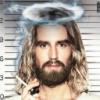
JustSim Moscow Vnukovo UUWW and EVRA no trees
ggerolamo replied to reecemj's topic in The Prepar3d Forum
It should be automatically installed in c:\ProgramData\12bPilot\SODE\ xml JustSim_UUWW_Stands.xml UUWW.xml SimObjects UUWW JustSim_UUWW greetings ggerolamo -
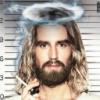
JustSim Moscow Vnukovo UUWW and EVRA no trees
ggerolamo replied to reecemj's topic in The Prepar3d Forum
I just installed UUWW outside the the root directory via xml and all works great! Didn't do anything with the automerge thing... 😉 Thats my directory structure: UUWW - Moskau-Wnukowo (Justsim) texture\ doc\ Effects\ scenery\ ----------------------------------------------- content of add-on.xml: <?xml version="1.0" encoding="utf-8"?> <SimBase.Document Type="AddOnXml" version="4,0" id="add-on"> <AddOn.Name>UUWW - Moskau-Wnukowo (Justsim)</AddOn.Name> <AddOn.Description>UUWW - Moskau-Wnukowo (Justsim)</AddOn.Description> <AddOn.Component> <Category>Effects</Category> <Path>Effects</Path> </AddOn.Component> <AddOn.Component> <Category>Texture</Category> <Path>texture</Path> <Type>UI</Type> </AddOn.Component> <AddOn.Component> <Category>Scenery</Category> <Path>scenery</Path> <Name>UUWW - Moskau-Wnukowo (Justsim)</Name> <Layer>197</Layer> </AddOn.Component> </SimBase.Document> -------------------------------------------- Works great for me with a lot of trees 🙂 greetings ggerolamo PS.: Don't forget the SODE files... -
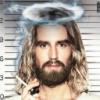
GTN database and P3d airfields mismatch?
ggerolamo replied to charlie130's topic in The Prepar3d Forum
Unfortunately, I don't think you can automatically scan the airstrips... I myself create the airstrips in the rxp gtn750 as user waypoint! There you also have the possibility to mark them as 'airport'... If there is another solution, I would be really very happy... -
wooo, I am already looking forward to this legend! 😍😀
-
...and the SR-71 ? 😎
-
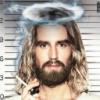
Phenom 300 GTN 750 Integration Mod Update
ggerolamo replied to jfrex's topic in EMB505 Phenom 300 HD Series for FSX | P3D
Wow, looks great !! I am already looking forward to this modification 😁 -
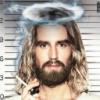
SR22 HSI/CDI Fix with GTN750 panel
ggerolamo replied to JusticeAA's topic in SR22 GTSX Turbo HD Series for FSX | P3D
thanks Bert! -
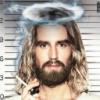
GTN750 Mod FIX for TBM850 version 2 update
ggerolamo replied to Captain Z's topic in TBM 850 HD Series FSX | P3D
wow Bert, you really are the best :-) PM sent ! greetings ggerolamo -
Unbelievable how fast you are!😂 email sent...
-
Thanks again ! I'm pretty sure that will be possible somehow ! You mean an update feature in the regular program ? Maybe this would be a nice addition for me and some others 😉
-
Yes that's exactly my problem, I have a new PC and a new user account(name) ! In the logbook table the column for the records is empty ! In this case I will try to change the paths for the records in the database...
-
Okay, thanks for the info. Logbook recordings are the 'problem' ! The installation path is different - I probably have to install SQLite to correct the records (record pathes) !? Edit: Is the "DB Browser for SQLite" an option ?