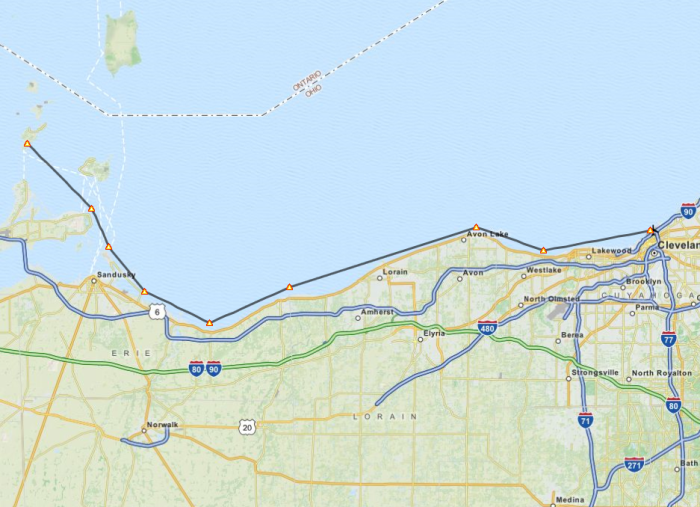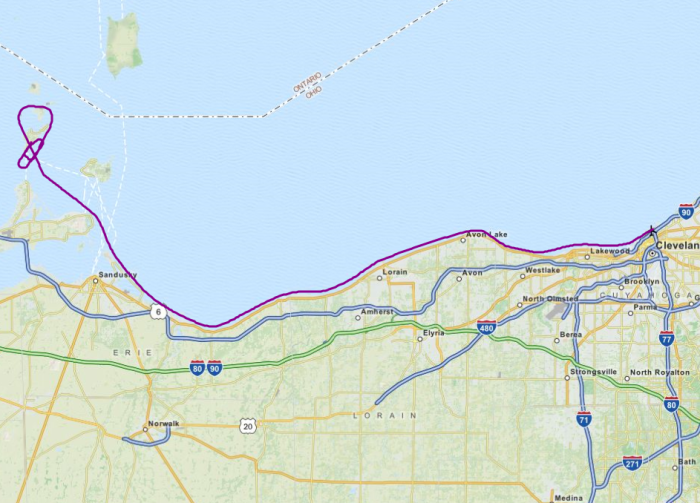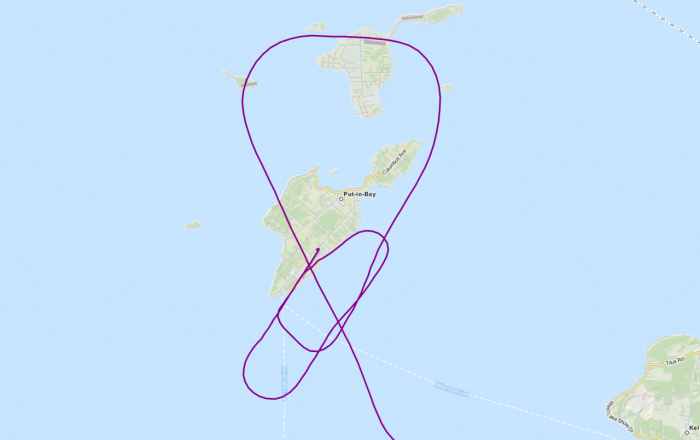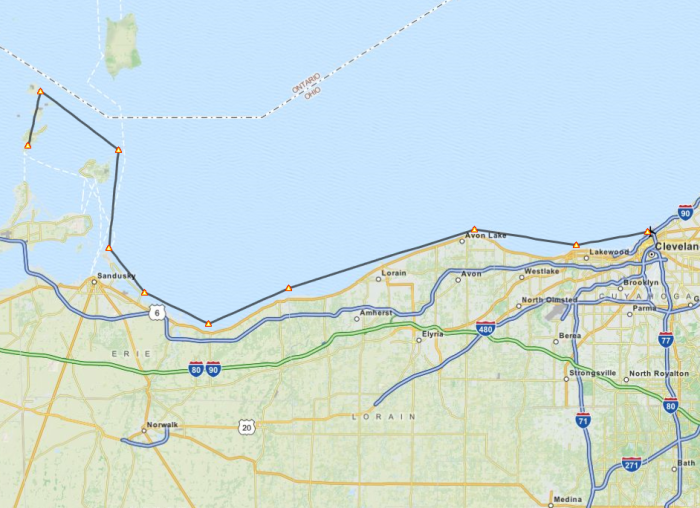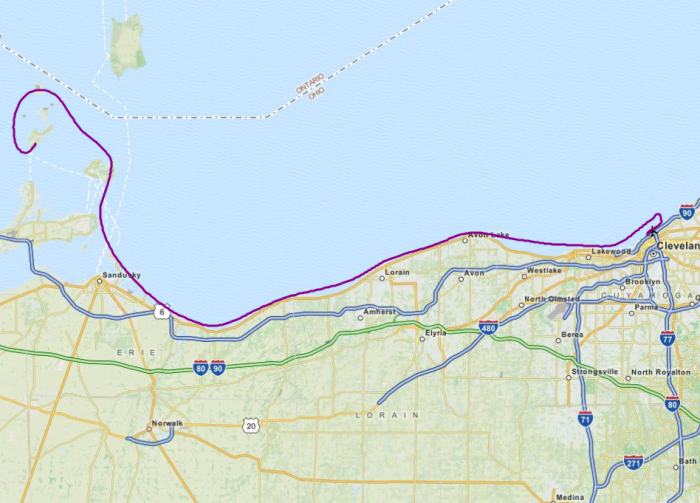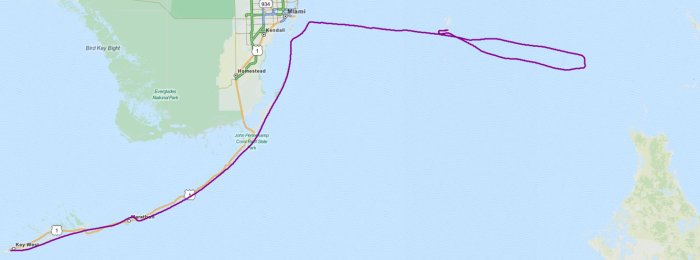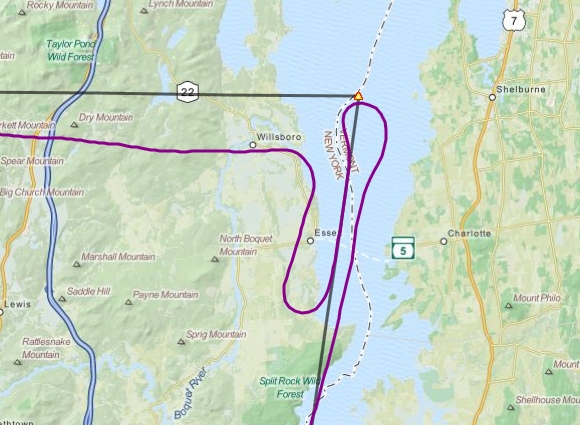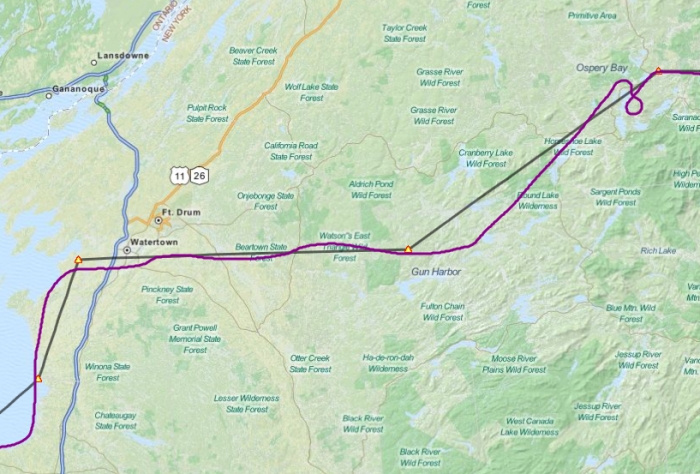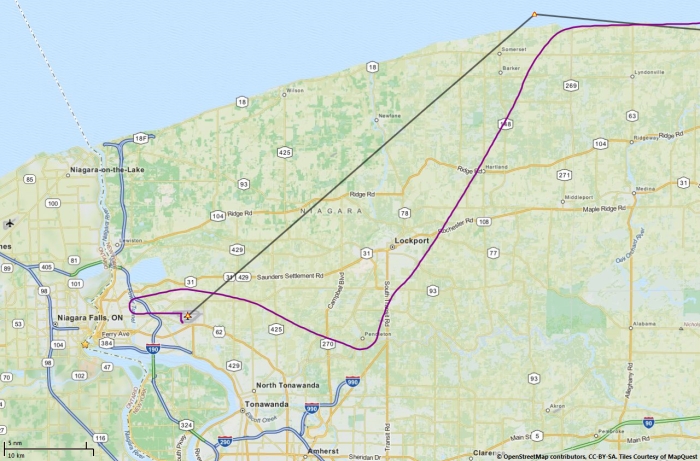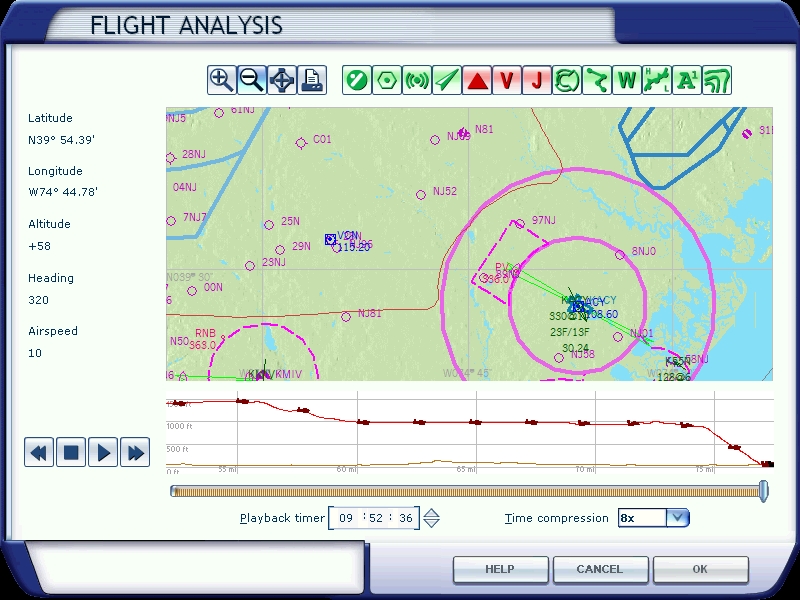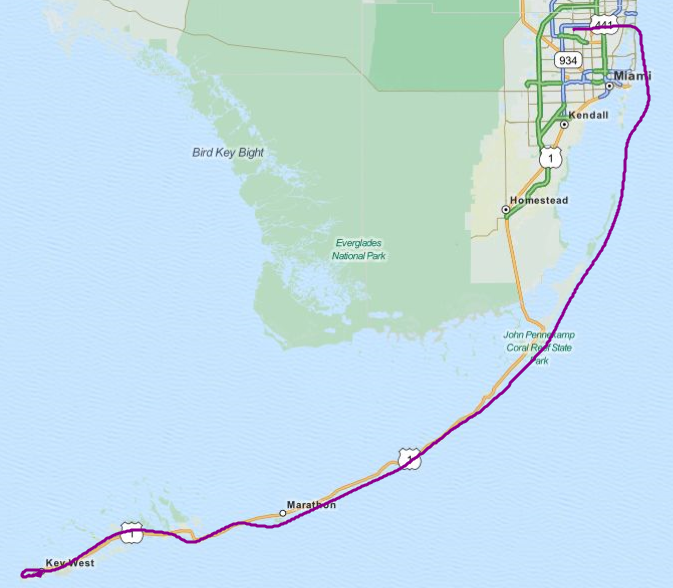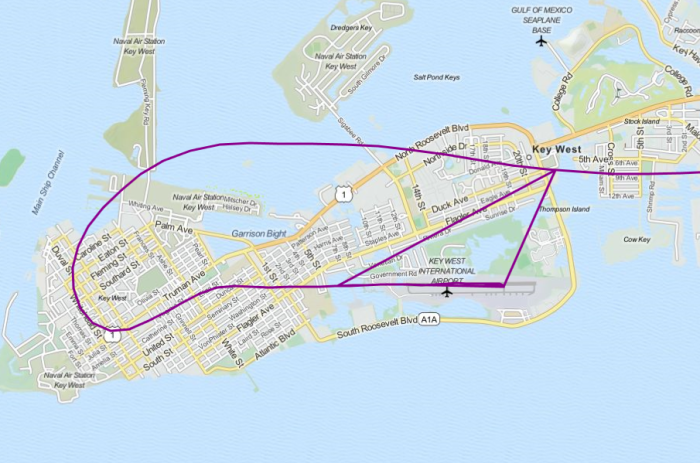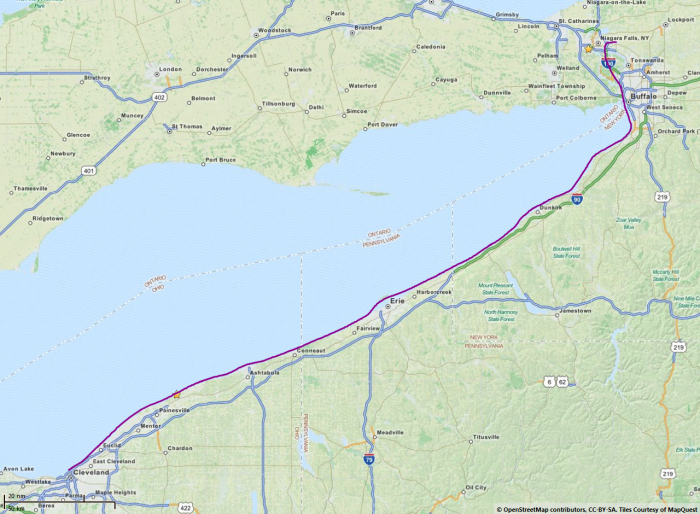Given that I'm about to install FSX on a clean computer for like the 4th time and still don't entirely remember all the stuff I've done with it over the years I decided to create a log here to chronicle all the additions and tweaks I make so that next time a clean build is required I can just follow the steps rather than trying to remember what to install/tweak next. It's also a way for others to get ideas for tweaking their system and FSX products as well.
Things to Back Up on Main Drive
-
Ultimate Traffic 2 databases - primarily ones I've created
-
Standards.XML
-
FSX.cfg
-
Flight Simulator X Files folder
-
ENB mods
-
Saitek device profiles
-
FSWC profiles
Initial install procedures and additional tweaking taken from NickN's all-encompassing guide
Additional information used for tweaking gotten from the AVSIM FSX Hardware & Software Guide
Uninstall Note: FSX Acceleration is installed on top of the default FSX install and only one at a time will show in the Programs and Features window. So after uninstalling Acceleration go back and then you can uninstall FSX
4/10/14 - FSX Deluxe Edition installed
- Program run after install to create folders
4/10/14 - FSX Acceleration Pack installed
- Program run after install to activate, update settings, create new folders
- My Documents/Flight Simulator X Files replaced with backup
- Standard.XML control file replaced with backup
- ai_player.dll modified for AI timeout extension - do not replace with backup from previous install
- fsx.cfg replaced with backup
- ENB series replaced from backup (using John Venema's settings - set EnableBloom=0 under [Effect])
- Use these settings for good image quality/performance
4/10/14 - ORBX BOB installed
- Required for my default scenery design flight scenario
4/10/14 - FSUIPC installed
- Make sure to register at end of install - license key in email
4/10/14 - Confirmed the Windows Aero framerate tweak still works
- However there is a slight issue with the Autohotkey fullscreen method that requires a certain procedure to make it work properly
4/10/14 - Converted system to DX10 preview mode
- Disabled ENB
- Restored FSWC shaders to default
- Set D3D10=1 under [GRAPHICS] in fsx.cfg
- Installed DirectX 10 fixer
- Setup graphics according to this guide
- Re-installed REX texture set with DX10 optimization settings checked
- Installed FSWC Lite to set DX10 water shaders
- Deepened color of inland water/ocean textures in REX
-
Further DX10 guides (in About Me section of profile in signature)
-
AI traffic lights appear/disappear in distance - no fix yet
4/10/14 - Real Environment Extreme Essentials+ Overdrive installed
- Installed REX Auto Updater, updated to latest version
- Restored settings
- Initial texture install
4/10/14 – Installed REX4 Texture Direct HD
-
Service pack 1 installed
4/12/14 - Shade installed
4/12/14 - Soundstream installed
4/12/14 - A2A Accu-Feel installed
- Upgraded to 2.0
- Disabled turbulence modeling
4/12/14 - Ultimate Traffic 2 (SP2) installed
-
Greater general aviation database applied
-
Summer/Fall 2013 schedule applied
-
2013 time zone update applied
4/12/14 - A2A ShockWave Lights installed
- Updated to 1.2
- Default C172 modified to add taxi light and remove beacon flash from cockpit view:
light.4 = 1, -20.51, 0.00, 6.20, fx_shockwave_beaconh_lowl
light.7 = 6, -1.45, -9.1, 2.6, fx_shockwave_landing_light_narrow_down_22
-
Add shockwave strobes to UT2
4/12/14 - Tweaked Maule and Cub turn radii
- For tighter turns in Maule AI aircraft overwrite in aircraft.cfg [contact_points] with this:
point.0 = 1, -8.0, 0.00, -3.5, 1500, 0, 0.36, 350.0, 0.3, 2.5, 0.7, 0.0, 0.0, 0
- For tighter turns in Piper Cub AI aircraft overwrite in aircraft.cfg [contact_points] with this:
point.0=1, -6.00, 0.0, -3.6, 1800, 0, 0.238, 350.0, 0.300, 2.5, 0.40, 0.0, 0.0, 0.0, 0.0, 0.0
4/12/14 - Installed FS Global Ultimate The Americas
4/16/14 - Re-implemented some stuff from Install #3
- Flusifix tweaks
- HD Moon
- Edit Voicepack
- Touchdown effects
- Environmental Reflection X
4/16/14 - Installed Carenado Cessna SkyMaster 337H
- Service pack installed
- aircraft.cfg modified to allow ATC to callout aircraft type/model - "atc_type=Cessna" and "atc_model=C337" (under [General] section)
- Need to add atc_id to any fltsim profiles used
-
Shockwave light settings
Previous Install #3
11/6/13 - Ultimate Terrain X USA (v1.2b) installed
-
Acceleration patch applied
- Upgraded to version 1.4
- Upgraded to version 1.5
- Upgraded to version 1.6
11/6/13 - Super Traffic Board installed
- Update to SP1A to allow connection with latest UT2 database (Summer/Fall 2013)
11/20/13 - EditVoicePack X installed
- Increased voice speed, set FAA
- Imported small and medium airport names
- Imported phraseology updates
- Imported CTAF phraseology update
11/20/13 - various FSX effect, environment and aircraft tweaks
-
Environmental Reflection X
-
FSX HD moon
-
Custom UTX railroad textures
- HD surf textures - can't recall where I got them from. Contact me if you want to check them out
-
REX HD grass
-
Touchdown effects to reduce the smoke and add sounds for AI craft landing
-
C172 texture fix replacement textures for the default Cessna 172 (there are others out there for the rest of the default fleet but I only use the Cessna)
-
Photoreal default aircraft textures - note this was installed after the previous texture enhancement.
11/20/13 - FS Water Configurator installed
-
HD Wave animation (set 2) installed and activated
- Moon Specular 30%
- Moon Glow Reflection 10%
11/20/13 - FTX Global Base v1 installed
- Orbx libs updated to latest version
- Patched to latest version
11/20/13 - FlusiFix-2006 V5.0 installed
- Increased AI taxi speed
- Weakened snow taxi effect
- Edited power line masts
11/20/13 - Installed LatinVFR Key West
-
Additional boats scenery
11/20/13 - Installed Miami City X 2012
11/20/13 - Installed AI Ship Traffic for the world
11/21/13 - Installed Ultimate Terrain X Tropical American and Carribean
11/22/13 - Installed Instant Scenery 3
11/23/13 - Dodosim Bell 206 installed
- Repaint N648S
- Repaint G-ONTV
- Repaints NA Pack FSX Ver. 1
- Repaint Custom Colors
- Repaint Bell Factory Colors
- Added black HD interior cockpit
- Added modified external sound files
11/25/13 - Installed TropicalSim 15 Caribbean Airports Pack
- See email for alternate Addon Scenery/Scenery TCNM file
11/25/13 - Installed Bahamas Airfield Package
- Edited out tower freq for MYBS
1/16/14 – Installed FTXVector (will replace UTX on future installs)
- Ensure FTXGlobal is at least v1.2
Previous Install #2
8/21/13 - Airport Design Editor installed
- Copy over Thumbs and Generic Buildings folders from backup
- Copy over dat/ini files from /FSX folder from backup
- Pro Key reg in email
-
Big Thumbnail Pack for default scenery objects
8/21/13 - Whisplacer installed
- Really just have to re-export objects as long as original folder is intact
8/21/13 - Wally-Bob's NJ 5m Mesh installed
8/23/13 - SunSkyJet KPHL installed
8/23/13 - Carenado V35B installed
- aircraft.cfg files backed up
-
Optional patch applied - aircraft.cfg [lights] and [fltsim.x] sections restored from original files
-
Shockwave lights settings applied
- aircraft.cfg modified to allow ATC to callout aircraft type/model - "atc_type=Beech" and "atc_model=BE35" (under [General] section)
8/23/13 - Drzewiecki Design New York City X installed
8/24/13 - RemoteFlight server installed
- For use with HD radio stack on iPad
8/24/13 - Plan-G installed
8/24/13 - US Cities X Buffalo/Niagara installed
- Moved outside of FSX folder after install
8/24/13 - FlyTampa KBUF installed
- Moved outside of FSX folder after install
9/8/13 - Installed CeraSim Bell 222
- Cannot operate outside of FSX folder
- Repaint Airwolf
- Repaint PanAm
- Repaint NYPD
- Repaint STAT MedEvac
- Repaint N222PH
- Fixed idle-stop issue where using joystick axis for throttles would cut engine
9/8/13 - Installed Helicopter Total Realism 1.5
- .Net 2.0 redist already installed with OS
- Added Cera 222 profile
10/2/13 - Installed KGFL
10/14/13 - Installed Nemeth AS355
- Repaint FedEx (add fallback to Texture.2 in texture.cfg)
10/19/13 - Installed NorthEast Fall scenery to retain foliage colors through October
10/26/13 - Installed US Cities X Cleveland
- moved outside of main FSX folder
- need to compile out Tower frequency from 3W2 & 3T7
- works well with OhioX for Cedar Point scenery (need to disable 3W2 that comes with it)
10/28/13 - Installed Alabeo D17 Staggerwing
- aircraft.cfg modified to allow ATC to callout aircraft type/model - "atc_type=Beech" and "atc_model=BE17" (under [General] section)
Previous Install #1
FSX SDK installed
- Note: install creates an "SDK" folder inside the folder assigned for install
- Installed using this guide from FSDeveloper
- Needed to transfer files off disc for setup
MegaScenery Earth New Jersey and New York installed
- Make sure to layer UT water above MSE scenery so that all lakes are properly exposed to FSX water
Confirmed the Windows Aero framerate tweak works
- However there is a slight issue with the Autohotkey fullscreen method that requires a certain procedure to make it work properly
Aerosoft Manhattan X installed
- Moved outside of FSX folder after install
Installed Nemeth AS350 from Hovercontrol
- Primarily for use with Heli Traffic
Installed Bell 206 Longranger from Hovercontrol
- Primarily for use with Heli Traffic
Installed GMax Agusta 109 from Hovercontrol
- Primarily for use with Heli Traffic
Installed Agusta 109 from AVSIM
- Primarily for use with Heli Traffic
Installed Bell 407 from Hovercontrol
- Primarily for use with Heli Traffic
Installed Bell 430 from Hovercontrol
- Primarily for use with Heli Traffic
- Added texture pack
Installed Schweizer2 300C (1 & 2) from Hovercontrol
- Primarily for use with Heli Traffic
- Read more...
- 0 comments
- 10,455 views