
Sign in to follow this
Followers
0
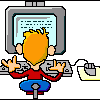
Free SW, use 2 PC`s, 3 screens, use one mouse/kbrd to control
By
Rieder, in Video Hardware: Monitors | Multi-Monitors | Video Cards | Drivers etc

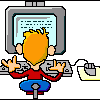
By
Rieder, in Video Hardware: Monitors | Multi-Monitors | Video Cards | Drivers etc