
Sign in to follow this
Followers
0
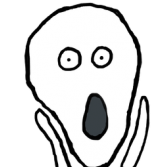
Adding a second monitor in P3D (yes, another one of those!)
By
tamsini, in Video Hardware: Monitors | Multi-Monitors | Video Cards | Drivers etc

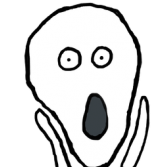
By
tamsini, in Video Hardware: Monitors | Multi-Monitors | Video Cards | Drivers etc