
Sign in to follow this
Followers
0
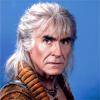
Any Pico 4 users here?
By
odourboy, in Virtual Reality (VR) for Microsoft Flight Simulator (2020)

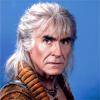
By
odourboy, in Virtual Reality (VR) for Microsoft Flight Simulator (2020)