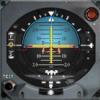-
Content Count
46 -
Donations
$0.00 -
Joined
-
Last visited
Content Type
Profiles
Forums
AVSIM
Media Demo
Downloads
Gallery
Blogs
Forms
Everything posted by ChrisK
-
Very, very sad news... I was working with him on many projects, and it was always a great pleasure for me to work with him. He was a great person and a good friend of mine. My deepest Condolences and my thoughts to his family and friends.
-
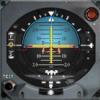
F-22 ADF doesn't work
ChrisK replied to F22Simpilot's topic in FSX/FSX-SE Aircraft and Panel Design Forum - How To
Edit the aircraft.cfg: search for [Radios] ... ... Adf.1=1,1 change it to Adf.1=1 This works for me. -
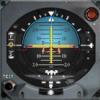
FS9 TAS Readout
ChrisK replied to Carob's topic in FSX/FSX-SE Aircraft and Panel Design Forum - How To
Try this: [Window08] background_color=1,1,1 size_mm = 30,14 position=1 visible=1 ident=12000 gauge00=pg.707.sw.tas!TAS, 1, 1, 28 -
I am speechless - my sincere condolences to his family and friends. In May 1998 I programmed my first gauge ever for his Freeware FS98 767 panel. It was a pleasure for me to work with him. He was a perfectionist, and I have learned a lot from him. RiP Eric
-
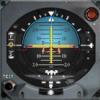
sd2gau29.zip just posted
ChrisK replied to dragonflightdesign's topic in FSX/FSX-SE Aircraft and Panel Design Forum - How To
Thanks for your work Dai!Regards,Chris -
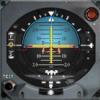
Reading a P variable in C/C++ code
ChrisK replied to ChrisK's topic in FSX/FSX-SE Aircraft and Panel Design Forum - How To
FLOAT64 time_zone_offset;execute_calculator_code("(P:TIME ZONE OFFSET, minute)",&time_zone_offset,NULL,NULL);This should work fine.Chris -
Take a look at your FS9.cfg, and check if SEE_SELF=1 is set.
-
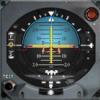
send_key_event
ChrisK replied to Rocky's topic in FSX/FSX-SE Aircraft and Panel Design Forum - How To
Hi,maybe as a workaround you could trigger the key_event via a timer, like:if(stall_protection == 1)wait_trigger ++;if(wait_trigger > 0 && wait_trigger < 2)trigger_key_event(KEY_THROTTLE_TO_GA, 0);if(wait_trigger > 18)//stop the timerwait_trigger = 18;on reset of the protection loop, reset also the timer:if(stall_protection == 0)wait_trigger = 0;Another way would be to trigger the key_event only once per second, or as often as you want, like this:MODULE_VAR tick18 = {TICK18};lookup_var(&tick18);if((int)tick18.var_value.n % 18 == 0)//once per secondtrigger_key_event(KEY_THROTTLE_TO_GA, 0);I hope this will help,Chris Koegler -
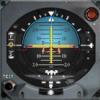
module for XML sounds
ChrisK replied to rcbarend's topic in FSX/FSX-SE Aircraft and Panel Design Forum - How To
I have programmed a C++ SoundServer gauge for a project, that communicates with the XML gauges, and use the 5th parameter from the panel.cfg to define the project name, number of single sounds and number of looped sounds to load and play. In this version of the gauge 60 sounds are possible, and you can use as many single or looped sounds as you want. Example from the panel.cfg: gaugexx=SoundServer!PlaySound, 10,10,25,25,TEST 6 5 would mean: TEST ist the project name, 6 single sounds and 5 looped sounds will be initialized.In the XML gauge you have to use (L:TEST_plsnd01s,number) to play single sound 01, and (L:TEST_plsnd01l,number) for looped sound 01. So PROJECTNAME_plsndXXs is for the single sounds, and PROJECTNAME_plsndXXl for the looped sounds. The SoundServer gauge looks for the wav files in the Sound folder, and the wav files have to look like TEST_plsnd01l.wav for single sound 01 and TEST_plsnd01s.wav for looped sound 01. So PROJECTNAME_plsndXXs.wav is for the single sounds, and PROJECTNAME_plsndXXl.wav for the looped sounds. Chris Koegler