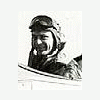-
Content Count
283 -
Donations
$0.00 -
Joined
-
Last visited
Content Type
Profiles
Forums
AVSIM
Media Demo
Downloads
Gallery
Blogs
Forms
Everything posted by lifejogger
-
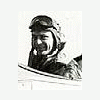
Pacific Fjords around Prince Rupert.
lifejogger replied to lifejogger's topic in The AVSIM Screen Shots Forum
Thanks, I am glad you liked them. -
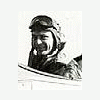
Pacific Fjords around Prince Rupert.
lifejogger replied to lifejogger's topic in The AVSIM Screen Shots Forum
Hey, thanks for the comment, I would love to go visit that area in real life. -
Sightseeing in the Prince Rupert B.C. area.
-
Excellent shot.
-
Amazing!!! Is that default X-Plane or add-ons?
-
Wow X-Plane looks amazing that scenery equals FSX orbx scenery.
-
Thank you Carl for commenting.
-
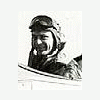
From Here to There...Civilian Style (Part I)
lifejogger replied to a topic in The AVSIM Screen Shots Forum
Beautiful plane, scenery and great shots of all of it. -
Enjoyed all of your shots, glad you posted them.
-
Your usual superb shots Adam!!!!! The lighting and clarity amazing.
-
Superb shots. Great detail and clarity. :Applause:
-
Thanks guys, I am glad you all to the time to comment.
-
Fantastic shots!!!!
-
Thanks Adam. Since the big change at you know where I like the way they post screen shots here better. Thank you Rob, it is a great place to fly.
-
A cloudy and sometimes rainy day.
-
Nice shots, I have seen these shots somewhere before.
-
Is there a Screenshot Forum??? It is probably in plane site but I can't find it.
-
I decided to copy my FS9 Avenger over to FSX and see how it flies (I have seen others flying it in FSX). So I copied it over there along with the gauges, effects, sound, etc and the FSX fix I found at the MAAM site. When I start up FSX and go to the aircraft list and pick one of the Avengers to load it into a flight it crashes FSX. Has anyone else experienced this and is there a fix? (I am using DX9)
-
>However, when I try to launch Moving Map either inside or>outside FS9.1 I get the same error message "can not connect to>FSUIPC". I have been using Moving Map for over a year and in November it just quit working and I get the same error as you "cannot connect to FSUIPC". I have not been able to get it working, very frustrating because it was a nice add on.jogger
-
>imo, you are qualified for a hardcore as soon as you use fs>longer than any other game Any other game??????? There is no other game and what do you mean calling flight simming a game, it's a life. Oh gawd I must be hardcore.}(
-
Thanks for responding. If it was a memory leak I would think it wouldn't happen on both of my FS9 installs. My second install of FS9 which is on my F drive has no addons, it is pure FS9. Also both install have the update. My FPS are consistently in the 20s.I think it has something to do with my video card. But I haven't a clue what it could be.John
-
Lately I have been experiencing and unusual problem with FS9, after I have been flying for one and one half hours to two hours I begin to lose my textures. It begins with a flashing of any text I have on the screen such as the longitude and latitude, air speed, altitude and wind direction and speed that is in the upper right corner of the screen. Then I loose all the texture in my VC followed by losing the instruments then all the airplane textures and finally all scenery textures. After trying to figure out why this is happening I discovered that if I pause the flight and go into FS9 options-display-hardware and lower my screen resolution from 1280x960 (which is what I usually fly with) to 1024x768 and then go back to the flight all my textures are back. The next time I get in FS9 to fly, my screen resolution is set still set a 1024x768 and after flying for about two hours I lose my textures and switch my screen resolution to 1280x960 and the textures are back. But that