
-
Content Count
1,176 -
Donations
$0.00 -
Joined
-
Last visited
Community Reputation
11 NeutralAbout moss1
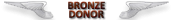
-
Rank
Preflight / Caravan Prop Jet In Australia
Profile Information
-
Gender
Male
-
Interests
Aviation, Flight Simulation, Broadcast Production, Sports,
Video Editing, Music, Animal Lover and Much More...
Flight Sim Profile
-
Commercial Member
No
-
Online Flight Organization Membership
IVAO
-
Virtual Airlines
Yes
Recent Profile Visitors
5,273 profile views
-
Hi Froggy, Yes, iMacs are not able to use native graphic drivers for acceleration. I installed FSX and X-plane a long time ago before I built my windows rig and used the bootcamp software included with the iMacs. I installed windows 7 at the time, then booted up to windows and installed all there drivers and off I went. Unfortunately, my iMac is a late 2009 model so the CPU wass not able to keep up and the graphics card was pretty weak, so I ended up building the new rig, which is already three years plus outdated. I'm using an i7 3770K clocked at 4.4ghz with a Titan 12 gig card on Windows7 and that still has its struggles. I haven't touched my sim in 8 months now, but may dig back in. Good luck with everything! Best, Jeff
-

New OOM issue with X-plane11
moss1 replied to moss1's topic in The X-Plane General Discussions Forum
Followup on my situation: So, the other day I went to turn my system on... only to hear the four dreaded beeps and it turned right off..... hmm...I removed the one stick of memory farthest from the cpu, and low and behold, the system booted right up. I did reseat the stick and all is back to normal with both ram modules, but I assume one stick either wasn't seated properly or is on the way out. That said, this in combo with my page file setting may have caused my OOM issue I was having lately. I will look into Windows7 pro.. Thanks for the info everyone....greatly appreciated! -

New OOM issue with X-plane11
moss1 replied to moss1's topic in The X-Plane General Discussions Forum
I agree with Brett on the ram. Unfortunately, when I built this rig a few years ago, I made the huge mistake of not getting windows7 Pro, instead installed home which only recognizes up to 16gigs of ram. By the time I went to upgrade to windows7 pro, it was not available any longer through Microsoft. As I do not use FSX any longer, I may upgrade the OS as X-plane is a breeze to backup and restore. I'm on the fence about building a new system, as I don't use my flightsim anywhere near as much due to real world stuff that limits my time. I would love to get a hold of Windows 7 professional though so I can add the extra ram. I'm sure that would be a good option for now. Anyway, I'm hopefully off to test my system shortly to see if the paging file behaves now. :-) Best, Jeff -

New OOM issue with X-plane11
moss1 replied to moss1's topic in The X-Plane General Discussions Forum
I completely brain farted on that option... I checked the paging file and low and behold it was set to 0 all of this time, yet never had issues up until now. I set it to system managed on another internal SSD drive. I briefly loaded a session, and no issues. I'll test further over the weekend if I have time and report back. Thanks for the tip sizziano... greatly appreciated:-) Best, Jeff -
Hi all, Happy Holidays. It's been a while since I've posted... real life prevents my normal participation in the sim community lately. I have recently seen out of memory warnings using X-plane 11. I had this maybe once before. Now i get it almost everytime shortly after starting a flight. the last instance, X-plane froze completely.. I then did the ctrl alt delete to the task manger to force quit, only to find my desktop at 400X600 like no video drivers were loaded any longer, indicating the entire system was being stressed. I've never had issues before with version 10 or 11 to date. I'm running RC2 or 3. My settings are not maxed either. Lowering them did nothing to fix the issue after a system reboot. I've had the issue while using the Rollin CRJ200, Rotate MD80 and FF 757V2. I haven't tried default AC since this problem showed up just to test, but I think it runs deeper as this issue never existed with these add ons before. I have an Nvidia GTX Titan 12 gig card, Windows 7 home, Crucial 16 gigs ddr4 ram @2400, i7 intel @ 4.4ghz stable always to date. Temps have always been very low on the CPU around 40C and the video card never exceeded 60 degrees C under load. Any suggestions? I'm thinking running memtest as maybe one of my crucial 8 gig sticks is bad? I miss my rare sim time opportunities I have. Thanks in advance and I hope this shouldn't have been in a different sub forum. If so, my apology to our wonderful Mod staff here. I may have some time to test this evening or tomorrow if anyone responds before hand. I'm pretty savy with my system and always careful not to push it beyond what is possible. Thank you again! Best, Jeff
-
Hi all, It's been a while since I've posted...so hi everyone! I installed (copied over) the Drzewiecki designs New York XP and Miami XP along with New York airports that I had in my X-plane 10 folder. As soon as I went to launch X-Plane 11, it gave me errors and had to be closed. When I looked at my log report, it showed incompatabilities with stuff from X-Plane 10. i removed the folders associated with and still no luck. I thought to myself, now what, I have to reinstall X-Plane 11 all over? Well, I ran the updater, then when it asked to replace nav resources and such, I said to overwrite it. Now all is good again. Just thought I would put this here in case anyone else tries to install older Drzewiecki design stuff without seeing if there are newer versions first. I'm lazy sometimes, and that's what I deserved. Hope this helps others avoid over reacting and reinstalling for nothing. Hope everyone had a Happy Easter. Best, Jeff
-
Thanks guys, much appreciated. :smile: Best, Jeff
-
I have a question and please excuse me if it's been answered... With these new textures that are available, (and a BIG thank you to the author) will the Maddog be compatible with DX10 now? The original version does not work for me without issues. Thanks in advance. I don't use FSX very much anymore due to my music endeavours the past several months, so I may have missed something. Best, Jeff
-

I need advice for FPS in 10.50 please
moss1 replied to moss1's topic in The X-Plane General Discussions Forum
Thanks for the advice guys. :-) My world distance was reset to very high, from just high. That made a difference, however things are not as smooth... just yet (stutters here and there etc...) I am confident that this will clear up as the final release candidate approaches. Until then I'll enjoy 10.45. When the next beta is out, I'll do as I usually do and try it. Have never been let down by the progress in the end. I usually do not participate in betas, but due to the scope of 10.50, I couldn't help myself. Thanks again all for your input. Best, Jeff -
Hi everyone, I applied the 10.50 B4 to my extra copy of X-plane. I notice immediately the performance is not anywhere as good as in 10.45. I've been busy as of lately with real world stuff so haven't been able to keep up as much. I want to move forward as I've always have once this is solid, but I am hesitant now due to the FPS hit. I get almost 20 frames or more less with this version and unacceptable stuttering. I'm on an i7 @4.4ghz 16 gigs @ddr2300 ram. Nvidia TitanX 12 gig card and Windows7. Also use a high end 27" ASUS GSync Gaming monitor. I am very pleased with my performance in 10.45. I average about 40 to 60FPS in most cases depending on scenery and aircraft used and sometimes higher. Anything I am missing something here that could be such an impact? Thanks so much in advance. Best, Jeff
-

Is it safe to upgrade to 10.5b?
moss1 replied to CFIJose's topic in The X-Plane General Discussions Forum
Hi Jose, I haven't done it yet either, but may I suggest if you have the hard drive space, copy your X-Plane main folder and create a new folder called X-plane 10.50beta. Paste the copied folder into that. Then open the copied version of X-plane and update that. This way only that copy is the new beta and you can always go back to using your older version if you are not happy with the results. Most importantly, preserving your installation and add ons etc. That's what I do always. Hope this helps! Best, Jeff -

KBOS - Boston Logan International (WiP)
moss1 replied to MisterX6's topic in The X-Plane General Discussions Forum
Just tried to download from the org and get 404, file not found when I hit the download button. Was it removed temporarily? Ill try tomorrow, but just curious. Maybe it's my browser. EDIT: Yep, must have been me. Working now! Best, Jeff -
Wanted to take a look for curiosity, but could not find at the org or here after a quick search. Is there a link for this? Thanks in advance! Best, Jeff EDIT: I found it at the org store. Wasn't looking there.
-

JRollon CRJ200 - 40% off at X-Plane store.
moss1 replied to JLuis's topic in The Bargain Hunter's Shack
Then add the Blue Sky Star soundset for icing on the cake! Best, Jeff -

Blu Sky Star CRJ200 CF34 Sound Pack released
moss1 replied to moss1's topic in The X-Plane General Discussions Forum
I took the CRJ200 for a short hop KPHL-KEWR. Gotta tell you that finally I was able to enjoy the flight in this bird with the new sound set. Night and day from before. Honestly worth every penny of the $20.00 spent. These Devs really impress me with the amount of work they put into their sound products. Best, Jeff



.thumb.png.f5b2a29a11e8f610d71060231b6df816.png)
