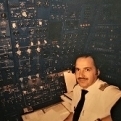HiFly
Frozen-Inactivity-
Content Count
457 -
Donations
$0.00 -
Joined
-
Last visited
Community Reputation
16 NeutralAbout HiFly
-
Rank
Member
- Birthday 03/14/1948
Profile Information
-
Gender
Male
-
Location
Clearwater, FL
-
Interests
Retired real-world pilot
Flight Sim Profile
-
Commercial Member
No
-
Online Flight Organization Membership
Other
-
Virtual Airlines
No
Recent Profile Visitors
2,443 profile views
-
Weight of Passsengers - can it be changed?
HiFly replied to Ray Proudfoot's topic in PMDG 737NGX | 737NGXu
Hi Ray! The NGX uses an average passenger weight of 175 lbs (whatever that is in stones). Just change the passenger weight in PFPX when using the PMDG 737NGX. Most airlines in the US are actually now using much higher weight averages as our population has grown across their midsections! 185-190 lbs + average weight of 40 lbs for luggage has become common. The PMDG B747-400 uses 195 per passenger not including luggage! I just adjust the weight constant in PFPX and in TOPCAT for each different aircraft model as necessary. Using just the total weight as some have suggested does not allow for differences in CG depending on passenger and cargo placement. -
PMDG 737 on P3D v4.4: AC is gears up upon scenario reset
HiFly replied to jahn's topic in PMDG 737NGX | 737NGXu
My situation may be quite different because I am using FSX SP2. But I had to perform a similar situation as the OP mentioned. I had inadvertently selected the wrong airline model for an intended flight. Aware that I could not change to a different NGX model directly, I simply loaded back my default 737 startup situation, then went into my airline menu and selected the correct model. After moving it to my departure gate and adjusting the panel views, I proceeded with a complete flight without issue. As I mentioned I have modified over a 100 AFCADS for GSX2 and I needed to verify the accuracy of the multiple jetway activations and attachment points for the B747, the MD11, and the B767, for each of my modified "heavy" gates. Switching from one model to the other would have loaded one complex on top of another, but by loading up my default flight inbetween each change, I was able to taxi each aircraft successfully into the parking spot so I could make adjustments as needed.. The task was time consuming enough. I can't imagine trying to accomplish this by having to restart FSX inbetween each model change! But again maybe it won't work the same with P3D 4.4. Another reason why I am content to stay with FSX for the time being. -
PMDG 737 on P3D v4.4: AC is gears up upon scenario reset
HiFly replied to jahn's topic in PMDG 737NGX | 737NGXu
My solution to the issue posed by the OP: I use a startup situation that has a default 737 as a saved flight. When using any complex aircraft and wanting to redo from a saved position, I do not find it at all necessary to restart the simulator. I just first load back my default scenario and after it fully loads, I then load back my saved situation with the complex aircraft again, keeping it in slew mode until it initializes. When disengaging the "slew", the engines will be at idle so there is a slight drop in altitude and airspeed as they rapidly power back up. A little practice and you can easily compensate for that. You cannot load one complex aircraft on top of another. This is true, of course, but nothing prevents you from loading an intermediate scenario with a default aircraft in between. Much quicker and less troublesome than a full shutdown and restart of the simulator. When I switched to GSX v2 I designed special multiple jetway gates at many major airports and while in a single simulator session, I needed to test various different large complex aircraft to insure that the jetways would connect. I simply loaded my default scenario each time in between each switch and never had any problem. I would do this multiple times during a single session of modifying an airport without any issues. Imagine if I had to fully shutdown and restart for each model and each new gate! Craig -
@Kyle: On the FMC "route" page I have always only entered a flight number since that is what the blank asks for. I have never had an issue. But there is another factor that occasionally affects performance on my computer and that is that I have Windows 10 and Microsoft is constantly bombarding me with downloads of new updates and that at times has required some tweaking on my part. So, bottom line, after shutting it down last night and restarting my computer this morning, I restarted FSX and activated my left-off saved position (ready to taxi). I checked my FMC and I had only a route number entered. Without changing it, I tried a loggin to ACARS on my central CDU not expecting it to work but everything worked perfectly without a hitch. The only alpha-numeric that I have ever had to enter is on the ACARS startup page which is the page that I was unable to access yesterday. I thought I had exhausted all options yesterday, after I had reset my computer but I neglected to shut it down completely. I really didn't think that it made a difference but once before something in windows didn't fix itself until I had fully shut down, so I can only guess that whatever it was, it was definitely windows related and nothing to do with B744 or my protocol. As to why your Beta testers required an alpha-numeric code is beyond my pay grade. A simple flight number works for me again today as it always has before in the past. Again thank you for your input.
-
Kyle, I have always used just a flight number and never had an issue. I use FSX ATC and it calls the aircraft by its callsign followed by the flight number. Is this some new requirement for the B744 in the last two days? If so, why is it appearing since I have not altered or upgraded my B744 version during that time period? However, I will try your suggestion if, for no other reason, to eliminate it as cause. Thank you for your response.
-
@Jetlinker: I have Center com set to DATA.
-
@ph-cxz: Yes departure, destination, and flight number are entered as required. And I double checked after your response.
-
Using B744 v1.3 latest upgrade on FSX SP2. Over 60 flights never an issue. Today after complete preflight DNMM-FTTJ I attempted to log into ACARS by bringing up middle CDU and selecting ACARS from the menu then selecting "preflight" but instead of getting the page to fill in my ETD, ETE, and Air carrier code, I get the message: PERF INIT DATA NOT ENTERED and no other options except to return to the MENU. I double checked my preflight data and all had been entered into all pages of the PERF, THRUST LIMIT, TAKEOFF, as well as the 3 VNAV pages. The IRS's were aligned. Everything was ready for pushback and taxi, so do not understand why I got this message. I deleted my startup file for the 744, rebooted my computer, restarted FSX using a default startup file went through the complete preflight entry process again, activated my flight plan and tried again to log into ACARS but I had the same result. I checked and a WX file appears in my FSX flight plan menu so that is not the issue. I double checked the manuals to make sure I wasn't having a "senior moment" and somehow was forgetting some integral part of the procedure but no joy. I cannot believe this is a support issue that would warrant a trouble ticket since I haven't changed anything on my computer and everything has always been working correctly until today. Am I missing something? Anyone out there had a similar issue and could proffer a solution?
-
Requesting help with building an approach
HiFly replied to Boeing_Driver's topic in PMDG 737NGX | 737NGXu
That is true. It is a redundancy. But the error was ERROR AT FIXES which has always indicated something amiss with one of the fixes being called for a procedure. OVERFLY is indeed a valid action but the compiler needs a related fix to be inserted after each action. The error occurs after the expression HOLD AT FIX. The syntax requires that the next word be the name of a fix so it interprets it that way. We know that it refers to LYNNS since LYNNs was the object of the preceding action but the compiler is not that sophisticated. It sees that word OVERFLY and, because it immediately follows the action HOLD AT FIX. it is interpreted as the name of a fix. Of course since no fix by that name has been predefined for that airport the compiler grinds to a halt and generates the error message. What is the error? The name of the fix needs to be inserted after the expression HOLD AT FIX (the compiler says, "what fix?") and the answer should be LYNNS. So the correction would be HOLD AT FIX LYNNS and then the parameters of the hold should be inserted. If indeed the OP wants to overfly the fix, it obviously would be done before entering the hold so the expression would be OVERLY LYNNS HOLD AT FIX LYNNS AT OR ABOVE 5000 LEFT TURN INBOUNDCOURSE 290 LEGDIST 4. Now I really don't know if the compiler can make sense of an overly and then a hold but syntax wise it should compile. Notice that LYNNS has to be mentioned after each action that relates to it or the compiler has a conniption fit. Hope that adds more clarity than confusion! Craig -
Requesting help with building an approach
HiFly replied to Boeing_Driver's topic in PMDG 737NGX | 737NGXu
Hi Dan! FYI: Putting the word "overfly" where the OP did caused a FIX error because the compiler thought that the word represented the name of a fix and it could not be found in his list of fixes. Craig -
Requesting help with building an approach
HiFly replied to Boeing_Driver's topic in PMDG 737NGX | 737NGXu
Sorry about the previous post. I had a power failure before I could construct my comments. Let's try again. Your syntax for the missed portion of your approach sequence implies that you want to hold at a fix named "overfly". Of course that is not what you mean. What you need to construct is: HOLD AT FIX LYNNS AT OR ABOVE 5000... The word OVERFLY is totally unnecessary. It would have to be constructed as a separate command and again followed by the fix name (LYNNS). I construct these occasionally and sometimes I have to leave it for a day and come back before I can spot my error. Hope this observation helps. Craig -
Requesting help with building an approach
HiFly replied to Boeing_Driver's topic in PMDG 737NGX | 737NGXu
-
I was hoping that maybe Kyle would chime in with a suggestion or two. This has been ongoing for me even before the last upgrade. I have a new system and I have absolutely no issues with other PMDG products, so why the NGX? But since you are the only one that answered this OP (and thank you for that, Dan) I think the ticket route is the only way I can go on this. Again, thank you. Craig
-
In searching the forum apparently others have had this issue since the last update of NGX. I do not have this problem with any other complex simulations only the NGX. Attempting to reload the flight after restart of FSX (using a default aircraft) the simulation counts down and loads the panel and scenery correctly. Engines restart and plane continues on course (AP and LNAV engaged) but the VNAV will not engage and the FMC alert is flashing. When I access the FMC, the route is gone and the data is corrupted with strange out of range numbers which I am able to sometimes correct using the delete option. I am also able to re-enter my saved route as "company route" but as soon as I try to set VNAV to the next waypoint I encounter a CTD. . I have tried different sequences of data entry to fix the FMS but it either results in CTD or a screen freeze. With the VAS issue, I need to be able to save and restart my flights prior to approach to refresh my VAS. I have no problem doing this with B744 V3, MD11, and any other complex aircraft. I have Windows 10 but I had this problem even back years ago when I had VISTA. But then I was able to reload the flight if I only saved it once and it was saved while in level flight. So I just lived with the problem but now I am not even able to do that after the last update. I thought I remember the issue being discussed and a promise that it would be addressed in that latest update but apparently it was not. I have a very powerful machine that gives me upwards of 150 fps in may areas and 50-60 fps in even heavy scenery areas so that certainly cannot be the issue. I use ASN and UT2 and GSX but no other. I use no external controllers nor do I use FSUIPC for anything. Any help would be appreciated. Craig
-
Thanks, Brian! Craig