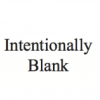-
Content Count
106 -
Donations
$0.00 -
Joined
-
Last visited
Community Reputation
7 NeutralAbout Gabster
-
Rank
Member
- Birthday 01/15/1985
Profile Information
-
Gender
Male
-
Location
Germany
Flight Sim Profile
-
Commercial Member
No
-
Online Flight Organization Membership
Other
-
Virtual Airlines
No
Recent Profile Visitors
-

Plane veering to the right during cruise
Gabster replied to aktorsyl's topic in Microsoft Flight Simulator (2020)
May be you dont have that problem with airplanes that only have a center fuel tank!? I have the same in a turbo prop and I see the left tank is some % under the right. I do trim then and its fine. Also is your trim at 0 or was it may be auto trimmed on departure? Then you have to reset it. Also make sure each USB device is pluged into an individual USB port. No extention cable. -

Smoother and better fps with more detail
Gabster replied to robert young's topic in Microsoft Flight Simulator (2020)
Ever thought about the point, that with your changes in settings you are shifting work load between CPU/GPU? Not an expert myself but I know from p3d that some settings would shift load from CPU to GPU and improve the overall performance that way. -

Update ... how are we to download it????
Gabster replied to Spike1950's topic in Microsoft Flight Simulator (2020)
No Update today! MS said, they will publish a DEV Update today with info on the upcoming patch! However they didnt do a good job with the update display in the Sim. -

How are your A320 landings?
Gabster replied to flightsim1818's topic in Microsoft Flight Simulator (2020)
Where is all that night light glowing gone? Wasnt it in the MS Vdeos? -

How are your A320 landings?
Gabster replied to flightsim1818's topic in Microsoft Flight Simulator (2020)
It takes way to long to push/pull buttons because the clickable spot seems to be 1x1px for Speed, HDG; ALT. -

Displayed FPS values are not your real FPS in MSFS
Gabster replied to Akila's topic in Microsoft Flight Simulator (2020)
It shows the FPS of the fastest Window - in this case ATC. Stop watching your fps and start watching outside the aircraft 🙂 -

Any way to turn off cockpit "shake"?
Gabster replied to Hippo's topic in Microsoft Flight Simulator (2020)
I tried but was not able to set the zoom to right mouse+scroll - thats where it belongs as right mouse is the look around mode anyway 😞 -

Any way to turn off cockpit "shake"?
Gabster replied to Hippo's topic in Microsoft Flight Simulator (2020)
Yes in A320 it is impossible to push/pull HDG/Speed knobs. MS please come up with some kind of "motion freeze" button or an active button state where you can still move the mouse but the inputs belong to the active button until you release it. -

Plane veering to the right during cruise
Gabster replied to aktorsyl's topic in Microsoft Flight Simulator (2020)
May be MS put too much drag from the prop in there. How ever I had the same behavior and found, that the switch I used to reset TrackIR was also set to trim to the right! 🙂 May be you have a key binding problem... -

Displayed FPS values are not your real FPS in MSFS
Gabster replied to Akila's topic in Microsoft Flight Simulator (2020)
In one of the earlier Video Episodes MS was talking about FPS and something I did not understand. They said something like even with low fps the sim would run smooth like 30 fps because of some kind of technique I never heard of before. Can anyone remember? Gabriel -
Check your windows language settings and the voices selected there. However the azure voices got an update I think and are worth trying again.
-
No one ever used the checklists with copilot? I dont see how this would not lead to trouble while in flight.
-

ATC Offline - Female Voice - How to change to male?
Gabster replied to atlflyer's topic in Microsoft Flight Simulator (2020)
I do hear a male and would like to hear a female 😄 -
Hey there, I like the idea of the checklist and the assist by the copilot. This worked very well in the Aerosoft A320. In MSF2020 it is possible to use this feature in the "validate mode" of the checklist. From what I understand, the copilot reads the item and I set it. However there is one major Problem in this mode: The Camera view is jumping to the switches I have to set. This might work on the gate but once in motion or in flight I cannot have my head anywhere stuck in the cockpit until the complete checklist is done. I dont understand that behavior and dont know how to disable. It would be ok if those visual arrow would point the direction and the view would only jump to the item when clicking the eye icon. Any idea how to disable this? THX Gabriel
-

TrackIR very jumpy, help...
Gabster replied to Asterix2112's topic in Microsoft Flight Simulator (2020)
I know this when sunlight or any other light is in the room...