
Sign in to follow this
Followers
0
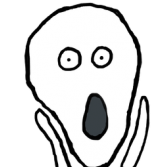
Question for the people running super machines
By
tamsini, in The Prepar3d Forum

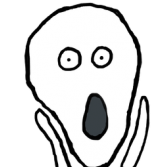
By
tamsini, in The Prepar3d Forum