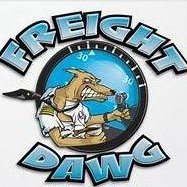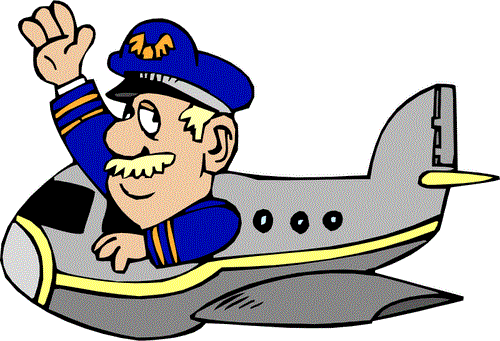-
Content Count
1,417 -
Donations
$0.00 -
Joined
-
Last visited
Community Reputation
139 ExcellentAbout marcom
-
Rank
aviaworx - Apps for flight simulation.
Contact Methods
-
Website URL
https://www.aviaworx.com
-
ICQ
0
Profile Information
-
Gender
Male
-
Location
Germany
Flight Sim Profile
-
Commercial Member
No
-
Online Flight Organization Membership
none
-
Virtual Airlines
No
About Me
-
About Me
Author of aviaworx: https://www.aviaworx.com
-

Overhead app
marcom replied to D1git4l's topic in Aviasoft Remote CDU for Phone / Tablet Official Support Forum
The standalone app is located in the installation directory of aviaServer and is called OverheadClient.exe. Regards Mark -

Vertical speed beyond limit (?)
marcom replied to BK's topic in Aviasoft Remote CDU for Phone / Tablet Official Support Forum
Hi, aviaFlightMonitor is parameterized and optimized for transport category aicraft. Flying smaller GA type aircraft will of course yield in "penalties" since you fly a completely different profile. If you want to use aviaFlightMonitor for smaller aircraft, you do in fact have the option to set different limits through the settings dialog. Regards Mark -
Folks, typically customers will contact me via email to discuss issues and thus not necessarily be visible here. If you are facing connection issues, please do reach out to me via email. In 99% of all cases, it comes down to network connection issues (e.g. setting up your LAN network to public profile instead of private, thus blocking all external connections). Or 3rd party firewall / antivirus software. So - if you are facing issues, reach out.
-
Hi, as described in the manual, the licensing process when purchasing through paypal is manual and as such can take up to 1 working day. In this case it was delivered approx 1 hour after payment. For faster deliveries, you can purchase via SimMarket, at a slightly higher cost. The choice is yours. Regards Mark
-

Save window position
marcom replied to PJD's topic in Aviasoft Remote CDU for Phone / Tablet Official Support Forum
Hi PJD, apologies for the late response here. I had actually assumed, most if not all users had switched over to the browser version of the remote overhead panel. I will consider adding this option in the future. Regards Mark- 1 reply
-
- 1
-