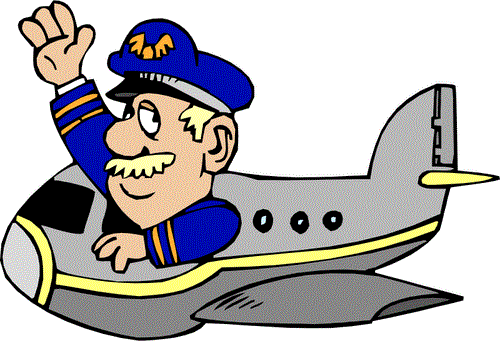-
Content Count
120 -
Donations
$0.00 -
Joined
-
Last visited
Community Reputation
48 NeutralAbout deepstar
-
Rank
Member
Profile Information
-
Gender
Male
Flight Sim Profile
-
Commercial Member
No
-
Online Flight Organization Membership
none
-
Virtual Airlines
Yes
Recent Profile Visitors
1,815 profile views
-
Go and buy this: https://www.got-friends.com/products/f4f-4-wildcat You can drop bombs, fire machine guns and drop fuel tanks. Read the documentation on key bindings. Edit: Added this YouTube video. On Xbox you only have flares and fuel tanks. On PC you have bombs, fuel tanks, flares and machine guns.
-
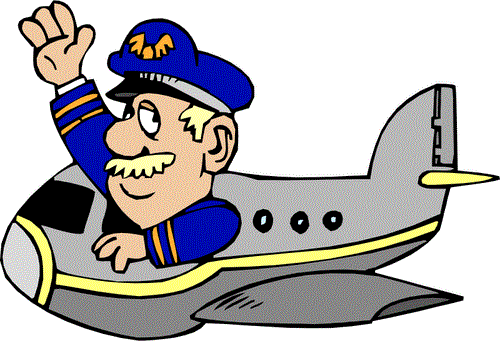
Best Settings for FG & 40XX GPUs
deepstar replied to iFlySimX's topic in Microsoft Flight Simulator (2020)
https://www.nexusmods.com/site/mods/781?tab=files Go to optional files and download -
Yes. You can buy a update subsription for each voice every year.
-
Cereproc do not offer free updates
-
BeyondATC sound output to headset: 1. Start BeyondATC 2. Click speaker icon on taskbar -> Click Select a sound output -> Scroll to Volume mixer -> Click More mixer settings (Cogwheel) -> BeyondATC -> Expand -> Output device
-
BeyondATC sound output to headset: 1. Start BeyondATC 2. Click speaker icon on taskbar -> Click Select a sound output -> Scroll to Volume mixer -> Click More mixer settings (Cogwheel) -> BeyondATC -> Expand -> Output device
-
Updated XML file for NvidiaProfileInspector. The file is located under Optional Files. Download it, unzip and overwrite. https://www.nexusmods.com/site/mods/781?tab=files
-
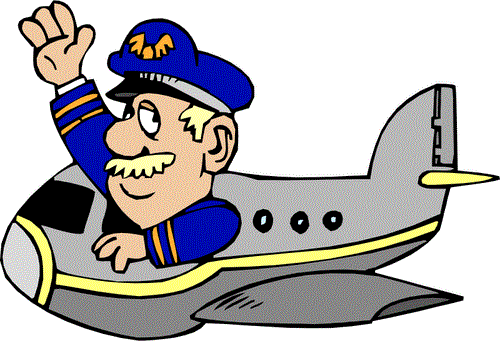
Scenery comparison WU10 KAVX vs ORBX KAVX
deepstar replied to bofhlusr's topic in Microsoft Flight Simulator (2020)
Do this: 1. Go to Content Manager -> Search for KAVX (It will be inside WU X) -> Click files button -> Delete KAVX by Microsoft (602 MB) 2. Restart MSFS