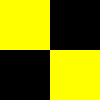-
Content Count
1,014 -
Donations
$0.00 -
Joined
-
Last visited
Community Reputation
6 NeutralAbout Art_P
-
Rank
Member - 1,000+
Contact Methods
-
Website URL
http://
-
ICQ
0
Profile Information
-
Gender
Male
-
Location
Florida, USA
Flight Sim Profile
-
Commercial Member
No
-
Online Flight Organization Membership
none
-
Virtual Airlines
No
Recent Profile Visitors
3,927 profile views
-
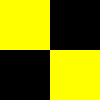
Virtualcol Beech 99 to be released soon
Art_P replied to Todd2's topic in Microsoft Flight Simulator (2020)
I have their Beech 99 in FSX, and it's my favorite for flying around the Bahamas. It has a nice model and I especially liked the cockpit display but did have to make some modifications to make it suit me. Changed some gauges and modified the .air file to get the prop controls to work properly. Virtualcol didn't provide any support. -
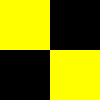
Content Manager - A Dumpster Fire
Art_P replied to DAL1850's topic in Microsoft Flight Simulator (2020)
I just noticed the other day that I could get there from Profile. -
There is a new freeware out this month but probably not the realism you are looking for. http://www.fs2000.org/2016/06/10/fsx-cancun-international-airport-2016/#more-90234
-
There should be an email address or other means to contact the freeware developer stated in the readme file. You might try contacting them and ask about a fix for the parking problem.
-
LG 25UM56-P 25” Class 21:9 UltraWide IPS Gaming Monitor 5ms 2560 x 1080 5ms GTG 60Hz 5,000,000:1 Contrast Ratio with Black Stabilizer and Dynamic Action Link, SRGB Over 99% and 4-Screen Split $149.99 + $0.99 shipping thru 5/22
-
I have been using CH Pro Pedals for a long time but lately am having problems with loss of taxi speed (continuous braking) after releasing the toe brakes. The flag at the bottom corner of the screen shows "differential brakes" when applying the toe brakes but shows "brakes" after releasing them. I have to engage the parking brake and then release it with keypresses to resume taxi speed ("brakes" flag disappears). Is this a hardware or software issue? If the pedals are at fault, why does setting and releasing the parking brake release the toe brakes? I have a lot of other why? issues about life in general but better left for another time.
-
Thanks for compiling the AVSIM Crash-to-Desktop Guide which is very easy to understand and is complete in providing instructions for troubleshooting these problems. After building a new computer with Windows 10 for FSX, I was ready to blame Windows 10 (as many have) for my repeated crash problems, especially since my Windows 7 computer has run FSX flawlessly for years. The UIAutomationcore.dll issue is not new, and I thought that I had addressed it in the new FSX install. Your guide showed me how to get information on the crash cause, which pointed to this .dll, and I found that it indeed was missing from my FSX installation. It's great having so much information gathered in one place for troubleshooting these problems instead of searching the internet.
-
Has anyone had success using a 2nd monitor with FSX to display 2D panels after updating to Windows 10 with associated Nvidia driver and DirectX 12? I can't move the 2D panels to the 2nd monitor while using the WideViewAspect=True virtual cockpit view on the primary display in the monitor's native resolution. This worked fine with Windows 7 and associated Nvidia driver and DirectX 11. I can only use a 2nd monitor with FSX if I change the resolution resulting in a reduced view of the cockpit stretched out across the primary monitor with WxH out of proportion.
-
Well, I'm not sure what fixed it, but the images are there now. I had transferred the fsx.cfg file from my old installation, so I cleaned it up to remove old graphics card entries. This didn't make any difference until I went to graphics settings in fsx and turned on anti-aliasing. Thanks for the inputs. Now if I can just figure out why the eyepoints in my aircraft are in the back seats. I had also transferred the aircraft.cfg files and camera.cfg file.
-
After installing FSX on a new Windows 10 system, the window that shows the aircraft selected is black regardless of the selection. The display driver has been updated and everything displays okay in the full 3D window when flying. Anyone know the reason?