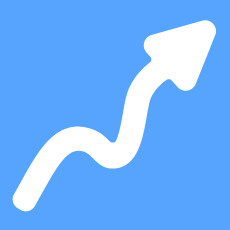-
Content Count
193 -
Donations
$0.00 -
Joined
-
Last visited
Community Reputation
1 NeutralAbout crashmax
-
Rank
Member
- Birthday 01/02/1973
Profile Information
-
Location
Switzerland
Flight Sim Profile
-
Commercial Member
No
-
Online Flight Organization Membership
IVAO
-
Virtual Airlines
No
Recent Profile Visitors
2,107 profile views
-
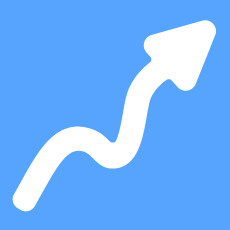 crashmax changed their profile photo
crashmax changed their profile photo
-
Just purchased 430 & 530 for XP 11. Is it only possible to update DB via active garmin subscription? As a student PPL Pilot I'm willing to buy it, but I have no real garmin device, therefore I cannot register one to buy subscription.
-
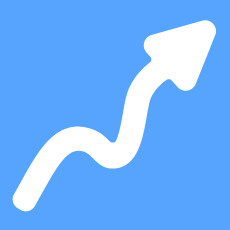
Installing Addons outside root v3 folder
crashmax replied to BamaKevin's topic in The Prepar3d Forum
Thanks for all the good explanations! I put all my sceneries (exp. ORBX) to separate folder's outside of P3D and point the corresponding cfg's to it. This is working like a charm. However I was unable to do the same thing with Aerosoft's A319-321. I can select the Airbuses but on loading P3D says it cannot find sound files. So I checked sound.cfg of for example the A319 and even tried to set a absolute path but nothing was working. If I set a link to the P3D root folder everything is working. Can anyone point me to the right direction? Thank's in advance, Patrick. -
I have VoxATC running with my P3D V3. Used Prepar3D 2.5 before. Just copied VA* from Drive:\Prepar3D v2\Gauges to Drive:\Prepar3D v3\Gauges and manually added gauges to Panel.cfg for each Aircraft I use. Also copied VX* from Drive:\Prepar3D v2\SimObjects\Misc to Drive:\Prepar3D v3\SimObjects\Misc. Finaly changed registry key AppPath and SetupPath for HKEY_CURRENT_USER\SOFTWARE\Lockheed Martin\Prepar3D v2 to the root folder of Prepar3D V3. I also did run setup.exe of version 6.52 and let it repaire. After all this run Indexer, Panel Setup, runway number updater and indexer. Please do it at your own risk. I'm not using V2 anymore so I do not care if V2 is working properly. Regards Patrick
-
Also getting ASConnect Error. ASC looking for P3D Build 3.0.10.14926 while today's build is 3.0.10.14945. I'm also tried running as Admin. Best regards Patrick
-
This plugin is just brilliant! I use it with 2 Computers and 4 Screens. Each screen has its own GPU. With this plugin everything is in sync and smoth @30FPS! Best regards Patrick
-
Hi Jarkko 1. Yes 2. I don't use it anymore. And it is not working either. So yes, remove it. 3. No idea at the moment. I use the free ones. Best Patrick
-
...works great so far! :wub: smooth and reliable with Windows 8.1 and Prepar3d 2.2
-
It's at http://www.voxatc.com/Home.aspx/News Changelog: 23 June 2014 Version 6.45 Released This release greatly improves and fixes problems previous versions of VoxATC had with interfacing to FSX or P3D. There are therefore improvements to AI behaviour and problems with VoxATC spontaneously pausing or being stuck paused have been fixed
-
Installing :-)
-
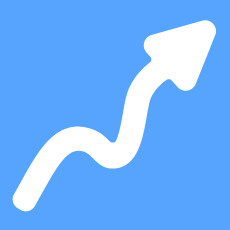
Got stutters? Low FPS? Try these! (Updated!)
crashmax replied to BIGSKY's topic in MS FSX | FSX-SE Forum
If you set the controller to IDE Mode instead of AHCI, TRIM will not work anymore. TRIM is essential for live and performance of an SSD. -
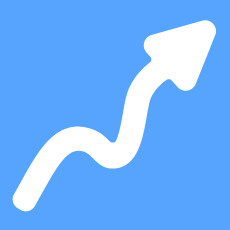
My Sandy Bridge Experience
crashmax replied to cmeeks's topic in System Hardware: PC | MOBO | RAM | CPU | HDD | SSD | PSU etc
So,finally I've got some time to test my SB deeper. In most areas SB kicks FSX in the A... Thats a fact!But at some well known hot spots, like ORBX NA blue (KSEA) (not the default FSX scenery), or KJFK, FSX makes it even hard for SB. In these hot spots It is more smooth than with my "old" 980x, but not completely fluid. Of cores, if you don't use a demanding aircraft like PMDG's 747 or heavy sceneries, then you get smoothness everywhere.It really depends on which add ons are installed and how all the settings are tweaked. I also watched some youtube videos but most of them was either made without cockpit view (of cores they are more smooth) or with less autogen.Have to test some more if my time allows me that.happy flyingPatrick -
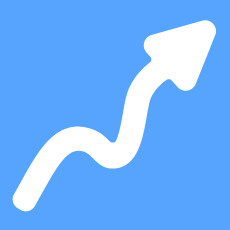
My Sandy Bridge Experience
crashmax replied to cmeeks's topic in System Hardware: PC | MOBO | RAM | CPU | HDD | SSD | PSU etc
Hi,May I ask you how many FPS u get and which add ons u use? I have FSDT KJFK, UTX, GEX, REX, Aerosoft Manhattan and UT2 with 70% AI and 80% GA and get 22 FPS with the MD11. ThanksregardsPatrick -
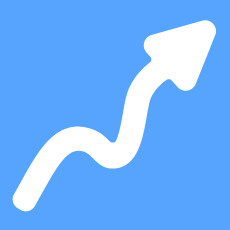
My Sandy Bridge Experience
crashmax replied to cmeeks's topic in System Hardware: PC | MOBO | RAM | CPU | HDD | SSD | PSU etc
Hi SimonI fully agree with Corey. "High" Idle Voltage (in your case 1.40) should not be a problem as the Temps are good. But 17-19 C?. Are you sure that you have an up to date Tool which reading the temps correct? Or are you on chilled water?Here you can download a reliable Temp Tool (it is important to use version 3.67): http://www.mediafire...n99nq4kn95u6i6a regardsPatrick -
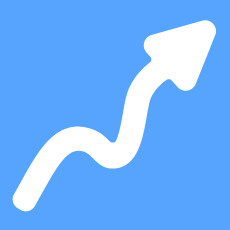
My Sandy Bridge Experience
crashmax replied to cmeeks's topic in System Hardware: PC | MOBO | RAM | CPU | HDD | SSD | PSU etc
I use Windows 7 SP1 RC and can't see any negative influence for FSX. FSX is too old to use AVX anyway.