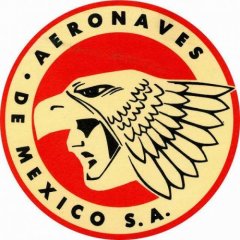-
Content Count
19,081 -
Donations
$0.00 -
Joined
-
Last visited
Community Reputation
7,585 ExcellentAbout Bert Pieke
-
Rank
Member - 10,000+
Profile Information
-
Gender
Male
-
Location
CAM3, BC, Canada
Flight Sim Profile
-
Commercial Member
No
-
Online Flight Organization Membership
none
-
Virtual Airlines
No
-

TDSSim GTN 750 for Carenado C337 updated
Bert Pieke replied to Bert Pieke's topic in Microsoft Flight Simulator (2020)
Try this: https://www.dropbox.com/scl/fi/qbzdgeiwlfrnvgv60d9d2/tds-gtnxi-carenado-skymaster.zip?rlkey=b1g2pe00o7n3mgcty3aojo8cd&dl=0 -
I discovered a Carenado C182RG in my hangar, dusted it off, and tried it... May just appear in this airplane on Saturday.. but am prepared to switch back to the Ryan Butterworth T182T if I look like a Bonanza to others in the flight..
-
I tried a different approach... I left the folder (empty) behind, and MSFS has not complained (yet).
-
FS3 switched to 3.5 as best I recall..
-
I initially wanted to base our flight on the FS2.0 version, but the airport list was a bit disappointing..
-
This takes us back to 1994, when a book: Flights of "13MIKE" was our guide to the flight simulator world. Flightplan here: https://www.dropbox.com/scl/fi/pqbdkr6l07vgeg0hztuu3/VFR-Merrill-C.-Meigs-Field-KCGX-to-University-Of-Illinois-Willard-KCMI-.pln.zip?rlkey=k5skvmjr76r6av0yg92p007uy&dl=0 Suitable aircraft: C182 or similar... to fit with the vintage FS theme. 🙂 If you have the Carenado C182, I would recommend this mod: No additional scenery required for this flight. Particulars: Date and time: Saturday April 13, 18:00 UTC RTWR Multiplayer Discord Channel MFS Multiplayer: US Eastcoast Server If you want to help others enjoy the multiplayer experience, don't forget to enter your aircraft details on the multiplayer spreadsheet (linked here). Your courtesy will save others a lot of time and effort. Thanks!
-
- 1 reply
-
- 1
-

-

Randomly Lose All Controls?
Bert Pieke replied to Sonosusto's topic in Microsoft Flight Simulator (2020)
Have you got the controls mapped via FSUIPC? In that case, you can recover by pausing the sim, exiting FSUIPC, and restarting it. -
If you look closely at the folders in the file explorer, is the LocalCache folder actually a link? If yes, it likely points to the D drive.
-
This may look strange, but is fact correct... Note the two uses of the Packages name which is confusing!
-
Can you copy the Packages folder, the one in the LocalCache folder, manually to a new folder on your C drive, maybe from your backup, and change the line in the usercfg file to point to the new location? If that works, you can delete the Packages folder on the D drive. As for msfs itself, you can try the "Move app" routine to move it to the C drive, if indeed it currently is not there..
-
Wpsystem is what MS uses when moving msfs onto a different drive.
-

Steam refunds for MS Marketplace purchases
Bert Pieke replied to Christopher Low's topic in Microsoft Flight Simulator (2020)
Have you asked Microsoft? -
I believe so.
-

MSFS Addon LInker - Custom folders
Bert Pieke replied to 737_800's topic in Microsoft Flight Simulator (2020)
Try it, might work!