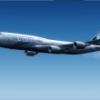-
Content Count
147 -
Donations
$0.00 -
Joined
-
Last visited
Community Reputation
30 NeutralAbout joona_
-
Rank
Member
Profile Information
-
Gender
Male
-
Location
Finland
Flight Sim Profile
-
Commercial Member
No
-
Online Flight Organization Membership
none
-
Virtual Airlines
No
Recent Profile Visitors
1,888 profile views
-
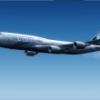
Leonardo Maddog MD83/88 Expansion Coming Tomorrow
joona_ replied to regis9's topic in Microsoft Flight Simulator (2020)
Im using the 8K/16K cockpit mod for the 82 but I guess it doesnt work with the 83 because of different overhead panel? Hopefully the creator will do the 83 version also. Any idea if you can install an 82 livery for the 83? I understood the basic hull is the same in both planes. -
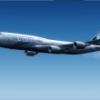
Which will you purchase? (PMDG/ Fenix)
joona_ replied to ryanbatc's topic in Microsoft Flight Simulator (2020)
FBW is like 1% of the Fenix. -
Here is a picture of the TAKEOFF REF page with wrong fuel calculations. I noted the high V speeds but I haven't flown the 777 with over 250tn weights so I was guessing that my relatively high weight was causing it. At this point I missed the GR WT which is clearly showing 378.3tn. The actual takeoff weight was 313tn (ZFW 208 + fuel 105). Also the PROG page on the FMC2 says fuel 170tn. My initial altitude was FL302 but during climb I noticed that my max crz lvl was around FL260-270. For a second I was wondering the cause for this, when I remembered the problem with fuel amount, that I had encountered earlier and confirmed from the perf init page, I had like 170tn of fuel according to the FMC. I cleared the manual entry back to calc and the normal performance was restored. EDIT: sorry, uploaded wrong pic at first
-
Ok, I sent a ticket for PMDG. Let's wait for their response :Nail Biting:
-
Yes, it is cleared by removing the manual entry, I agree on that. However, if you remember to do that, is another story :thinking:
-
Bryan, you might be right. That's why I wrote in my second sentence: Because I find it annoying and I was wondering if it could be changed .PS. And I was thinking that in case it was a bug, it was better to post here as I didn't see a mention in Ryan's thread.
-
1) I did read Ryan's issue thread. Twice. 2) I did notice the mentioned bug. 3) I've been reading the thread often. I haven't looked for that bug but considering that it is related to a second flight, I didn't see it having anything to do with this. This is not affected by which flight it is. If it causes an EICAS message, I wouldn't know about it because I took off and flew for an hour with a wrong fuel setting and didn't get any warning. This is strictly a change of manually set fuel in the fmc perf init page, when it is changed from fs actions fuel page AFTER it has been manually entered into perf page. To tell you the truth, honestly I have no idea how you linked these together? Or perhaps Ryan should have noted that this bug is not caused just by flying a second flight but that you can do it anytime you want.
-
Hi, I've come up with this few times. I don't know if this is really a bug or a feature but it's rather annoying. So here's how it goes (as an example, I use 105tn of fuel): I usually use the ground operations mode and I'll input my planned fuel there so the ground ops refuels my plane while I'm doing my preparations. However, for perf calculations I'll type the fuel manually on the PERF INIT page so it shows like 105.0tn MANUAL while the plane is still refueling. Ok, so far we are still going by the book. Now, if you are taking a huge amount of fuel, it might take for an hour to refuel. I usually use a fast 35min ground ops turn time, as that is more than enough for me. So I'll end up with the ground ops finishing its job and notice, I still need like 50 tons more of fuel. So, I'll go to the FS Actions Menu -> Fuel menu and input 105.0 there so I have the fuel I need. However, here's the problem. I already have 105.0 set in the FMC manually and let's say I have 55tn on board and now I type 105.0 in the fuel menu, which adds me 50tn. This will show on the PERF INIT page as 155.0tn. And you easily forget to change the fuel to calc on the PERF INIT page after this. Now, to put it in short; if you have 100tn set manually on PERF INIT while you actually have 50tn on board, and after that you set 100tn on fuel menu, your PERF INIT will show 150tn and ruin all your perf calculations. The ground ops was just an example of how I encountered this. But theactual problem is adding fuel from fuel menu while fuel amount is set manually. I was wondering could this be changed so that the fuel, that you have set in PERF INIT page, will remain the same even after modifying the actual fuel amount from the FS Actions Menu
-
I guess I should be more gentle on her then :thinking: I was just surprised to see it active in my failure lists as I hadn't felt anything unusual.
-
Sounds like the aircraft is behaving as it is designed to do :Thinking:
-
I've had this nose tire balance failure. Does anyone know what is it? I've tried to google for it and haven't really found anything. I found it listed as failure in the introduction manual but no explanation for it. I also didn't notice anything strange in taxiing or takeoff/landing roll.
-
I understand that most of the 777's background processing is already done outside FSX.
-
If you have your firewall and antivirus software running all the time in the background, don't install and run every executable which pops up while browsing, pay attention to where you surf etc, I'd say you are pretty well protected against any viruses or Troians. And also just confirm no spyware with malwarebytes or similar program once a month.
-
This is an international virus, that we have in Finland also. It "locks" your computer due to "abuse" and demands you to pay certain amount of money directly to the police in order to get your computer working again. Next time when you get a virus, search for the virus from Google first as now you have both done a frustrating reinstall of the system without the need for it, This virus is extremely easy to remove. The best way to remove it, is to install the Malwarebytes Malware removal software from USB stick and run the program in safe mode. This will remove the virus. Or even faster way is to boot your computer into safe mode, and remove the virus physically from the hard drive. It creates one single file inside your C:\Users\username\Appdata\Local\Temp folder and is easy to find there. Removal of this exe file removes the virus. I'm telling this as a friendly advice. Always look for your virus from google first, if you don't know how to delete it. You can reinstall your computer again or you can remove one file and have the computer cleaned. :lol: It doesn't go into explorer or other executables. It only is an executable which prevents any other exe-file being run. Oh yea, why doesn't the virus work in Windows safe mode? It can't run automatically in safe mode as any other exe file :lol: