

flytriman
Bronze-
Content Count
184 -
Donations
$0.00 -
Joined
-
Last visited
Community Reputation
22 NeutralAbout flytriman
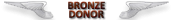
-
Rank
Member
Contact Methods
-
Yahoo
garryl@sbcglobal.net
Profile Information
-
Gender
Male
Flight Sim Profile
-
Commercial Member
No
-
Online Flight Organization Membership
none
-
Virtual Airlines
No
Recent Profile Visitors
3,007 profile views
-
Fully agree on the dot points. One suggestion…don’t give a “noob” a choice. Just say to start the app before loading a flight (leave out the “preferably”). Garry
-
I agree…that would be a benefit for me also as I often forget to start replay. Garry
-
When I first started using two monitors, years ago, the popular wisdom was to plug both into the GPS. I tried this and had a lot of trouble with low frame rates and studders. So, one day I plugged my 2nd screen into the Onboard (motherboard) HDMI plug and everything worked much better. That's the way I've been doing it ever since...except my 2nd screen now has a DP port so I use that instead of the HDMI port. I run the Sim on my main screen and LNM on the second screen. The main screen has G-Sync, which the 2nd screen does not. Both are set for 60hz. Garry
-
Thanks Alex, I did check with other applications and it did not. I also checked if something had changed in my settings with the SU14 update...nothing had...however I then remembered that I had also updated the NVIDI driver at the same time. So I checked my settings there and found Vertical Sync had been activated. I have had that off since I purchased a G-Sync monitor some while ago. Once I turned that OFF everything went back to normal. Anyway...thanks for the help and all is good. Garry
-
I have run dual monitors on my setup for several years with no issues. I run the Sim on my main monitor and LNM on the 2nd monitor. I power the Sim monitor off the DP of my 3080 and the 2nd monitor off the onboard HDMI of the motherboard. Suddenly (within the last week) if I click on LNM the FPS goes in half until I click back on the Sim. Once I click back on the Sim the FPS goes back to normal. Doesn't happen 100% of the time (about 80% of the time) unless I move the map on LNM...then it will always occur. I know the FPS is actually going in half because my Sim gets real jerky. Didn't find any similar situation on the forum and hope someone can give me some help.
-
Just installed a new monitor and had the same problem and the suggestion to change the name of the ABarthel folder worked (I kept the original). So then loaded in the cfg files from the old folder to the new folder and it went back to disappearing. I really don't want to re-configure everything so wondering what files from the old ABarthel folder I can move into the new ABarthel folder and have it still work? Thanks, Garry
-
I did restart LNM. Couple of screen shots to look at attached. In the one titled "Default Font" you can see that the UI has reverted back to the default font after I had set Arial, Bold, 12. This was after I set the Arial font in the "Windows" under "Style" and then went to "Night" (where it stayed Arial) but then went back to "Windows" where it changed to the Default font. Interestingly, if you look at the screen shot titled "Select Font Window" it shows the font being Arial, Bold, 12...even though the UI is showing the default font. Also note that even though the menu bar is the default font... the drop down menu "Exit fullscreen mode" stayed in the Arial, Bold, 12. BTW (just to rub it in)...go to northern Alaska in December at 12 noon and tell me "dark" is the same as "night" or in July at Midnight and see if "night" is the same as "dark". Garry
-
I just discovered the "Style" menu under the "Windows" tab. Like to use it for night. I have my UI font set to "Bold" and "12" but when I switch in the "Style" menu between Windows and Night the UI fonts revert to Regular and 8. And...yes I do hit "Apply" and "Save" when setting the UI font. Thanks. Garry
-
Since I have received no assistance, nor a response from the developer, on my reported issues of September 25th I am asking for a full refund on the product. Once the refund is received I will remove the software from my computer. I find the product is not as advertised and is not enjoyable to use. Garry
-
Have done just a few flights and have some questions on several items that appear to be inop or not working as they should: No Cylinder Head Temperatures...Pyrometer inop. I saw this on some other posts but also saw where it was going to be fixed on the next update. I'm using version 1.62...should it be working? Aileron Trim is reversed. Move it left to lower the right wing and visa-versa ASI reads 10 knots fast compared to what the sim and LNM says. Find I need about 85 - 100 knots (which both the sim and LNM say is 75 - 90 knots) indicated to get it off the water...not the 70 knots referenced in the manual. Pilot's and Engineers Tach's don't match...about 150 RPM difference. Master Ign. defaults to ON. Even if I have it OFF at the end of a flight...the next time I load the aircraft it is set to ON. No aileron nor elevator adjustment on the GyroPilot No ADF turner. Nothing on the radio stack allows for tuning a KC range. Manual says radio 2 but that shows in MC. Can't find anything related to activating Carburetor Heat. Would appreciate a response letting me know "do I have a bad instillation and need to re-install", "am I doing something wrong" or "will these be corrected in the near future"? Thanks, Garry
- 1 reply
-
- 1
-

-
Updated collection with 1,050 new clips in multiple regions
flytriman replied to markcellis's topic in FS-ATC-Chatter
Thanks Mark, I see they are all in Oceania, so I'll just delete that folder from P2A and copy and paste from the Chatter folder. Garry -
Updated collection with 1,050 new clips in multiple regions
flytriman replied to markcellis's topic in FS-ATC-Chatter
Mark, Just downloaded the latest collection and noticed that there were 35 deleted files due to being "obsolete". Since I also use Chatter in P2ATC I normally just copy the updated Chatter regions to my P2ATC Chatter region's location and let it overwrite the new entries. Obviously, I can't do that with the deleted files as I don't know what they are. Could you tell me what the 35 deleted files were so I can delete them from my P2ATC Chatter file? Thanks, Garry


