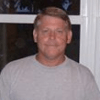Search the Community
Showing results for tags 'ALERT'.
Found 27 results
-

ALERT How to Embed Images in your Topic/Post on AVSIM
Jim Young posted a topic in MS FSX | FSX-SE Forum
AVSIM does not currently host image posting via the attachment system so you will have to link your image from a 3rd party hosting provider such as ImgBB, Postimage.org, FunkyIMG.com, Photobucket, ImageShack, Google, OneDrive, Imgur, or, the one I use FS Files.org - http://fsfiles.org/flightsimshotsv2/. Most services provide 5GB's or more of free space to upload your images. More information at the following site - https://www.lifewire.com/free-image-hosting-sites-3486329 Once you upload your image to a hosting provider, the image should have a box in one of the corners that you can check. Once checked, you should be given the option to "get an embed code". Click on that and it will offer HTML embed codes or BBCodes embed codes. AVSIM uses the BBCode system so click on the "BBCode embed' and a link should appear (if not, check with your hosting provider on procedures for obtaining an embed code). Copy the link and then go to your post or topic and paste the link into the topic. You can also choose to link to the file on one of the hosting services too. In that case, the image will now show up on AVSIM and members will be sent to the hosting site to view the image. Your image will not appear until you click on reply or submit topic. If you want to edit the post or topic after you have replied or posted a new topic, you can edit it for up to two hours. If, after two hours, you want further edits, you will have to click on the "Report" button and tell our moderators what action you want taken. One of our members has posted a more detailed explanation in the Screenshot Forum here on AVSIM that may help you if you are still having problems posting an image - Make sure images comply with our Screen Shot Rules - https://www.avsim.com/AVSIM Pages/screen_shot_rules.html/ If you continue to have problems posting an image, please use the Contact Form under the 'Contact Us' tab at the top of the AVSIM Forums. -
A very informative interview of Adam Breed, Program Manager of Prepar3D: https://www.aviationtoday.com/2018/07/15/prepar3d-creating-pilots-lockheed-martin/?fbclid=IwAR27htpvBgJEUymGpkj3wzm18Lerym12Gu-tF6Hx_mQoov47duYGKnI8Iwc
-
Hi everyone, I'm quite new to the forums, therefore I would like to apologize in advanced if this subject is posted in the wrong thread. I'm in a bit of a bind here. My dad's credit card that I use for online purchases has been blocked because someone had created a Simmarket account using my email to purchase an addon. Luckily it was only one item. However, this is still a very serious matter as the perpetrator may purchase more things under my email in the future. Do any of you guys know of any way to contact the Simmarket team via email or forums? I want to resolve this issue as fast as I can. Thanks.
-
To add a Prefix to your Topic, please folow the tutorial at the folowing link: https://www.avsim.com/forums/topic/533868-how-to-add-a-prefix-to-your-topic/
-
To add a Prefix to your Topic, please folow the tutorial at the folowing link: https://www.avsim.com/forums/topic/533868-how-to-add-a-prefix-to-your-topic/
-
Members can change their password via their respective profile when logged on. Please keep your password in a safe place that you can go to in the event you forgot your password. If you cannot logon, you can use our "forgot password" feature when signing/logging on. A new password will be immediately sent to your registered e-mail address so make sure you keep your e-mail address up-to-date. If you do not receive the new password immediately (within 10-15 minutes), check your spam or junk mail folder for the e-mail. If it is not in your spam or junk mail folder, then contact us via the form in the "Contact Us" menu above and indicate you have checked your spam and junk mail folder. We will assist as soon as possible. We recommend everyone add AVSIM.com and AVSIM.net as a trusted website or a safe sender in your e-mail program. Important! Many times members will request a new password, receive the e-mail with the new password, copy and paste the password into the password box, and their logon will still be unsuccessful. They'll try this several times and, after 3 unsuccessful attempts, the account is locked and you will have to contact us to unlock your account. The reason why entering the new password was not successful is the fact you must restart the whole logon process again after receiving your new password. If you attempt to logon, request a new password, and copy and paste the new password in the box without starting the process from the beginning (i.e., entering your username again), the logon will fail 100% of the time. Again, if you have problems even after following the instructions above, please contact us via the form above. Best regards,
-
Members and potential members are reminded that the AVSIM Terms of Service (ToS) do not allow for multiple accounts (see the AVSIM ToS, link located under Forums menu). If a multiple account is discovered, it will be merged with the oldest account or, in some cases deleted (i.e., duplicate accounts found while validating or the duplicate account was never used and there are no posts). You will not be notified of the action taken in most cases as we do not have the manpower to provide the notification. Current members can send me a PM or use the form in the "Contact Us" menu above if they know they have a duplicate account and want to have the accounts merged. I have found that most members set up duplicate accounts when they - forgot their username/password did not receive a validation e-mail immediately after creating an account or no validation e-mail received successfully validated their account but could not sign in inadvertently misspelled their e-mail address have an IP address that our system has identified as one used for spamming worldwide. These accounts are immediately banned by our system and any subsequent attempts to create an account using the IP address, username, or e-mail address will not be successful. If you forgot your password/username, please report the issue using the form under "Contact Us" in the Menu above. The same goes if you successfully validated your account but could not sign in. We will assist you. Please provide as much information as possible to help us find your old account such as possible usernames and e-mail addresses you might have used to set up the account. If you do not immediately receive a validation e-mail from our system, it could have been sent to your junk mail folder. Check. If you own more than one e-mail address, check that e-mail account too as you may have used that e-mail address but forgot. If you still have not received your validation e-mail, use the "Contact Us" form in the menu above and we will assist. If we see a misspelled e-mail address (i.e., gmial.com instead of gmail.com) we will correct it and resend your validation e-mail so that you can receive your validation e-mail but that will not always be the case. Contact us if you suspect a misspelled e-mail address. Individuals who post fake e-mail addresses so they can create multiple accounts will be banned or their accounts removed. Please be patient when contacting us. We try to respond immediately but may be working on other tasks or not moderating the system. Normally we respond to all requests within 24 hours. We appreciate everyone's cooperation.
-
Happy Belated Birthday to AVSIM! Turned 21 yesterday! Wishing AVSIM many more!!
- 1 reply
-
- 3
-

-

-
There has been many abuses of the AVSIM Contact System by Guests visiting AVSIM. Guests are using it to spam AVSIM with malware and spam advertising. Some are using it to send "nasty-grams" to the staff with threats of violence or death and hide their name, AVSIM username, and e-mail address (a sign of cowardice). This makes it difficult to turn these threats over to law enforcement agencies. They also are using it for requesting support for commercial products even though the form clearly states AVSIM does not provide support for any commercial or freeware products. If you need support for a product, you need to logon or create an account and submit your question(s) in the appropriate forum. Some commercial developers use a trouble ticket system for official support and use the forums on AVSIM mostly for user-to-user support. I have provided a link to most of the commercial and freeware developer's website where you can submit a trouble ticket. This is located in the description of the commercial or freeware forum. Just click on the link and you are there!! Register for support on their site and submit a trouble ticket. I have removed the capability for AVSIM Guests to use our contact system as it is being abused. Guests should logon or create an account and post your question in the appropriate commercial or freeware forum. Thank you for your cooperation.
-
Hello @ll, here is a list of the freeware Lorby products. All these are available on the main Lorby website: http://lorby-si.weebly.com/downloads.html "Lorby Live Traffic" (FSX/P3D) The LorbyLiveTraffic (LLTX) is an external App that will inject real-time, real-world traffic into your sim. Please check out the release thread about LLTX in this forum for details: http://www.avsim.com/forums/topic/506456-freeware-lorbylivetraffic-is-available/ "Addon Organizer for Prepar3D V4" (for P3D V4 and V3) A simple app to help you manage your addons by using the recommended procedure based on XML files. You can add, remove, edit, sort your scenery and all other addons, no matter where they reside (*.cfg or add-on.xml files). "PayloadManagerX" (for P3D V4.2 and later only) This is a more complex app. You can attach or remove any type of simobject to your aircraft and drop or remove them again. The main applications are: - Add 3D pilots or passengers inside of your aircraft - Perform aerial refueling by creating tankers "on the fly", attach fuel booms or drogues to them (and to your own aircraft) and "latch" on to the tanker to refuel more comfortably - Attach 3D models of weapons to your aircraft (there are quite a few of those included in default P3D). - Perform parachute jumps with Avatars or bail out of your aircraft using parachutes that actually work "Lorby Time Machine" (FSX/P3D) This small app will automatically speed up the simulation rate between the waypoints of your flight plan, and slow down at each waypoint so the autopilot can make the turn and catch up with the route. "Lorby Flashlight" (P3D V4.x only) This app creates a dynamic flashlight that is coupled to your view direction. In can be used in the plane or with an Avatar. https://www.youtube.com/watch?v=lK_qiYGlSA8 The video shows only the prototype, in the latest version the Lorby Flashlight comes with different cones of light and four different colors. "Lorby Scratchpad" (P3D V4.x only) This app creates a scratchpad window in your sim where you can scribble down notes without having to leave the simulation.. "Remove AI sleepers" FSX/P3D) This tool removes "sleeping" AI traffic in your vicinity to keep gates free for you. "Lorby Radar Screen (LRS) and Data provider" (FSX/P3D) (currently not available) The Radar Screen is an external App that shows your current position and the position of various other objects on a radar scope or a map of your choice. Those maps are actually background pictures that you can load into the app yourself, and it contains an automated downloader for Google Static Maps (Note: if you don't have a Google Static Maps API key, you are limited to one download every time that this app is run). The Radar Screen taps into the multiplayer protocols of the included Data Provider app, FireFighter X, CropDuster X or AiTracker X. When used with the Data Provider it will only show AI traffic, when used with the other apps, it will show for example the fires and the fields. It can run on the same machine as the source app or on a remote (Windows) computer. The communication between the Lorby Apps is a proprietary protocol, so you don't have to fiddle with remote SimConnect clients at all. You can choose to use your own charts as background pictuers - once you have them correctly aligned geographically, the LRS will accurately track your aircraft's position on that chart. If used like this, you will know exactly where you are on that SID or STAR and you are able to read all information off the real chart, not one compiled from simulator scenery. I have put videos about it on Youtube: https://www.youtube.com/watch?v=LutOg4qn7Xc https://www.youtube.com/watch?v=7_q6-nWbtzA "ThumbnailExporterX" (FSX/P3D) This app generates a HTML report of all the aircraft that you have installed in FSX or P3D using their thumbnails and aircraft.cfg information. "Mission Report" (FSX/P3D) This app generates a HTML report of all the missions / scenarios that you have installed in FSX or P3D. Small stuff - The Lorby Camera Pod to be used with WAMA - A small scenery of the defunct helipad on Monte Serpeddi, Sardinia, Italy (ICAO was: LIES) - A tool to set your flightnumber in FSX and P3D while the sim is running. I will post some more tools over time that I have built for my own purposes, so stay tuned. Best regards
-
The AVSIM CEO and Board of Directors' have modified the signature rules to eliminate links to any commercial website or flight simulator (FS) related websites. You may still have up to five links to your personal website or blog or to other members personal websites or blog that display, for instance, Flight Simulator images and videos. You may also have signature banners (no change) included in your signature that shows your favorite product but the banners must not contain active links to any websites. You can also have up to five lines of text and many members use that to provide information about their system specifications and their favorite FS products as well as their name (required for posting in the PMDG Forum hosted by AVSIM). The signature rules are located under the Forums tab above or at the following link - http://www.avsim.com... Pages/sig.html We have had some members who have tried to abuse our rules and place active links in banners or place links to virtual airlines, FS stores or FS product pages (these links are still allowed in topics when notifying events, new products, or updates). If your personal website has links to FS stores or FS products, then do not place the link in your signature space. If you want to advertise your virtual airline or product, please contact our Advertising Department. Signatures placed at the end of our messages set us apart from other members of the community and provide an opportunity to tell your fellow members something about yourself. They are important parts of our "persona" within the AVSIM Community. We encourage you to create a unique and informative signature for your account. Since 1996, we have learned (and are continuously learning) important lessons about signatures and user implementation of them. Please abide by these requirements.
-
Members can change their e-mail address at any time via their respective profile. If, for any reason, the change is unsuccessful, please contact us using the form in the "Contact Us" menu above and we will assist. Many members have not signed on for several months or years and their password is no longer valid. Our "forgot password" feature will send a new password to your registered e-mail address and, if not received immediately, your registered e-mail address is probably no longer valid. Just contact us and we will change your password and/or e-mail address for you so you can get logged on again as quickly as possible. Please do not set up a new account if you cannot logon! Contact us! Thanks for your cooperation.
-
Just to let everyone know, I have removed the listing of followers for the Main Topics, like Hangar Chat, P3D Forum, FSX Forum, etc., and not to specific threads in those forums. It appears our upgrade earlier this year might have somehow corrupted this notification. For instance, in the FSX Forum, I found 189 followers but, when I clicked on the followers, it showed only 30 names and at the bottom, only 16 others (which does not add up to 189). Of course, many of them might have indicated they did not want others to know they were following but many of those following were old registrations and the math did not add up so decided to start fresh. We had a possible glitch with our notification system and want to make sure this was not the issue. It also slows down our system when e-mails are sent to e-mail addresses that no longer exist. This is just in the AVSIM Forums and not in the Commercial Forums (may be visited in the future). So, members might want to go to each main forum and indicate whether you want to follow every topic and thread in that particular forum. I personally would recommend you just follow individual topics inside a Forum. Apologize in advance for any inconvenience.
-

ALERT How to add a Prefix to your Topic
lodestar posted a topic in The X-Plane General Discussions Forum
To add a Prefix to your Topic, please folow the tutorial at the folowing link: https://www.avsim.com/forums/topic/533868-how-to-add-a-prefix-to-your-topic/ -
AVSIM welcomes our latest commercial support forum - PhotoSim Labs - Bahamas sceneries - https://www.avsim.com/forums/forum/851-photosim-labs-bahamas-sceneries/. Founded in 2017, PhotoSim Labs has become a leading developer for Flight Simulation in FSX and Prepard3D. They are a small team of professional developers who envision a simulation experience that closely resembles what a real pilot would encounter, whether you are a small general aviation enthusiast or a commercial pilot. They promise to keep surprising the flight simulation community by producing the next best thing in flight simulation scenery time and time again. Help me welcome them to AVSIM! Best regards, Jim
-
When you create a new account, a validation e-mail will be sent to the e-mail address used in your registration. We have seen many cases where the e-mail provider erroneously places the validation e-mail into the users junk/spam mail folder so please check that folder first for the validation e-mail. The validation e-mail was definitely sent. Our system does not make mistakes. The validation e-mail is either in your junk mail folder or you accidentally misspelled your e-mail address. In this case, contact us using the form under the "Contact Us" tab above and ask for assistance. Please validate your account as soon as possible as new accounts that have not been validated after an hour or more will be removed and you will have to attempt to create the account again.
-
Welcome to the Bargain Hunter's Shack. Here you can post information about sales, specials, good deals, deals too good to pass up, and incentive's programs that you want your fellow simmers to know about. As a regular or a commercial member of the forums, you are welcome to use this service. There are, however, some rules that every poster here must abide by. They are simple and to the point. Commercial members are allowed to post in this forum any deals or offerings of specials of their EXISTING products. New product announcements and introductory sales are NOT allowed. Those may be posted in our regular forums. Multiple posts regarding the same bargain are NOT allowed. Misleading or fraudulent postings will result in banning. Finally, BUYER BEWARE!
-
When posting images in the forums, please follow the tutorial at the following link - https://www.avsim.com/topic/479802-how-do-i-post-a-screenshot/ Please continue to follow the image posting rules as follows (rules are also shown under the Rules & Policies Tab above): Images posted to AVSIM must conform to these rules. Images must be posted in the AVSIM Screen Shot Forum or the Real Aviation Photos Forum. Images are not allowed in other AVSIM forums unless the image is required to show a problem you are having or images of configuration settings. Non-flight simulation images can be linked in the Hangar Chat Forum if required to show or emphasize the title of the topic. Anything related to Flight Simulation or Real Aviation will be moved to the appropriate Screen Shot Forum. Images posted in topics that are actually screenshots to show off an aircraft or scenery will be split from the topic and moved to the appropriate Screen Shot Forum. Images must be hosted on your own image server site, such as Drop Box, Google Drive, Photobucket.com, OZx Image Hosting, or a website that you own. Images can be of any size; however, be considerate of your fellow AVSIM members as large photos will take longer to load for some members who do not have fast Internet connections. Images will automatically be resized to fit the viewer's screen width. This process is done automatically by the AVSIM website program. No more than 20 images per post. Moderators will remove any image that exceed this requirement. AVSIM members are reminded of the AVSIM Terms of Service in respect to images, and copyrighted and intellectual property. Images that violate our policies regarding copyrights and family safe environment will be removed and, depending on the severity of violation, user suspended or banned from AVSIM. Images copyrighted on other websites such as Airliners.net are not allowed and will be removed immediately. See Signature Rules for posting images in your signature. If you have any questions or comments, please PM me or one of the AVSIM Moderators.
-
Please help me welcome the latest member to the AVSIM Moderating Team - Marcel Durieux. Marcel works at the University of Virginia and has been a flight simulation enthusiast for about 20 years. He flies mostly high-realism (PMDG and A2A) aircraft in FSX. He is currently the Assistant Chief Pilot for the B737 program at Air France | KLM Virtual Airlines a member at AVSIM since December 2013. Welcome Marcel. Hope you enjoy your times as a Moderator! Best regards, Jim
-
Introduction Taking a Screen Shot and Posting it on the forums. Please read the Image Posting Rules Step 1: Taking a Screen Shot. I use Windows built in utility Snipping Tool to take a Screen Shot. Type Snipping into your windows search bar, Click Snipping Tool Rectangular Snip Will allow you to Click and Drag around your Image using the left or right mouse button. Your saved Screen Shots will be saved in the Pictures Section of your Computer ------------------------------------------------------------------------------------------------------------------------------------------------------------------------------------------------------------------ Uploading your Images I use Flickr to Upload and post my Screen Shots. Flickr is a Website were you can upload your Images and always have them on the go To use Flicker you will need to create a Yahoo Email account, this is quick and easy. Sign into Flickr and you will be greeted with this. To upload an Image to Flickr, Click into the little white cloud top right, Red Arrow You can Drag & Drop Images or Click Choose photos and navigate to your Pictures folder on your PC. Click Upload When your Image have been uploaded, You will automatically be brought here, to your Photostream were all your uploaded Images will be stored. ============================= To post an Image. Click on the Image of your choosing, Click the little arrow on the bottom right of the page Click BBCode. Right click on the Blue code and click Copy Note: If the code is white, double left click on it and it will turn blue There is two different ways you can post an Image, Type A and Type B Type A = Your Image and also a link to your Flickr Photo account. Right click and Paste the code were you want to post your Image. It will look like this. Click Submit Reply, Bottom right Your Image will post like this, it will have your name and a link to your Flickr Photo account attached to the bottom of the Image Prepar3D 2015-05-10 19-47-45-40 by Elaine Dixon, on Flickr ^^your name and a link to your Flickr Photos^^ Type B = A clean Image To post a clean Image (no name and no link) You only need the Tex inside the Red box Click Submit Reply, Bottom Right Here you will have a nice Clean Image with No Link or Name attached to it.
-
To add a Prefix to your Topic, please folow the tutorial at the folowing link: https://www.avsim.com/forums/topic/533868-how-to-add-a-prefix-to-your-topic/
-
Friends, We (Majestic Beta Team members) recently tested an update to bring the Dash 8 up to P3D V3.3.5 compatibility, and the update has been released. You'll find the 1.018d patch in the Majestic User Area. There will also be a small update coming out for FSX users, though I believe the FSX Update mainly affects Shared Cockpit connections. The update was tested in Shared Cockpit in three different scenarios, one pilot, Shared Cockpit with Two Pilots, and Shared Cockpit with Two Pilots and an Observer. The update was also testing in in Shared Cockpit mode with two pilots running different versions of P3D Example 1: Pilot with P3DV3.35, Copilot with P3DV3.2 Example 2: Pilot with P3DV3.35, Copilot with P3DV3.3 Example 3: Pilot with P3DV3.35, Copilot with P3DV3.3, Observer with P3DV3.3 Our thanks to Andreas Stangenes for giving us a hand with testing the Shared Cockpit with Observer mode. Best wishes.
-
Version 3.0.0 of the AVSIM Crash to Desktop Guide has been released - https://www.avsim.com/files/file/65-avsim-crash-to-desktop-guide-for-fsx-fsx-se-and-p3d/. The AVSIM Crash to Desktop Guide provides investigative techniques you can try when you get one of those dreaded crashes/freezes while loading your simulator to your setup screen, during the loading to the flight, or during the flight. It also provides tips on preventing crashes, probable causes, and some actual fixes that might get you back up and enjoying your flight simulator again. Version 3.0.0 includes the following changes: 1. The major change to this version is the addition of a Table of Contents. Now a member can simply look at the Table of Contents and see exactly what is contained in the guide. The Table of Contents has been hyperlinked directly to the topic or the module that caused the crash so members can immediately go to the information they are looking for in the guide without having to go through the whole guide to find a solution. Just click on a topic or solution and you are immediately taken to that item. 2. Updated Internet links. 3. Expanded discussions to make it easier for computer novices to understand. 4. Inserted Bookmarks. For instance, a solution to a crash may call for disabling the dll.xml. A bookmark has been inserted where you can simply click on dll.xml and it will take you immediately to the section where a description of how to disable modules in the dll.xml is located. 5. Many "How To" images have been added for completing certain actions as it has been found members like to see images rather than reading a description on how to do something. 6. Added more possible solutions to some crashes/freezes. Unfortunately, only 'possible solutions' could be added as most crashes have no solution that fits all. This is a living document and updates will be made as new information or errors are found. I hope this version will help others prevent or resolve their crashes/freezes so they can enjoy the hobby of flight simulation!! Enjoy!