
Sign in to follow this
Followers
0
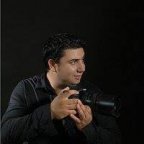
NO Landing/Taxi lights visible at night.
By
Evan Banalian, in PMDG General Forum

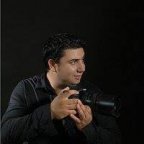
By
Evan Banalian, in PMDG General Forum